Is the default text in an off-page reference shape editable? Clicking on the off-page reference shape of course jumps to page on which the shape is linked. Seems to be no way to edit the text.
Edit shape with link to another page
Best answer by Micah
Hi Rae
Thanks for posting in the community! If I'm understanding you correctly you're referring to a shape with an that link to another page. You should be able to edit the text of this shape. In the example below my box with "Process" is linked to Page 2 of my document. By double clicking on the text I was able to edit it and then Shift + Ctrl + Click to go to Page 2. If it is the text itself that has the action associated with it you should still be able to edit the text in the same way and the link will still be maintained with the new text.
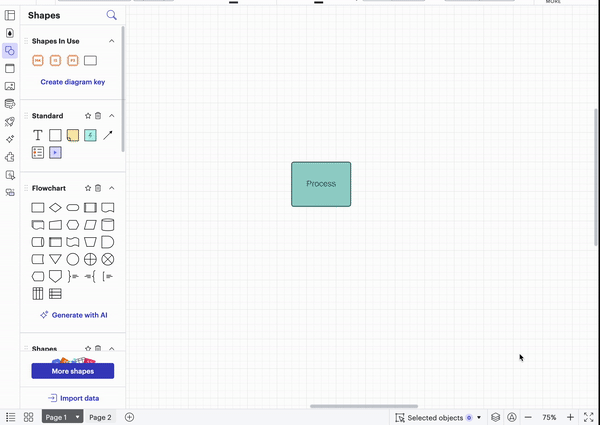
Hope this helps!
Reply
Create an account in the community
A Lucid account is required to interact with the Community, and your participation is subject to the Supplemental Lucid Community Terms. You may not participate in the Community if you are under age 18. You will be redirected to the Lucid app to create an account.
Log in to the community
A Lucid account is required to interact with the Community, and your participation is subject to the Supplemental Lucid Community Terms. You may not participate in the Community if you are under age 18. You will be redirected to the Lucid app to log in.
Log in with Lucid
Enter your E-mail address. We'll send you an e-mail with instructions to reset your password.
