Do we have an option of removing documents from the trash?
How to empty Lucidchart, Lucidspark, and Lucidscale documents from trash
Best answer by Micah
Hi! Jumping in on this post to clarify current functionality here - it is now possible to purge deleted documents from the Trash folder. To do so, simply open the Trash folder and select Empty trash.

Upon selecting this, you’ll see an overview of everything that you will be permanently deleting, as well as the implications of permanently deleting it.
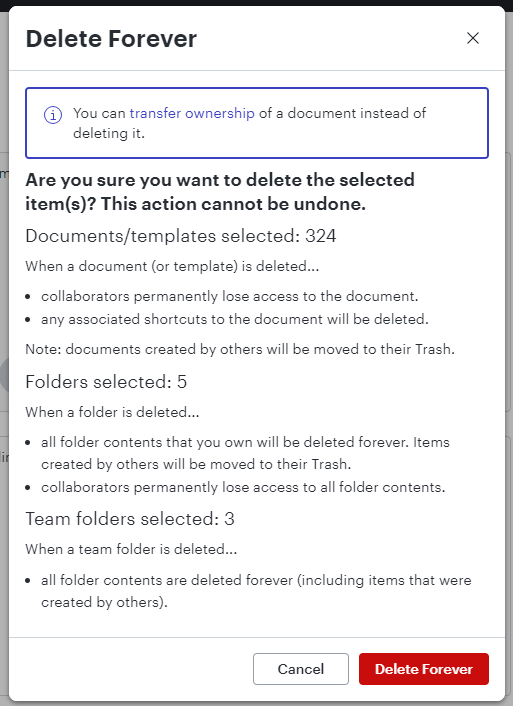
If you’d prefer to transfer ownership of the documents or folders in your trash instead of deleting them, you can view instructions on how to do so using the prompt at the top of the modal (or via this link). Otherwise, click Delete Forever to proceed.
Reply
Create an account in the community
A Lucid account is required to interact with the Community, and your participation is subject to the Supplemental Lucid Community Terms. You may not participate in the Community if you are under age 18. You will be redirected to the Lucid app to create an account.
Log in to the community
A Lucid account is required to interact with the Community, and your participation is subject to the Supplemental Lucid Community Terms. You may not participate in the Community if you are under age 18. You will be redirected to the Lucid app to log in.
Log in with Lucid
Enter your E-mail address. We'll send you an e-mail with instructions to reset your password.
