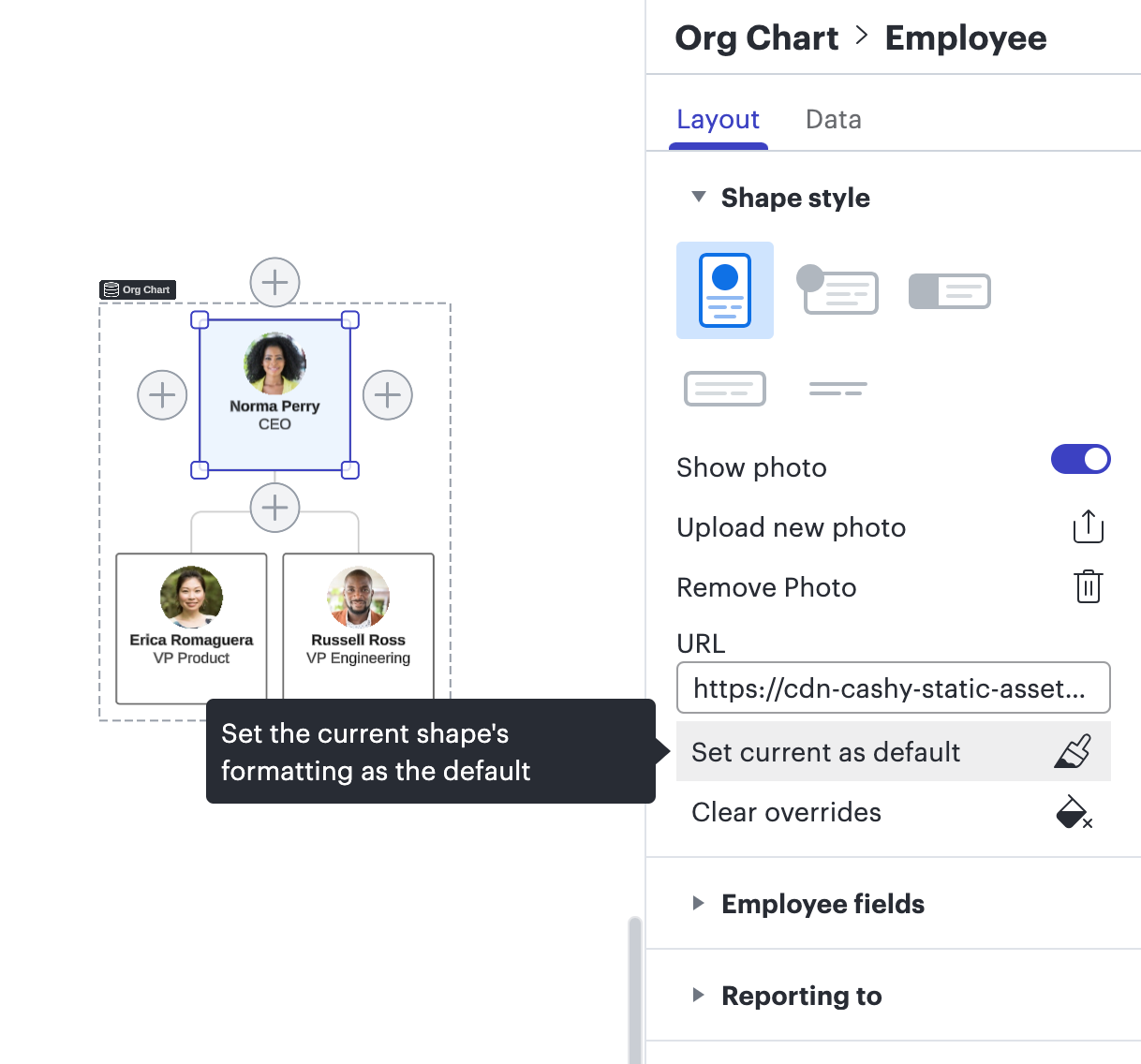While working with my Org Chart, sometimes the reporting lines and shape borders are clearly dark and visible, at other times they are barely visible at all. No changed settings. No clear relationship to any action I am taking.
How do I get the lines and borders to remain dark and visible?
How to increase visibility of org chart lines and shapes in Lucid
 +1
+1Best answer by Leianne C
Hi
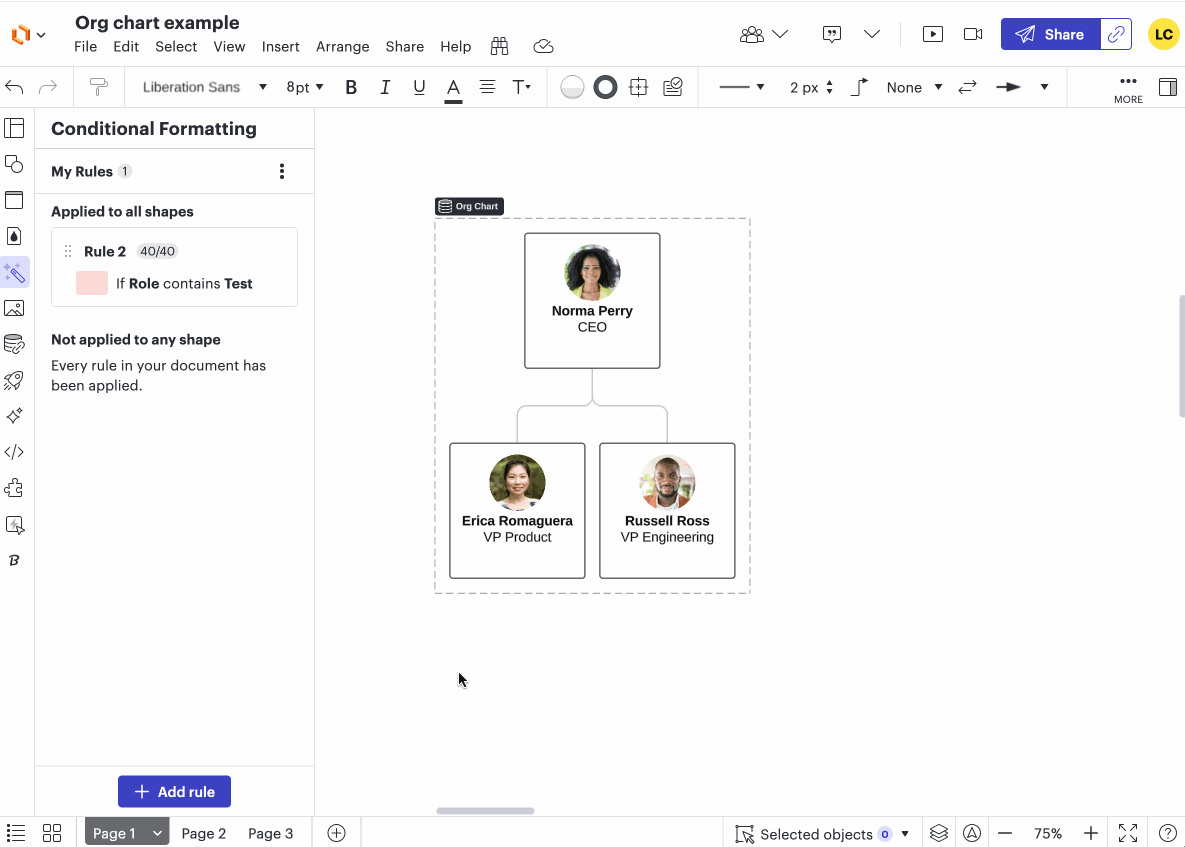
If so, that is expected behaviour and I would recommend adjusting the line width for your org chart if you’d like the lines/borders to be more visible. The default is 2px, you can adjust it to 5px if you’d like it to be similar to the highlighted version when hovering over a conditional formatting rule.
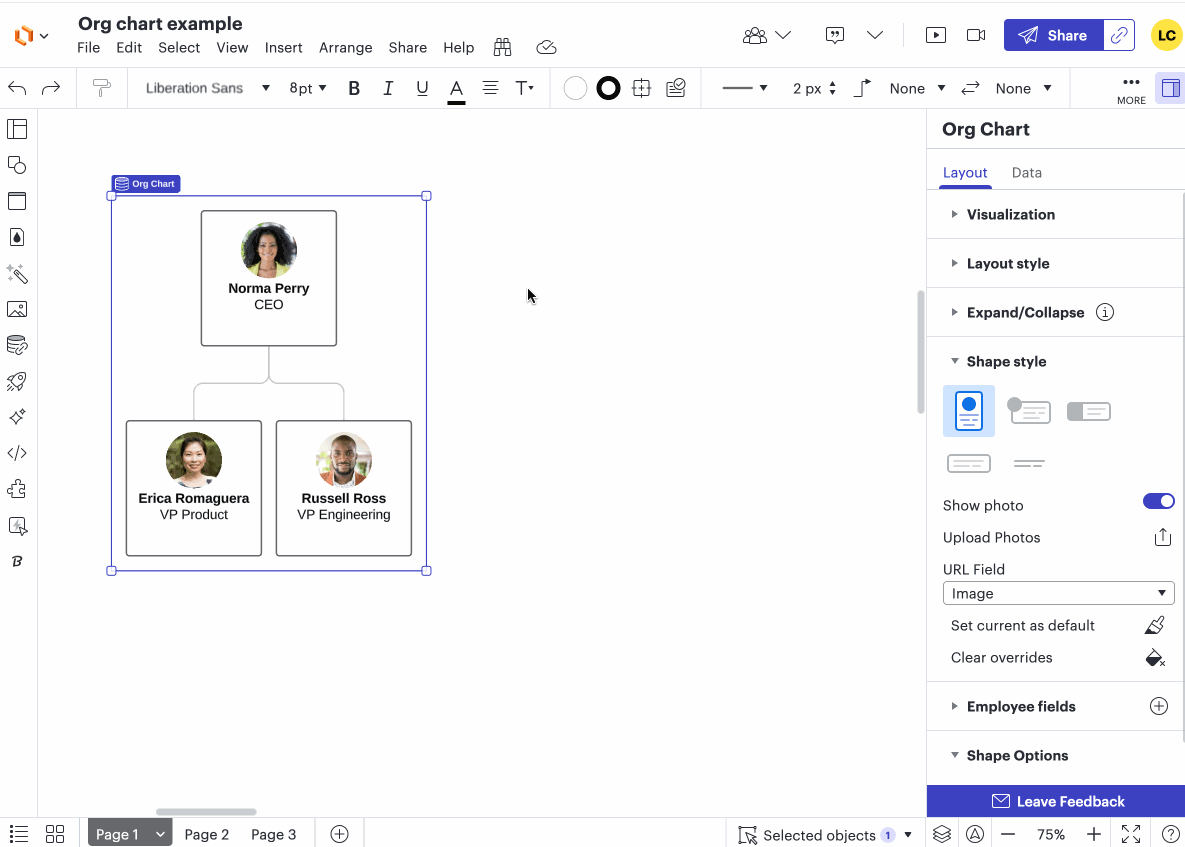
If that’s not the case for you, would you mind sharing the temporary Support PIN for this document? This will allow me to take a closer look at the issue you’re experiencing.
For more information on generating a Support PIN, check out this Help Center article. This Support PIN doesn’t allow anyone but Lucid Support to take a look at your document, so you are safe to post it here.
I hope this helps. Let me know if you have any questions, thank you!
Reply
Create an account in the community
A Lucid account is required to interact with the Community, and your participation is subject to the Supplemental Lucid Community Terms. You may not participate in the Community if you are under age 18. You will be redirected to the Lucid app to log in.
Log in to the community
A Lucid account is required to interact with the Community, and your participation is subject to the Supplemental Lucid Community Terms. You may not participate in the Community if you are under age 18. You will be redirected to the Lucid app to log in.
Log in with Lucid
Enter your E-mail address. We'll send you an e-mail with instructions to reset your password.