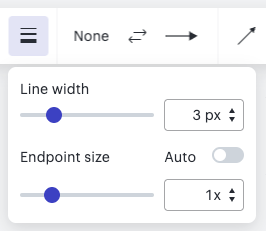I changed the end of a line to a filled out square but the square is huge. When I do the same thing in Visio the square is correctly sized and I can also change the size of the end element from tiny to jumbo. When I export the line with the huge square from Lucidcharts to Visio I can see that the endpoint is Jumbo sized.
How can I change the size of the endpoint to Medium in Lucidcharts?