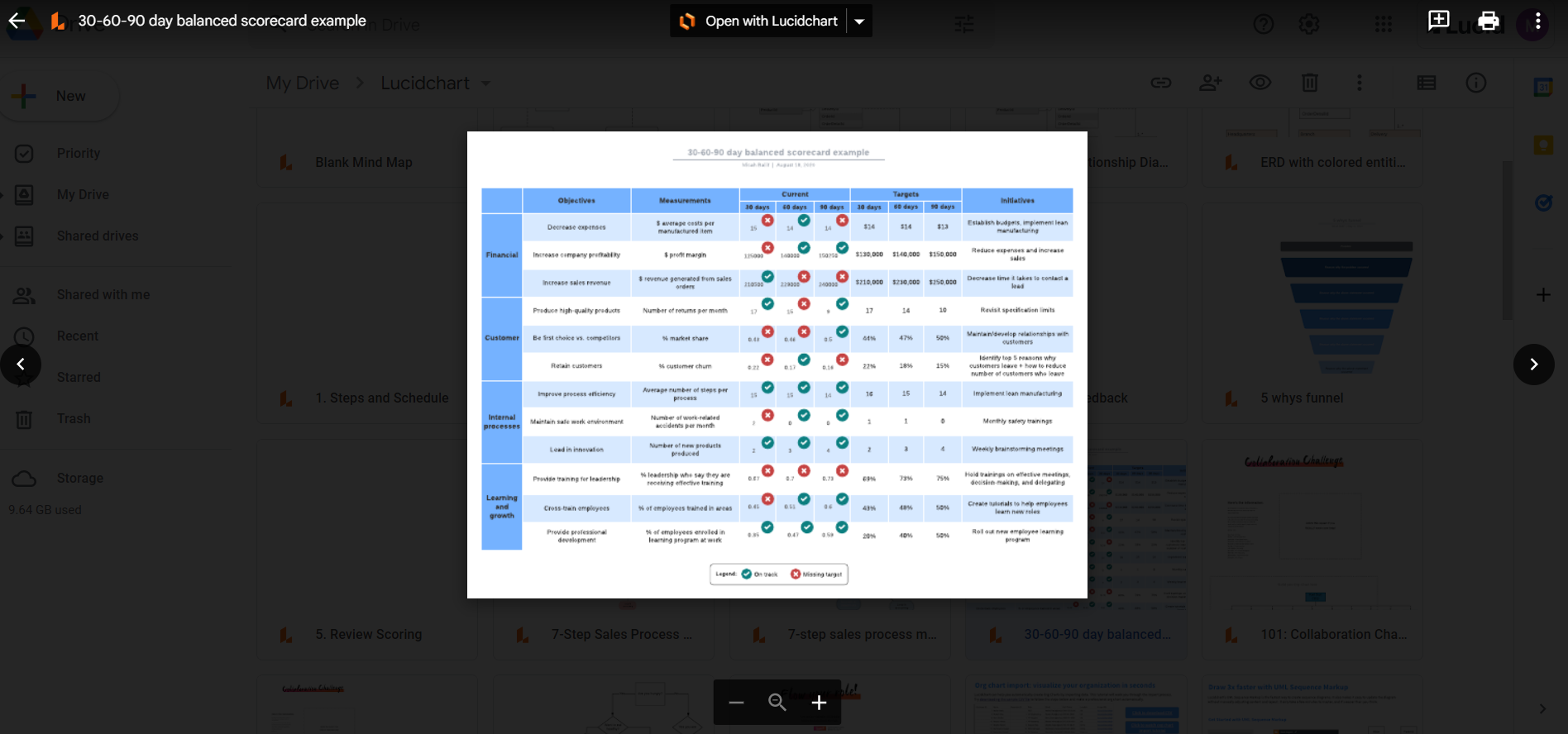Thx Micah. Why do I have to "Connect Lucidchart with Google Drive"? This is too many steps and frankly I don't know what "Connect Lucidchart with Google Drive" means.
Why can't I just go to my Lucid Chart > File>Export to Google Drive>Workspace; and then just navigate to the Google Folder where I want this Lucid Chart to reside? It is this functionality that you say is broken? If so yes please let me know when this is repaired.
Thx. - Gene.
PS - You should also just allow a response via the email I received. I am responding to a recent note I sent along. I don;t even know if this will get to you - this is too many steps and uncertainty as well.