Hello, when I am using the Whiteboard in a collaboration session, the Voting does not work unless I use the Voting Template initially. Shouldn’t I be able to collaborate and Vote random regardless of template?, or am I doing it wrong?, thank you.
Voting in Lucidspark without using template
Best answer by Leianne C
Hi
To start a voting session, select the Voting icon from the Collaboration Tools in the top-right corner of the workspace. This will open a voting session window that allows you to modify the details and instructions for your Voting session.
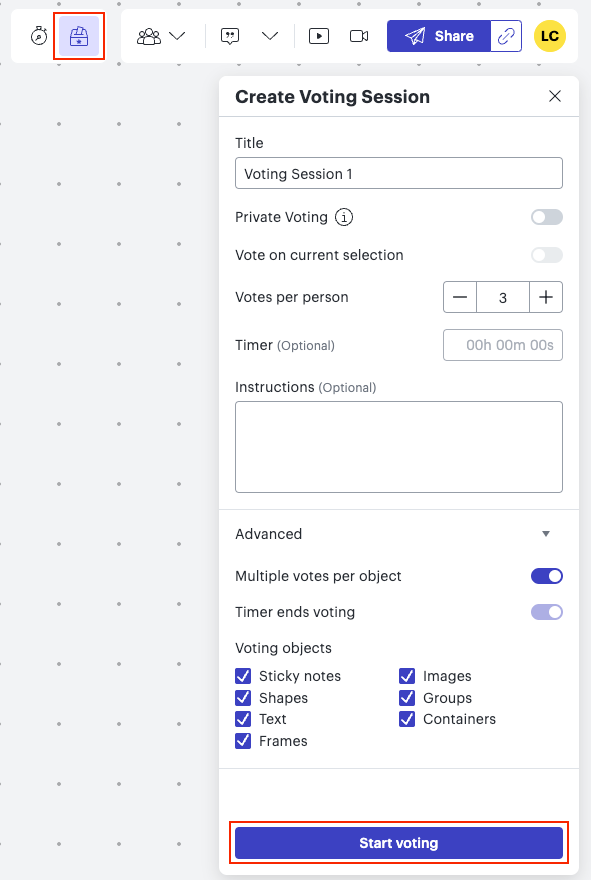
For more information on the Voting feature, I recommend checking out this Use Voting sessions to collaborate in Lucidspark article from the Lucid Help Center.
Feel free to let me know if you have any questions!
Create an account in the community
A Lucid or airfocus account is required to interact with the Community, and your participation is subject to the Supplemental Lucid Community Terms. You may not participate in the Community if you are under 18. You will be redirected to the Lucid or airfocus app to log in.
Log in to the community
A Lucid or airfocus account is required to interact with the Community, and your participation is subject to the Supplemental Lucid Community Terms. You may not participate in the Community if you are under 18. You will be redirected to the Lucid or airfocus app to log in.
Log in with Lucid Log in with airfocus
Enter your E-mail address. We'll send you an e-mail with instructions to reset your password.

