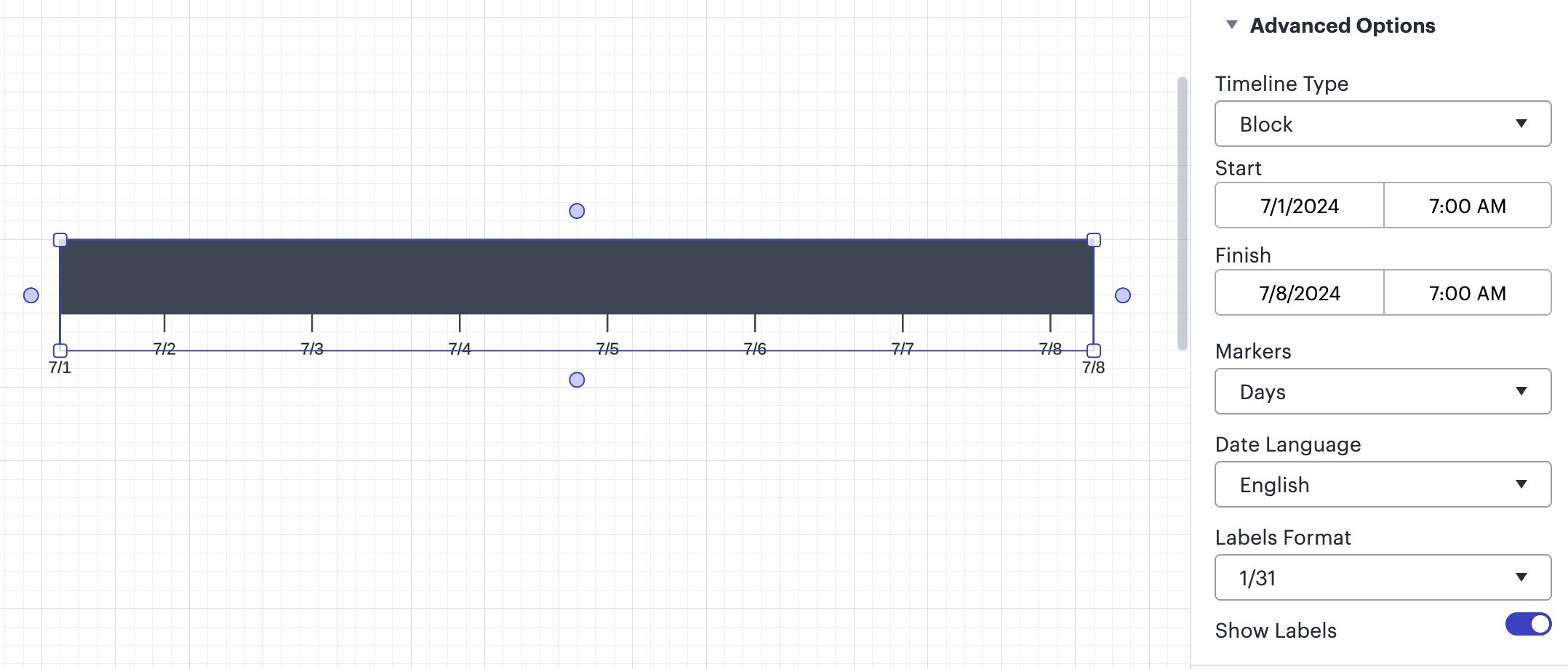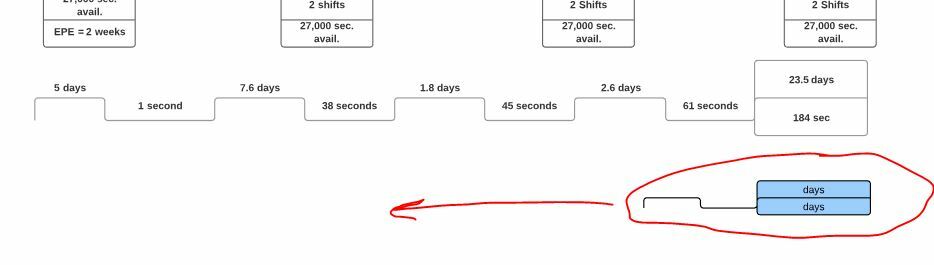When using the timeline shape for a value stream map How do you add more time phases to it. For example the default comes with the data box and one line. I need to add more process times to it basically stretch the line out but include more up down spaces for times.
Value Stream Map Timeline
Best answer by Whittney C
Hi Steve thanks for posting in our Community! When you click on the shape there is a panel in the right hand side that should appear or you can click on the context panel icon. From there click "Layout" (if not currently selected) and increase the number of time windows.
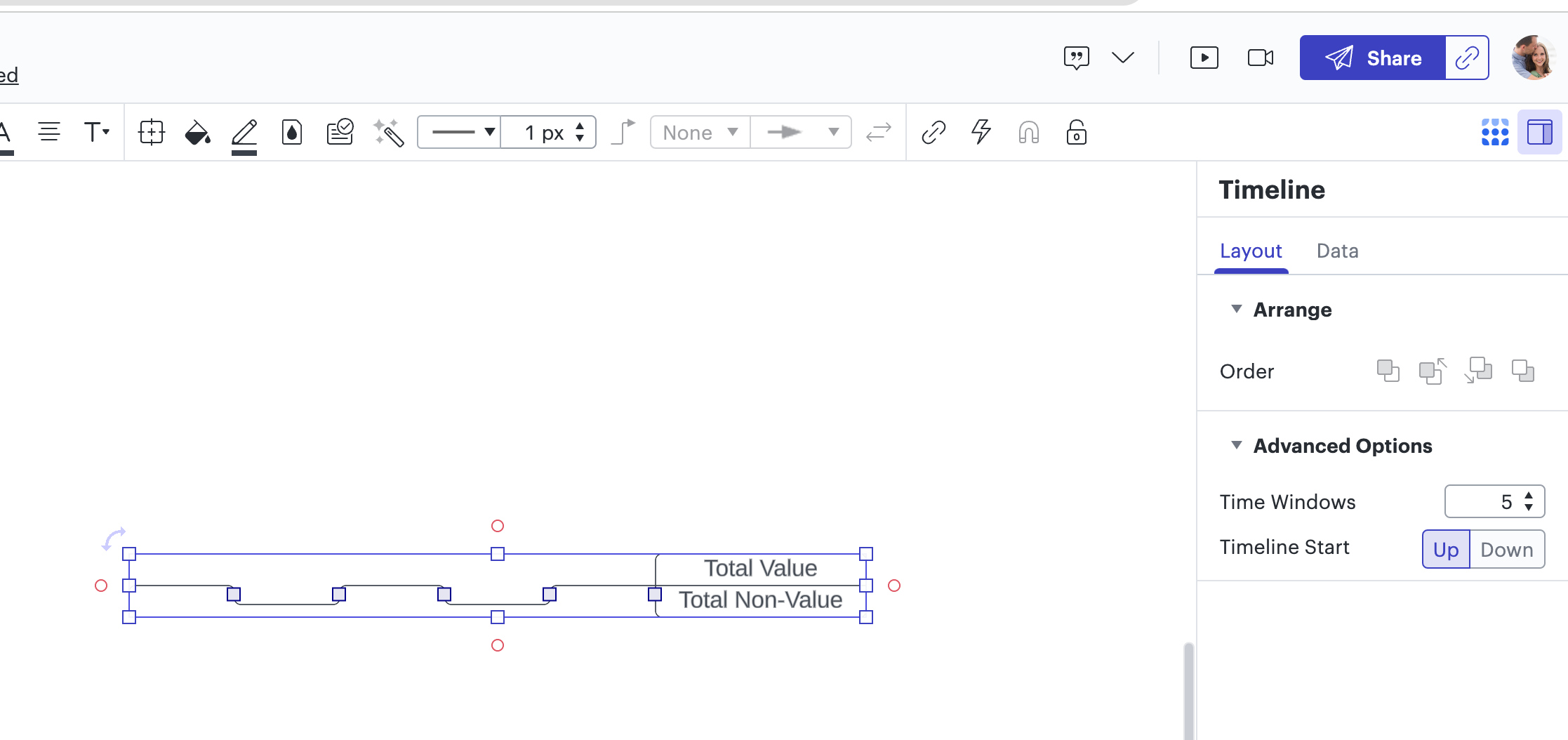
Hope this helps!
Create an account in the community
A Lucid or airfocus account is required to interact with the Community, and your participation is subject to the Supplemental Lucid Community Terms. You may not participate in the Community if you are under 18. You will be redirected to the Lucid or airfocus app to log in.
Log in to the community
A Lucid or airfocus account is required to interact with the Community, and your participation is subject to the Supplemental Lucid Community Terms. You may not participate in the Community if you are under 18. You will be redirected to the Lucid or airfocus app to log in.
Log in with Lucid Log in with airfocus
Enter your E-mail address. We'll send you an e-mail with instructions to reset your password.