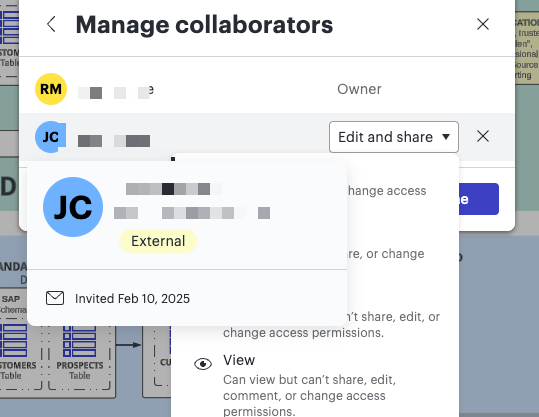Hi - I am needing to transfer ownership of a Lucid Chart document to a Lucid user who is not part of our organization (he’s part of another org). I do not see any option to transfer ownership even though he has been granted access to the document. How do I accompish this?
Transfer document ownership to a user in a different organization
 +1
+1Best answer by Leianne C
Hi
This Help Center article has more information about this setting. If that is the case I’d recommend reaching out to your admins to see if they’d be willing to adjust this setting.
Hope this helps! Feel free to let us know if you have any additional questions.
Reply
Create an account in the community
A Lucid account is required to interact with the Community, and your participation is subject to the Supplemental Lucid Community Terms. You may not participate in the Community if you are under age 18. You will be redirected to the Lucid app to log in.
Log in to the community
A Lucid account is required to interact with the Community, and your participation is subject to the Supplemental Lucid Community Terms. You may not participate in the Community if you are under age 18. You will be redirected to the Lucid app to log in.
Log in with Lucid
Enter your E-mail address. We'll send you an e-mail with instructions to reset your password.