Encountering issues with your document or account and need some help? Here are some support tips to help you out.
Basic Troubleshooting
A great first step to resolving any issues you encounter is with our basic troubleshooting suggestions. For more information on what to do when encountering a performance issue with Lucidchart or Lucidspark check our Basic Troubleshooting Help Center article.
When to Submit a Support Ticket:
Still encountering issues? The suggestions listed may help to resolve many issues you encounter with account or document performance. If these suggestions don't work please visit our help center and community pages to find a solution. You can do so but searching keywords related to your issue. For example you can search for terms like 'document won't open' 'lagging' or 'slow loading' if you experience delays in saving or opening your document or if your page is lagging. Then navigate through the different posts until you can find a solution to your specific issue.
If you are unable to find a solution through these resources please post in the community with this link and our team will support you: Post in the community!
Tips for Submitting a Support Request:
Listed below are some elements to include when submitting a support request to get your issues resolved quickly.
- Clear Description of the Issue:
Provide a detailed and clear description of the issue you are experiencing in your support request.
- Temporary Support Pin:
Including a temporary support pin for the document you are encountering issues with can be a helpful tool when submitting a support request. A temporary support pin grants support agents temporary view-only access to your document. It enables agents to better understand the issue you are facing and provide targeted and individualized support. For more information on generating a Support PIN refer to this Help Center article.
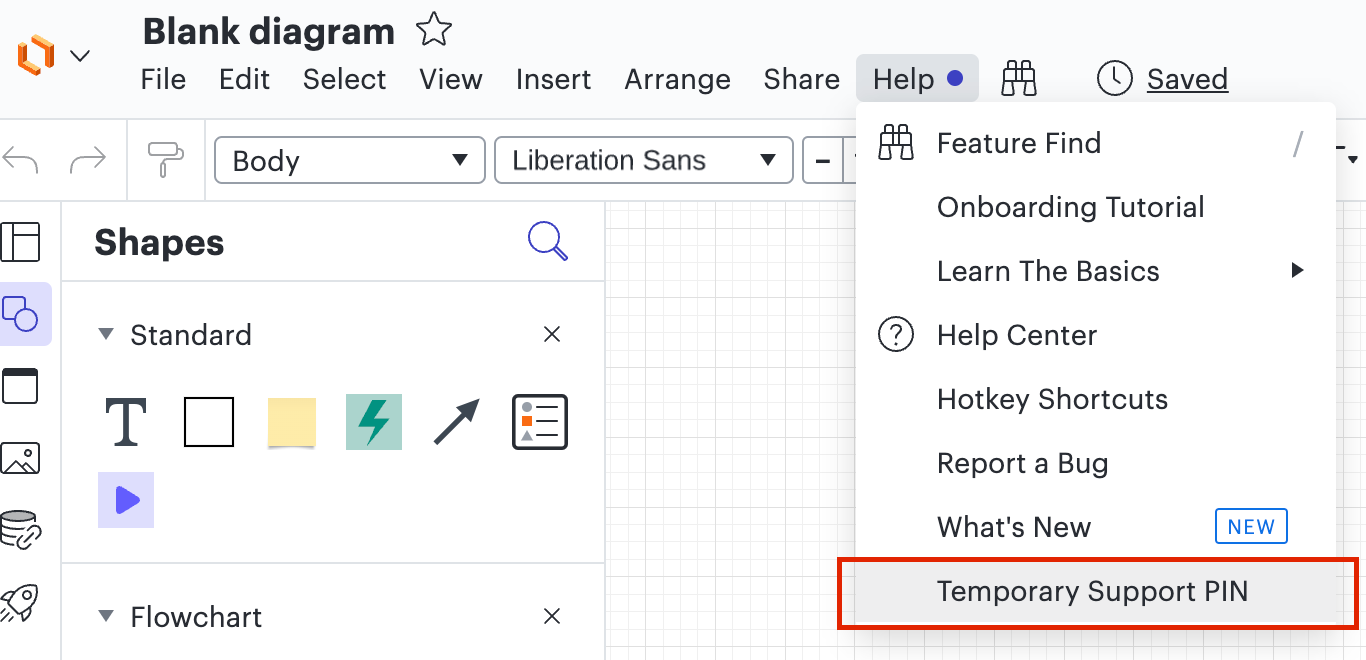
- Screenshots and Video Captures:
Including screenshots or video captures of the issue you are experiencing can be helpful when submitting a ticket. This provides agents with visual information about what you are encountering.
