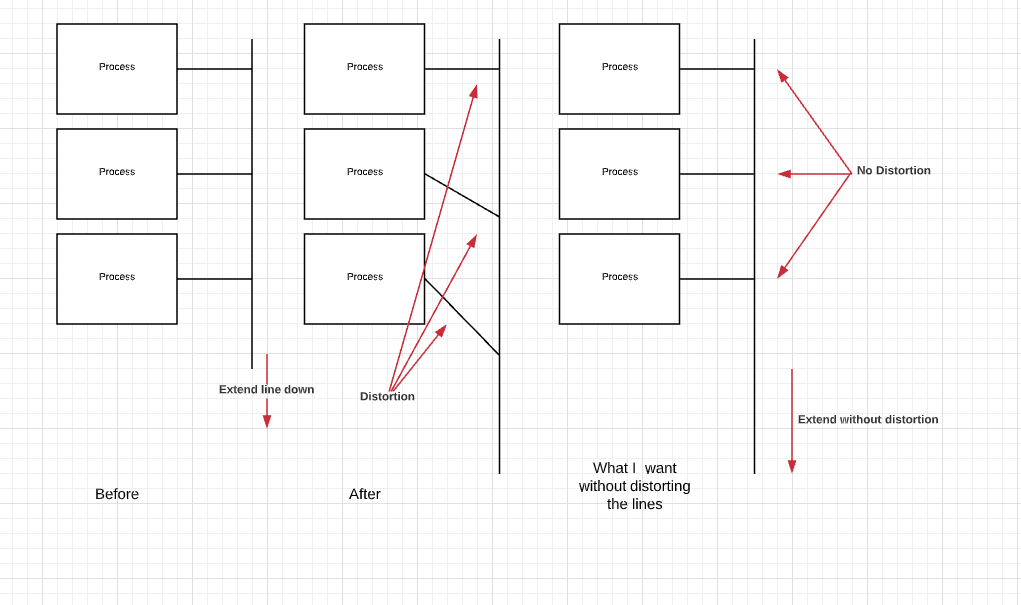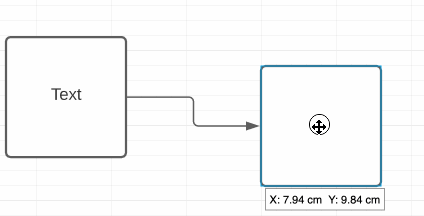How do I make a line longer without moving everything connecting to it. Just extending the line at the bottom with no distortion on any line connected to it as this means I have to drag everything connected to that line (sometimes up to 10 or more lines) back into place.
I've tried shift Ctrl Alt and searched the help for help. If this is not available can this be an added feature?
Thanks in advance
Aryour