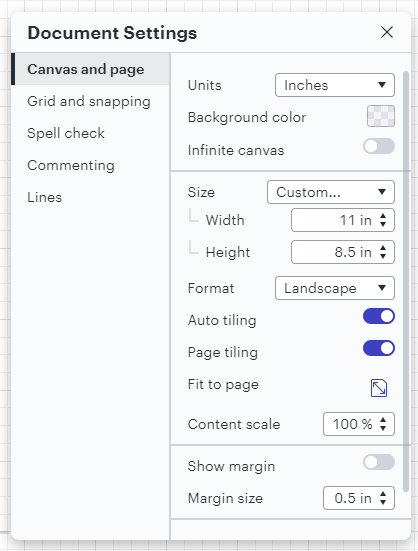I need a size E page and no matter what I do the page settings default to 12.5w x 12.5h. How do I fix this?
Setting default page size to executive in Lucidchart
Best answer by Andrew D
Hi Thomas
If you would like to change the default page size for all documents you can do this within your Lucid Account Settings under the Lucidchart tab. Simply choose the default units, size, and format you’d like every document to start with!
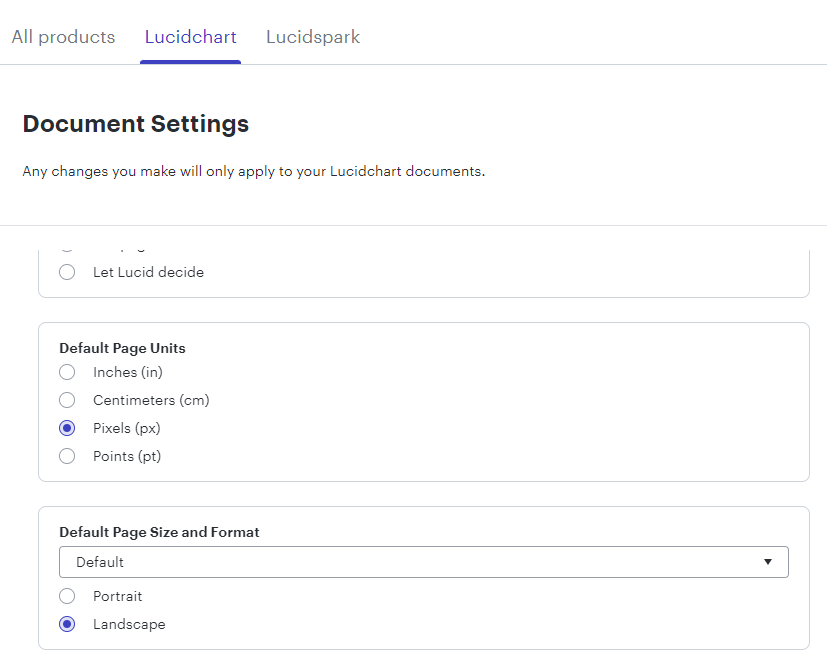
Reply
Create an account in the community
A Lucid account is required to interact with the Community, and your participation is subject to the Supplemental Lucid Community Terms. You may not participate in the Community if you are under age 18. You will be redirected to the Lucid app to create an account.
Log in to the community
A Lucid account is required to interact with the Community, and your participation is subject to the Supplemental Lucid Community Terms. You may not participate in the Community if you are under age 18. You will be redirected to the Lucid app to log in.
Log in with Lucid
Enter your E-mail address. We'll send you an e-mail with instructions to reset your password.