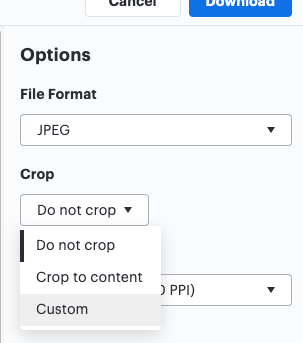I have created a drawing on a page with an infinite canvas but want to drop this into a pre-made A3 template that we have. Is there a way to just scale a layer rather than all of the contents on the page?
Set Lucidchart diagram to A3 size
Best answer by Whittney C
Hi Matt! Thanks for that clarification! Have you tried adjusting the Page Settings? Let's try navigating to the Page Settings turning off Infinite Canvas Selecting the A3 Page Size and then selecting "Fit to page".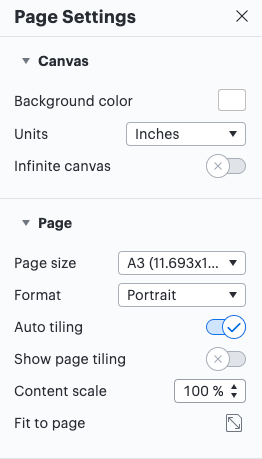
I am hopeful this will help resolve the drawing being cut off. Let me know how it goes!
Create an account in the community
A Lucid or airfocus account is required to interact with the Community, and your participation is subject to the Supplemental Lucid Community Terms. You may not participate in the Community if you are under 18. You will be redirected to the Lucid or airfocus app to log in.
Log in to the community
A Lucid or airfocus account is required to interact with the Community, and your participation is subject to the Supplemental Lucid Community Terms. You may not participate in the Community if you are under 18. You will be redirected to the Lucid or airfocus app to log in.
Log in with Lucid Log in with airfocus
Enter your E-mail address. We'll send you an e-mail with instructions to reset your password.