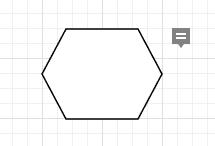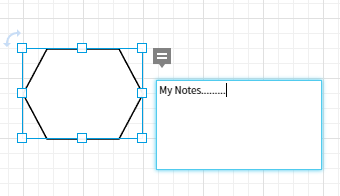Hi
I added a Note to a shape and currently that note is hanging off to the right of the shape. I would like to move the Note such that it is closer to the shape and covering other shapes/texts/lines. Is there a way to do this? I want others to clearly see which note is associated with which shape.
Thanks