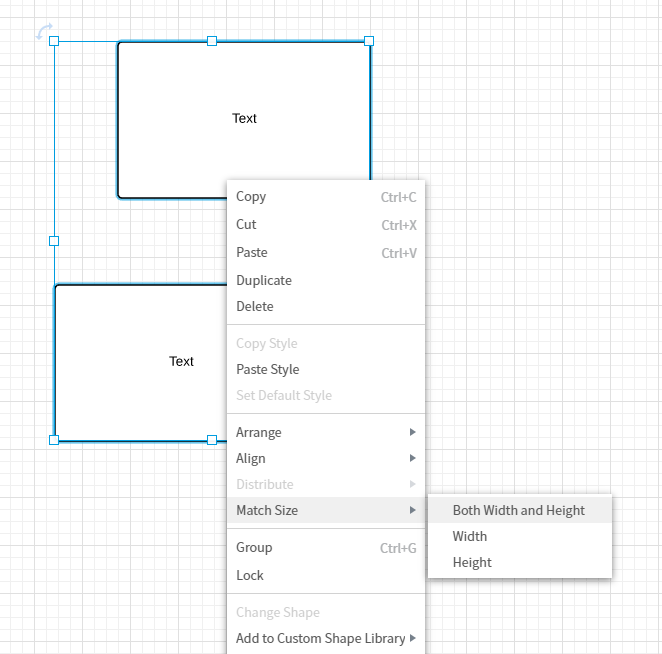I have a chart with 75 shapes. There are 3 different sizes. I would like to select multiple sizes and size them the same.
I have tried the "shape options" tool box to match shape sizes manually. It doesn't work right. And even displays a size change w/o there being a visual change in the shape.
I have also tried Arrange>Match Shape - again - no changes to my shapes. My shapes are "unlocked" - not even sure what that means.
Is it related to the shape I am using? It looks like a plain rectangle to me.