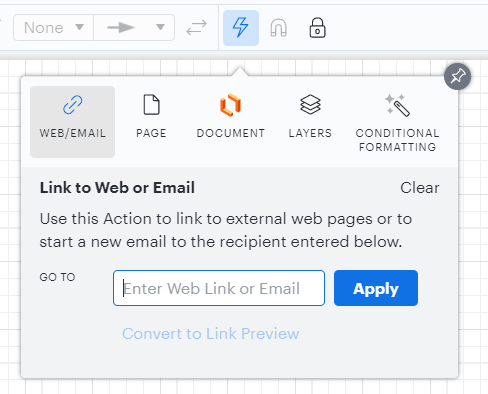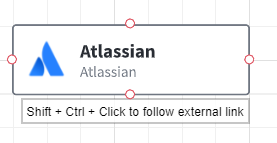HI
I have been linking shapes in a diagram to other pages (tabs) in my document. This feature worked well.
I recently downgraded to Professional (1 user) and now when I try to create the action "Link to Page" in a shape it does not open up the drop down that allowed me to select the page in the document where to link. Nowhere it says that the linking feature is tied to the license model. Linking a shape to an external URL seem to work OK.
Is this a recently introduced bug or is the result of the change in license?
Many thanks
Alex