Whether you’re a beginner or have been with Lucid for a while and are looking to deepen your skill set, Lucid Training Labs is where you find videos, courses, and workshops to learn new skills and dive deeper into visual collaboration.
To comply with FedRAMP security requirements and provide a better experience, we have created a unique domain for Lucid accounts in the FedRAMP environment to take advantage of Training Labs. In this post, I’ll tell you how to enable Lucid Training Labs at the account level and how to access Lucid Training Labs while logged in to your FedRAMP account.
If you’re looking to learn more about Lucid for public sector teams, check out our page.
Enable Lucid Training Labs access for your FedRAMP account
Lucid Training Labs is hosted on a third-party platform, Skilljar, that is not FedRAMP authorized. To ensure Lucid remains FedRAMP compliant, access is disabled account-wide by default. Before anyone on the account can access Lucid Training Labs for GovCloud, the Account Owner or Team Admin must grant access to Lucid Training Labs for all users at the account level.
Here’s how:
- Log in to your Lucid account and select Admin from the panel to the left.
- Select the Security dropdown menu to the left.
- From the Security dropdown menu, select User feature controls.
- Under “Lucid Training Labs”, click the toggle to “Give users access to Lucid Training Labs”.
- When a user logs in to Lucid Training Labs, they share the following metadata with Skilljar: email, full name, user id, language, plan type, and account name.
- Click Save changes in the upper-right corner.
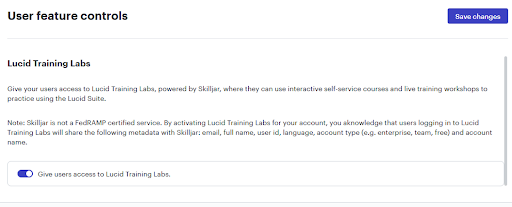
Browse and take courses on Lucid Training Labs for GovCloud
To remain compliant and provide a better experience, we have created a unique domain for GovCloud users to access Training Labs: govtraining.lucid.co.
Once an admin of your GovCloud account has enabled access to Lucid Training Labs, follow these steps to start browsing and taking courses:
- Log in to your Lucid for GovCloud account.
- Open the Lucid Training Labs for GovCloud site.
- Browse the library and register for courses.
Note: Some content available on the training.lucid.co instance may not be available in Lucid Training Labs for GovCloud. If you find content missing that you believe should be accessible by GovCloud users, you can request content here.
Once you’re in, recommend your favorite Lucid Learning Labs content in the thread below!
