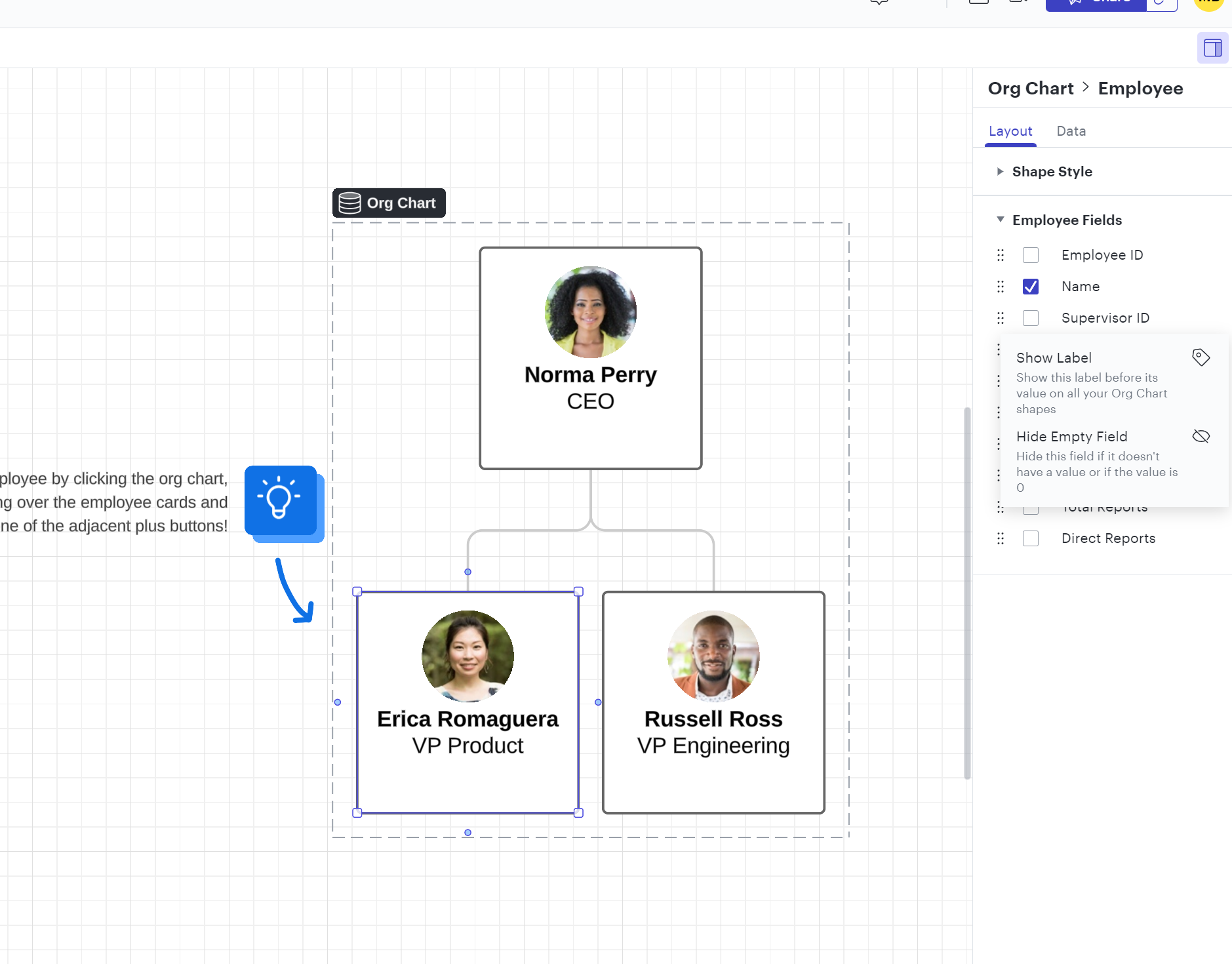
The option to add employee fields and edit existing ones is no longer available. I’ve used this option many times in the past but it isn’t showing up any longer.
 +1
+1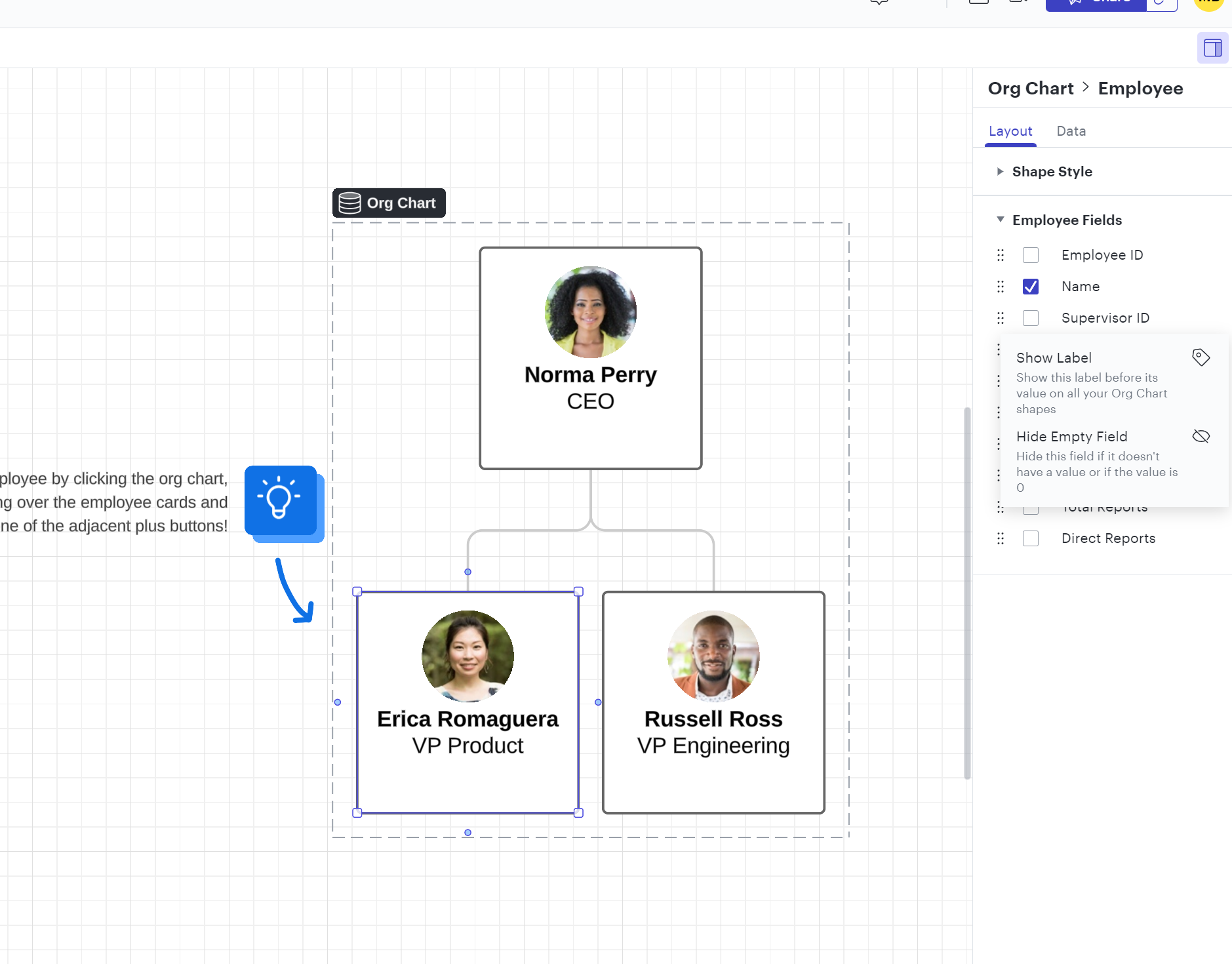
The option to add employee fields and edit existing ones is no longer available. I’ve used this option many times in the past but it isn’t showing up any longer.
Best answer by SageNW
Thanks the updated UI helped me figure it out. I was able to add new employees it was adding custom “Employee Fields”. It pops up there on the column on the right. Before you were able to edit them there when you selected the employee. Now you need to select the Org Chart as a whole to do that.
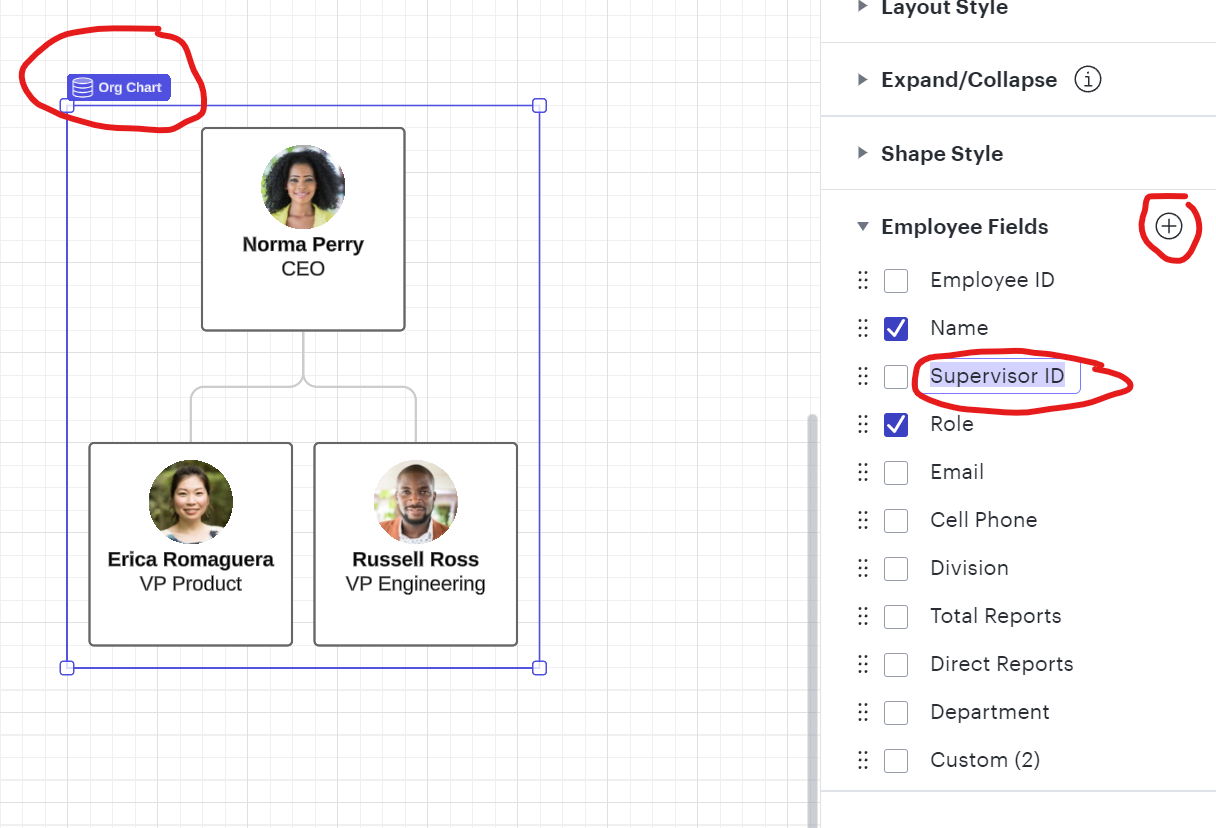
If you select the employee in the tree those options don’t come up now.
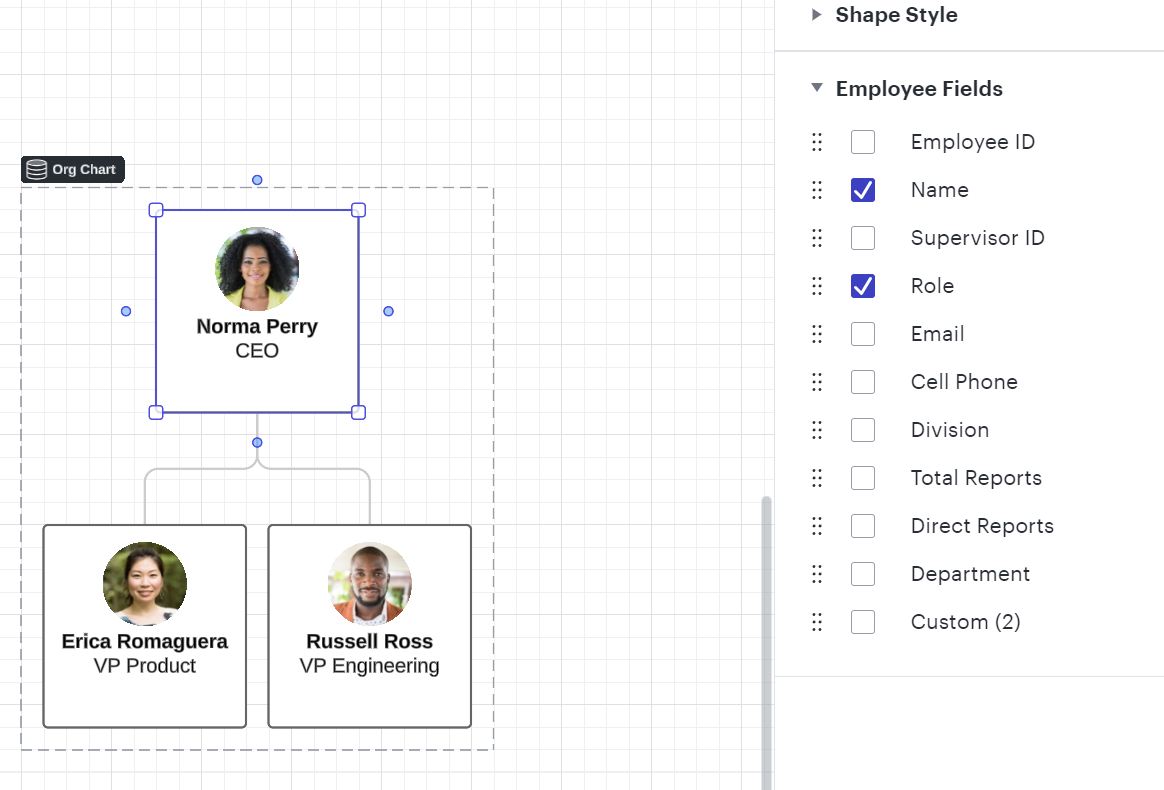
A Lucid or airfocus account is required to interact with the Community, and your participation is subject to the Supplemental Lucid Community Terms. You may not participate in the Community if you are under 18. You will be redirected to the Lucid or airfocus app to log in.
A Lucid or airfocus account is required to interact with the Community, and your participation is subject to the Supplemental Lucid Community Terms. You may not participate in the Community if you are under 18. You will be redirected to the Lucid or airfocus app to log in.
Enter your E-mail address. We'll send you an e-mail with instructions to reset your password.