I want to attach a pdf file to a process step in LUCID Chart
Hi
- Selecting Insert on your toolbar
- Selecting PDF
- Choosing the PDF file from your computer
- Selecting Open
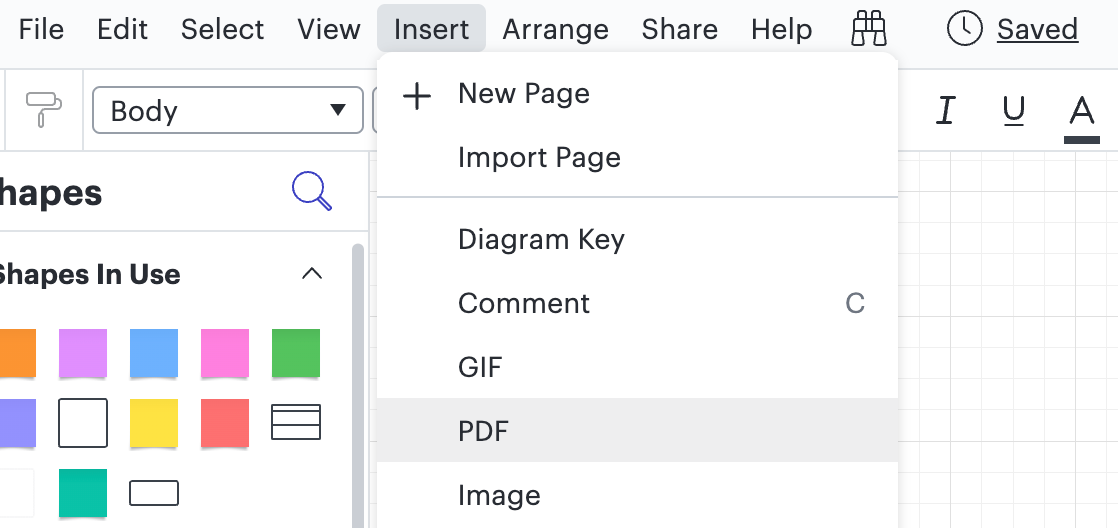
If you’d like to learn more about how to embed other types of media into your document, please review this help center article! Let us know if you have any additional questions.
I am aware of this approach but this leads to the pdf file being attached in the flow itself as a thumbnail.
I was looking for a way to attach a pdf or any other file as meta-data that can be accessed elsewhere and doesn’t distrub the visual of the process flow
Hi
I’ve compiled some resources you may find helpful:
- Actions: turn any object on your canvas into a button that triggers activity
- Review this help center article for step by step directions on how to use actions in your diagram
- This community post outlines how you can use an action to activate a link
- Please note that to use this feature, the PDF file would need to be saved and accessed via a URL
- Here’s an additional example with a use case similar to what you’re describing - the diagram shows the initial flow, and actions are used to open up supporting information.
- Layers: build levels of a system, show different phases of a process, and illustrate alternative states of a design
- Review this help center article for step by step directions on how to use layers in your diagram.
- Here’s an example that uses layers and actions together to create the option of viewing additional information with just a click!
I hope this helps you find a solution that works best for your purposes! If you have additional questions on actions and layers, please let me know in this thread, and I’d be happy to help.
If you have feedback on features we don’t currently offer, but you’d like to see in the future - please let us know in the product feedback area of the community.
Hi Addie,
Thank you for the response, this is very helpful.
However, I am looking for a way where I can add a pdf file within LUCID environment (lets say a tab or as a file) and then add the hyperlink within a LUCID flow.
Currently, when I insert the pdf file into a separate tab, the readability is not good. The whole page isnt visible and if I keep expanding the page, the bottom logo “Procedure Example.pdf” become excessively big.
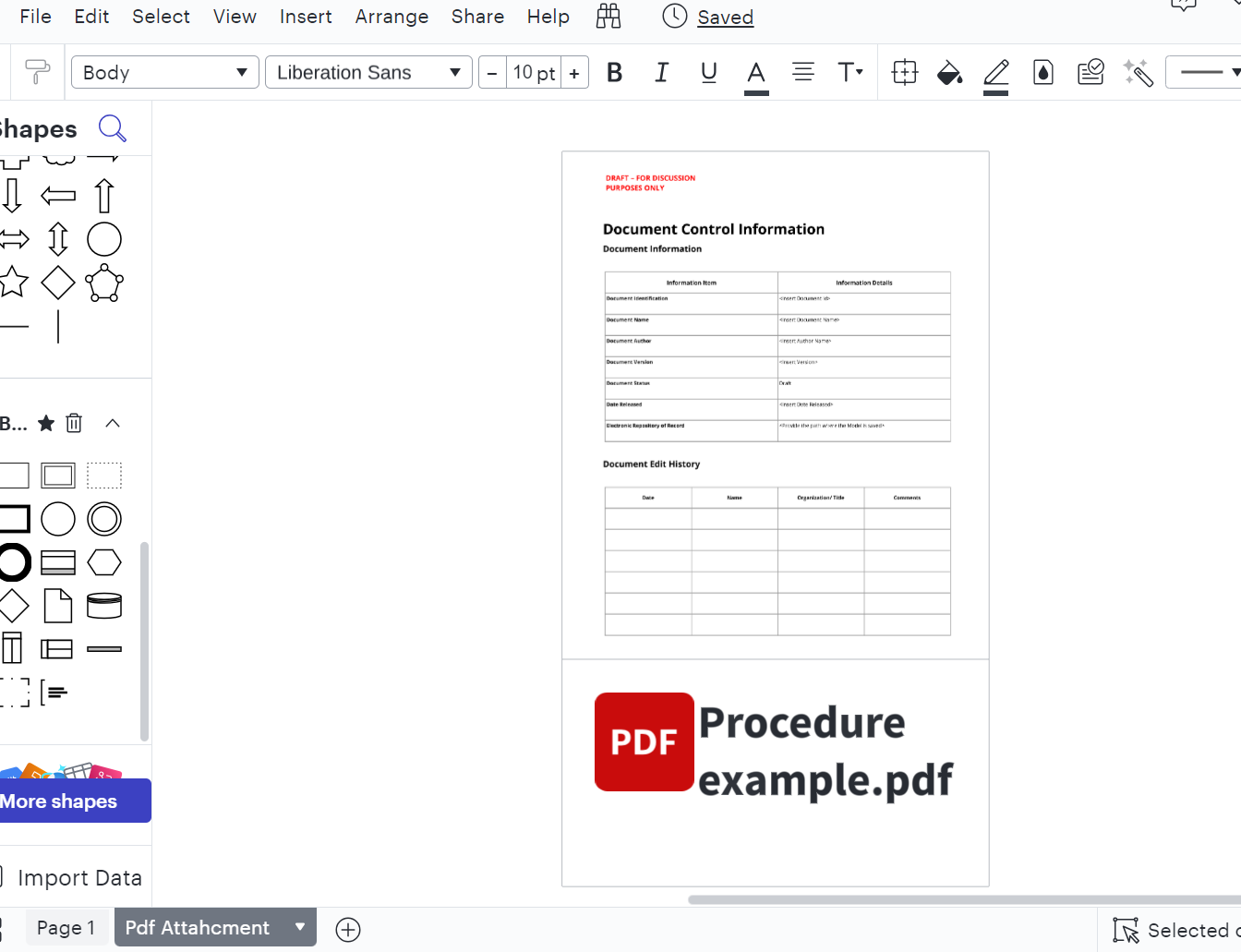
I am working with client sensitive information and will not be able to store the document on google.
So, in-short, I need a solution, wherein I can attach a file (lets say using Actions) and then the file remains in LUCID environment in a readable format.
Thanks
Hi
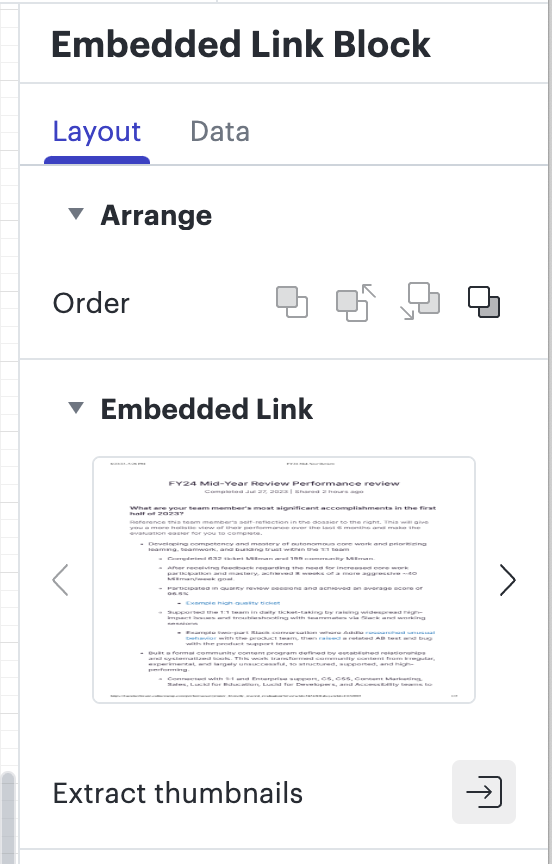
The PDF pages then become an “image” that you can add to a layer, or use actions to open, as you mentioned in your post, to open and close the additional information as needed.
If you have feedback on how we can improve this experience, please let us know in the product feedback section of the community!
I think it might be a good addition to be able to attach these files as meta data for a given shape (currently only Images are allowed) which the users can then directly assess as a weblink. Users can click on the link or the file and it opens as a webpage.
Hi
We’re very interested in your feedback and committed to continually improving our products. Please first search the Product Feedback section of this community (with the filter Topic Type = Idea) to see if this idea has already been submitted. If so, please add any additional details you’d like and upvote the request - this consolidation helps to refine feedback and properly capture the popularity of the request.
If no one has submitted this idea yet, please create one of your own and be sure to include details about your use case or what you’d like to see in this experience. This will also allow other users with similar requests to discover and upvote it, then add details of their own.
Reply
Create an account in the community
A Lucid account is required to interact with the community. You will be redirected to the Lucid app to create an account.
Log in to the community
A Lucid account is required to interact with the community. You will be redirected to the Lucid app to log in.
Login with SSO
Log in with LucidEnter your E-mail address. We'll send you an e-mail with instructions to reset your password.