Actions allow you to add interactivity to your diagrams by turning any shape on your canvas into a button.
For this example we’ll start with a company fact sheet that contains an outline for a brief visual summary of a company:
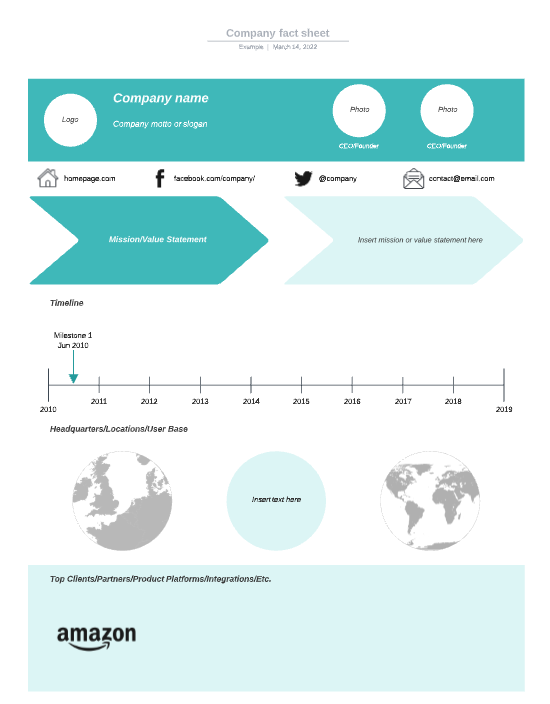
While this sheet provides valuable information it may fall a little flat if your users cannot select different parts of the diagram to further explore or learn about your company.
Actions allow you to go the extra mile to allow for interaction with your diagram. A few examples of actions that could be added to this particular sheet are:
- Instead of a simple text box with your company’s social media handles add an action with an external link that sends them directly to your pages.
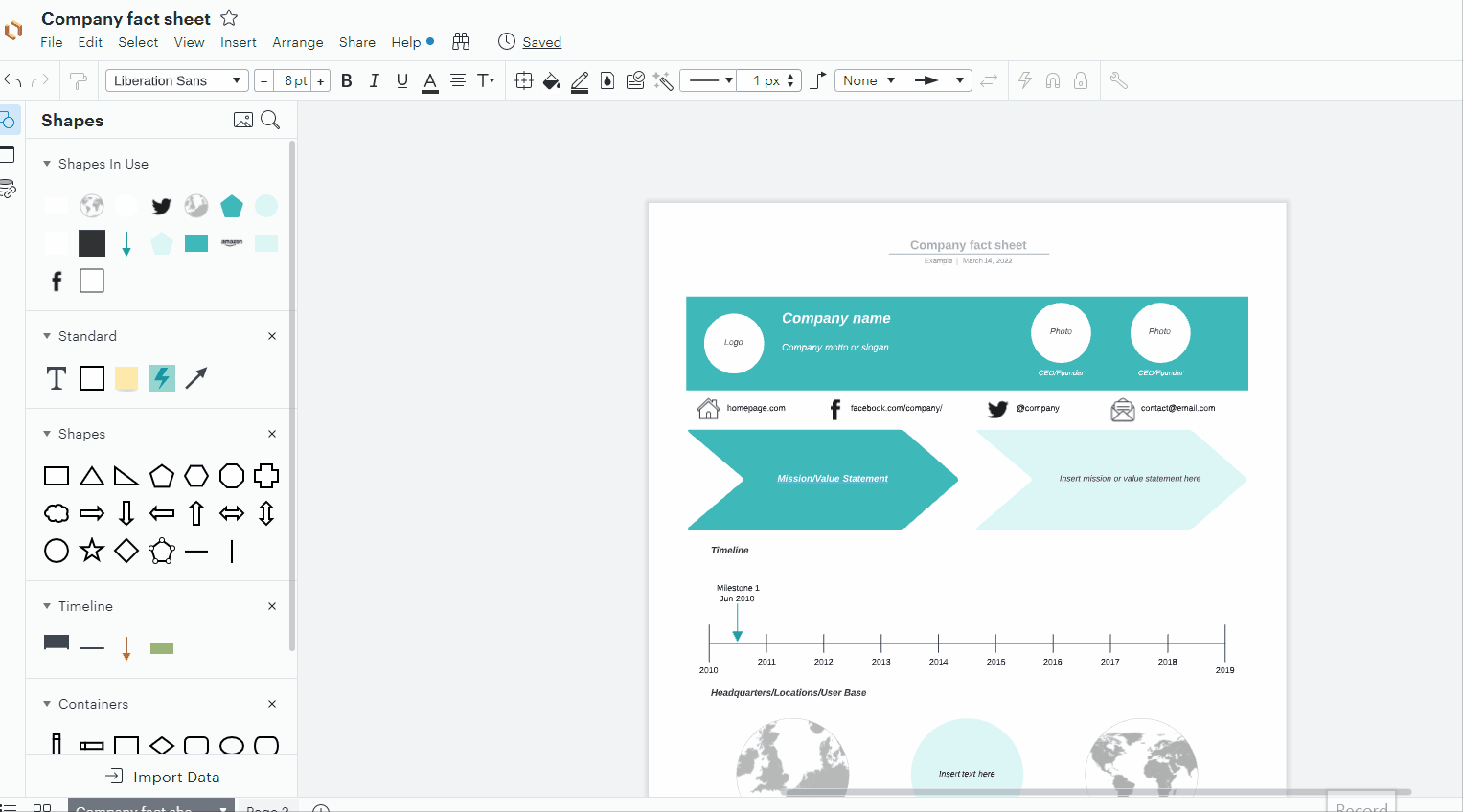
- To highlight the global commitment you can add a page to your document on which you go into additional detail. Then add an action to the globe shape on your diagram that opens to that page.
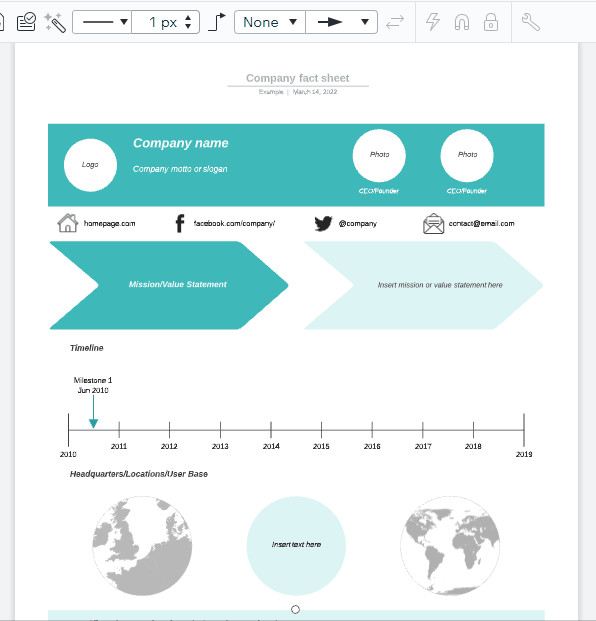
- You can add additional details about your mission statement to a layer and then add an action that can toggle the layer on and off.
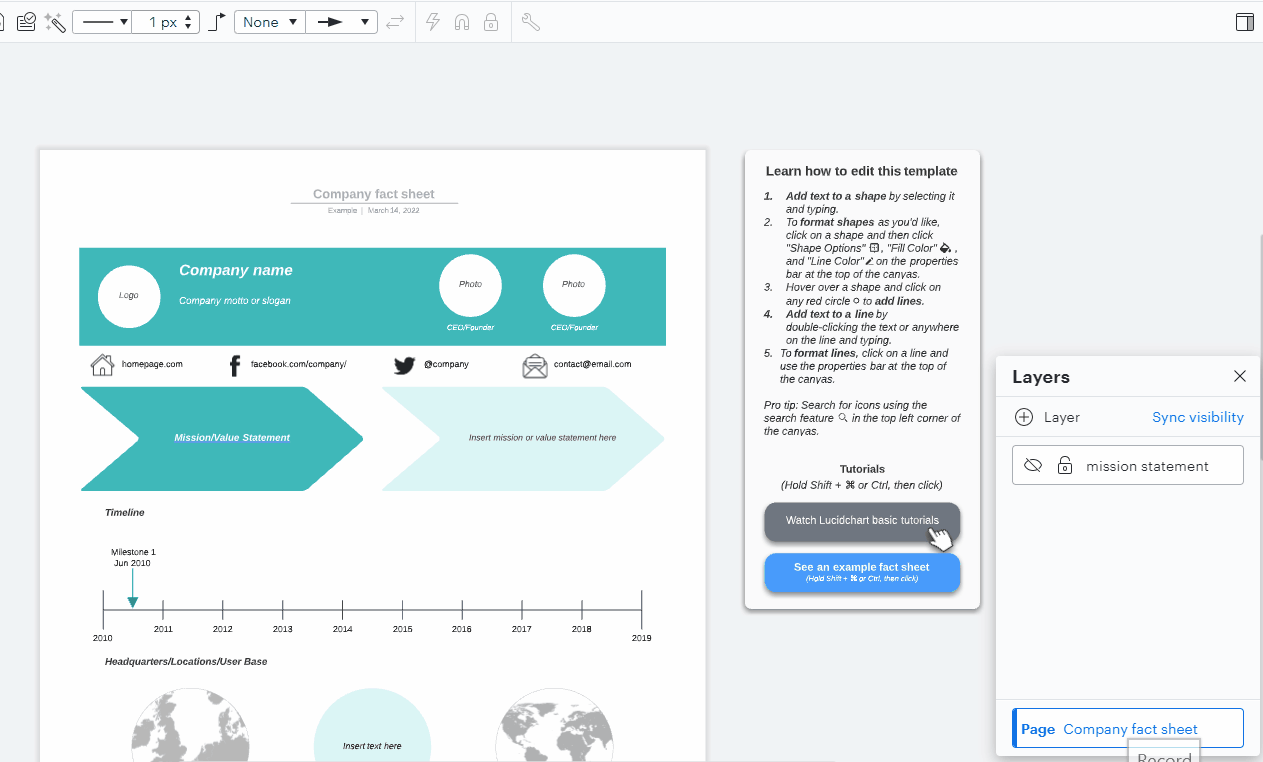
Try it out for yourself with the blank company fact sheet template or browse additional business presentation templates. We also invite you to follow up in the comments with any questions or examples of how you use Actions to add interactivity to your diagrams.
