It would be very helpful to be able to add a link from one area of a Lucidchart document to another area within that same document. For example, if the document starts with a Table of Contents, you would be able to click on one of the topics and it would jump the user to that section of the document.
Create a link from one location to another within a Lucid document
 +1
+1Best answer by Sam F
Hi there Sseiler! I’m glad you reached out to us, we actually do have this type of functionality!
You can create a link to a specific area of your board by using the share feature. If you have any objects selected, you can create a share link to those specific objects, or, if you don’t have anything selected, you can create a share link to your viewpoint.
Pasting these links on the canvas creates “Go to...” action shapes. Just click on the shape, and it’ll take you where you need to go! No page reloading, no new tabs, it takes you directly where you need to be.
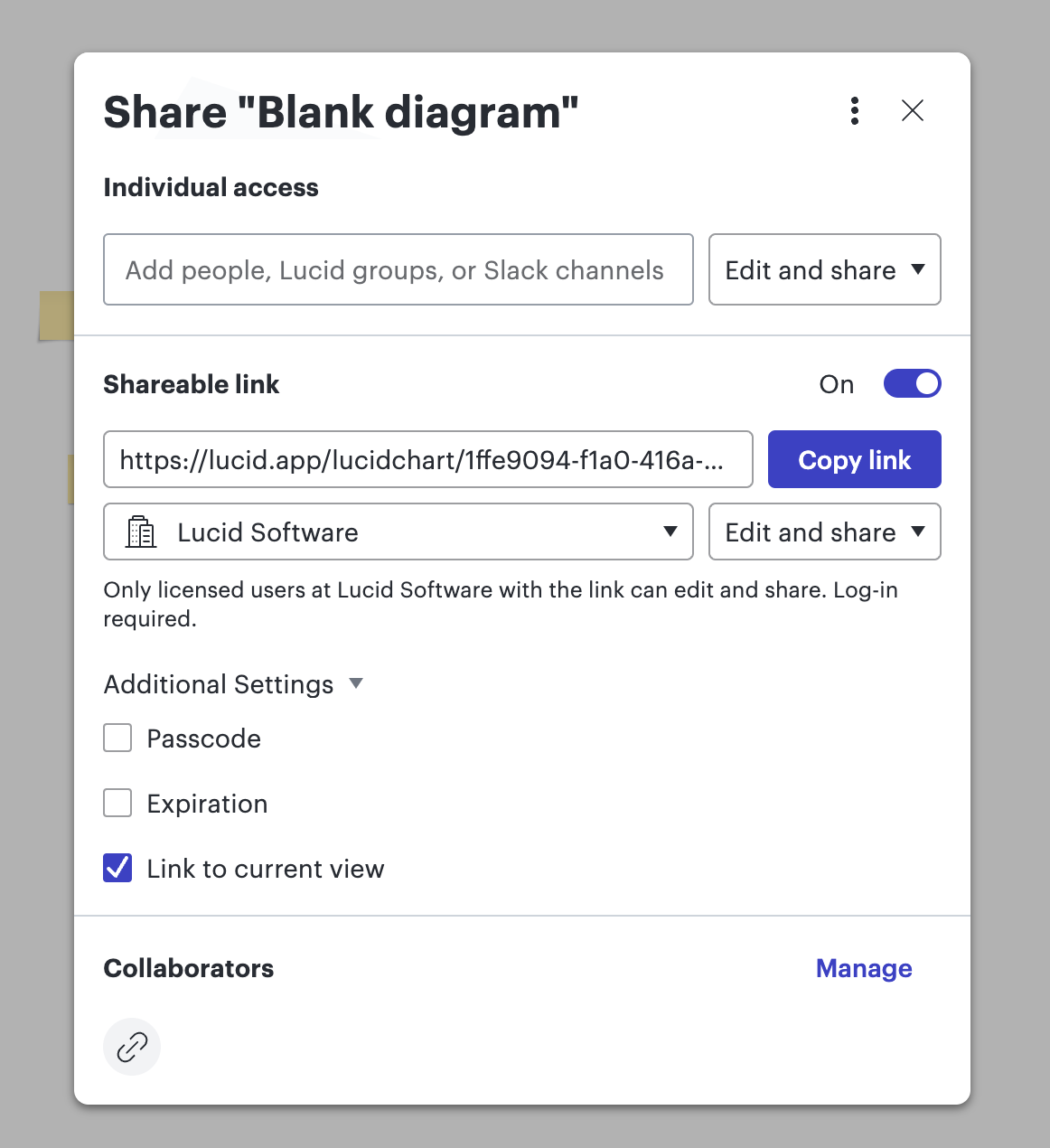
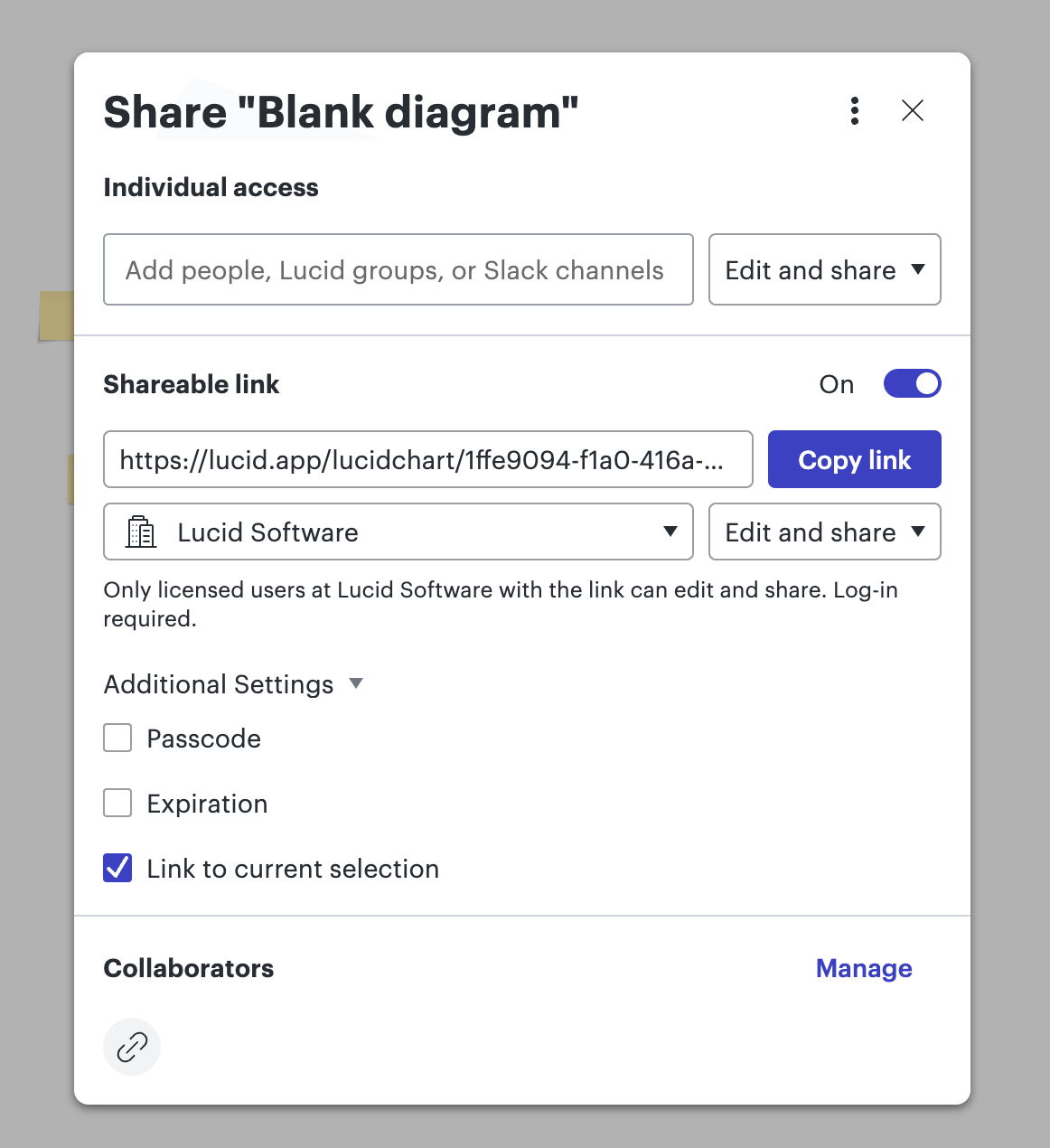
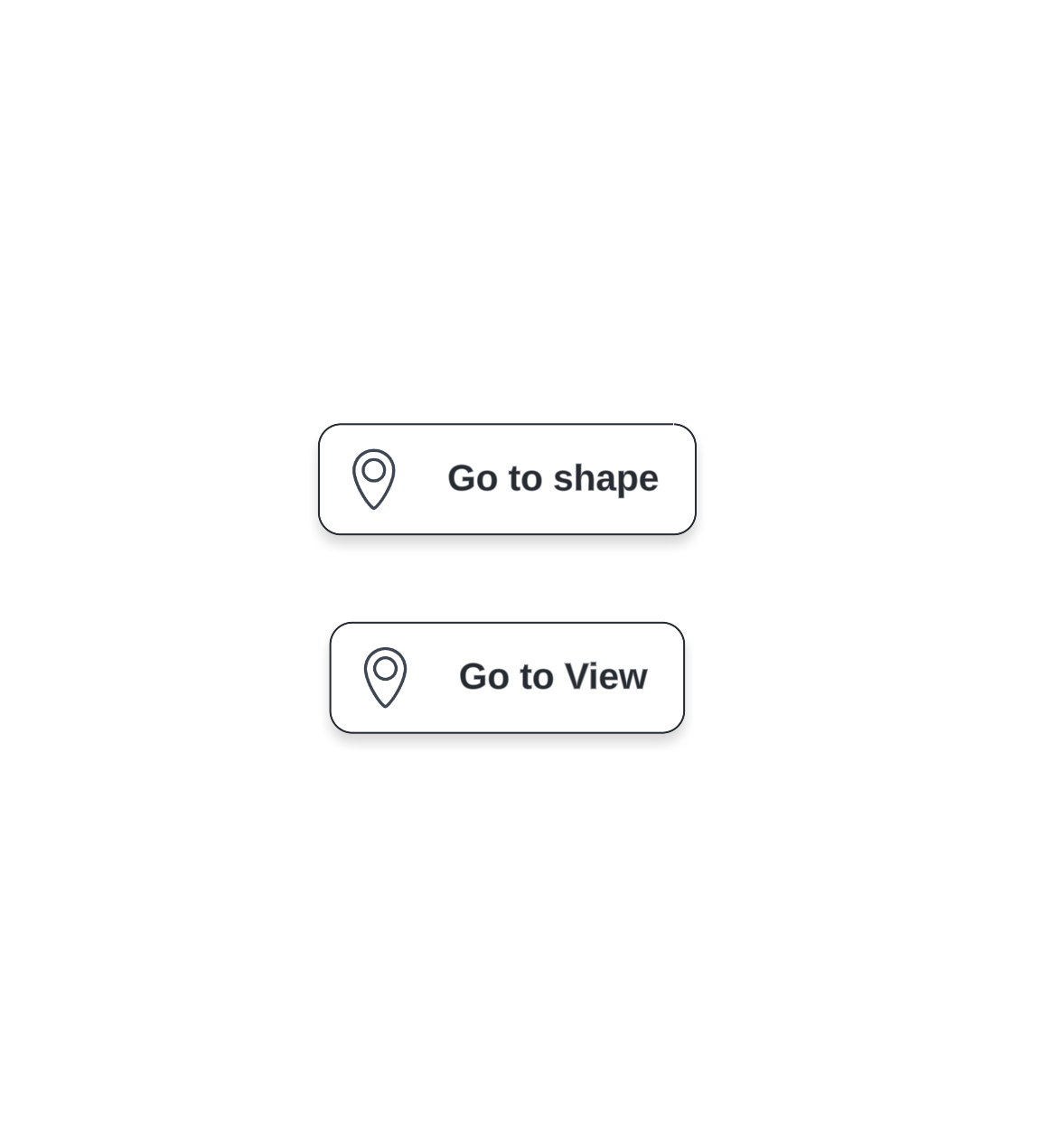
Reply
Create an account in the community
A Lucid account is required to interact with the Community, and your participation is subject to the Supplemental Lucid Community Terms. You may not participate in the Community if you are under age 18. You will be redirected to the Lucid app to create an account.
Log in to the community
A Lucid account is required to interact with the Community, and your participation is subject to the Supplemental Lucid Community Terms. You may not participate in the Community if you are under age 18. You will be redirected to the Lucid app to log in.
Log in with Lucid
Enter your E-mail address. We'll send you an e-mail with instructions to reset your password.
