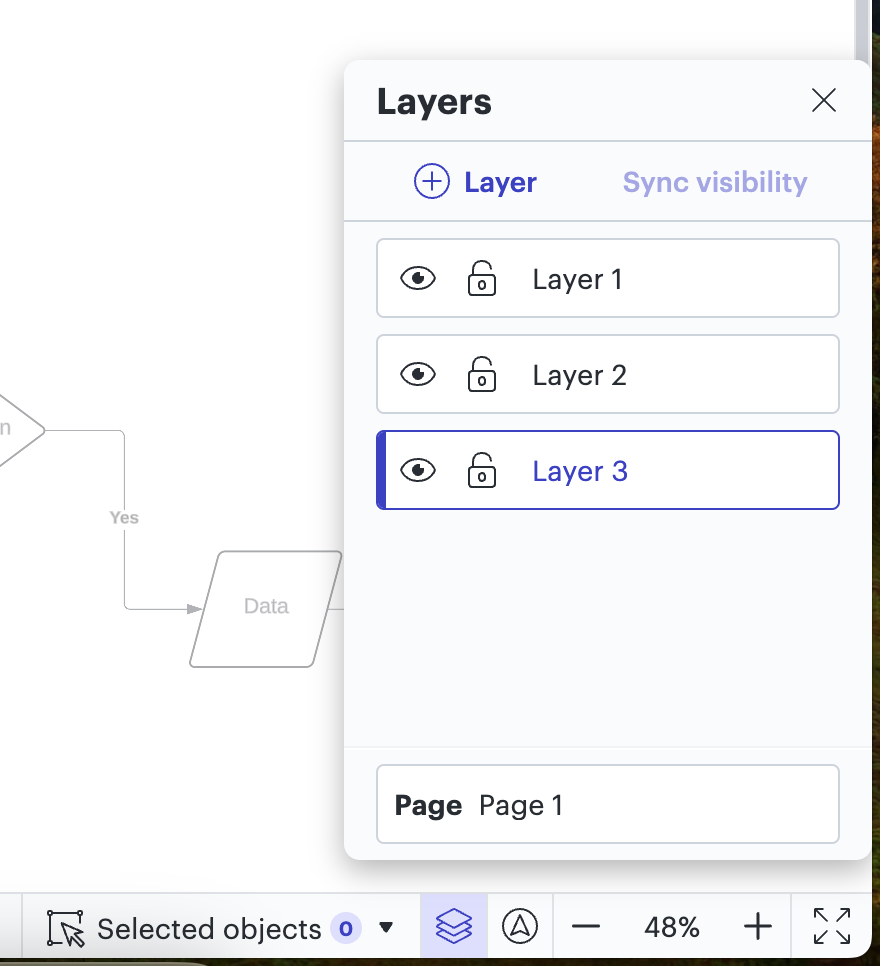Hi
I have multiple layers of objects that are "stacked" on top of each other. Just as in shape Arrange control you can "send to back" or "send to front" that only work within a given layer.
WHEN I have multiple objects in multiple layers
AND all layers are toggled to be shown
THEN I want to control by "layer" which is on top
See below.
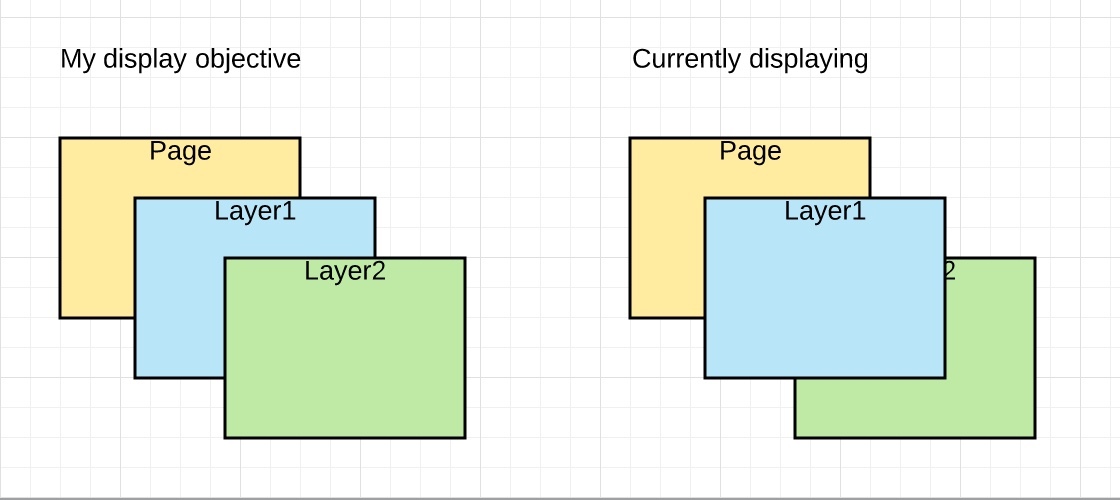
Thanks
Dennis