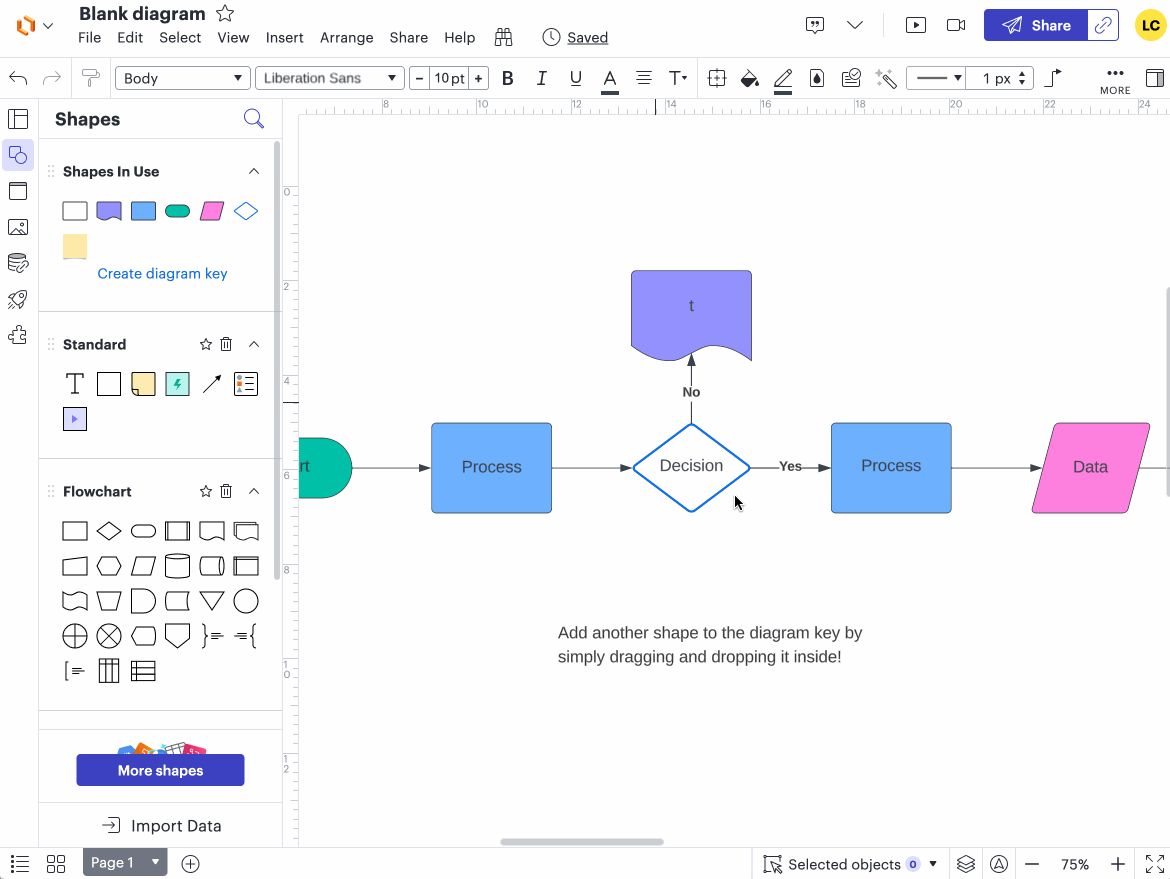How come when I view my creation it is so tiny, especially the font in the text boxes? Even when I use 96 font I can’t see it unless I zoom way in. I have tried to enlarge everything but it still appears small and unreadable when presented.
Changing zoom level
 +1
+1Best answer by Leianne C
Thanks for sharing the support pin,
As an example, the screenshot below shows the default sticky note size compared to the size of a textbox in your document - the small yellow objects are the sticky notes.
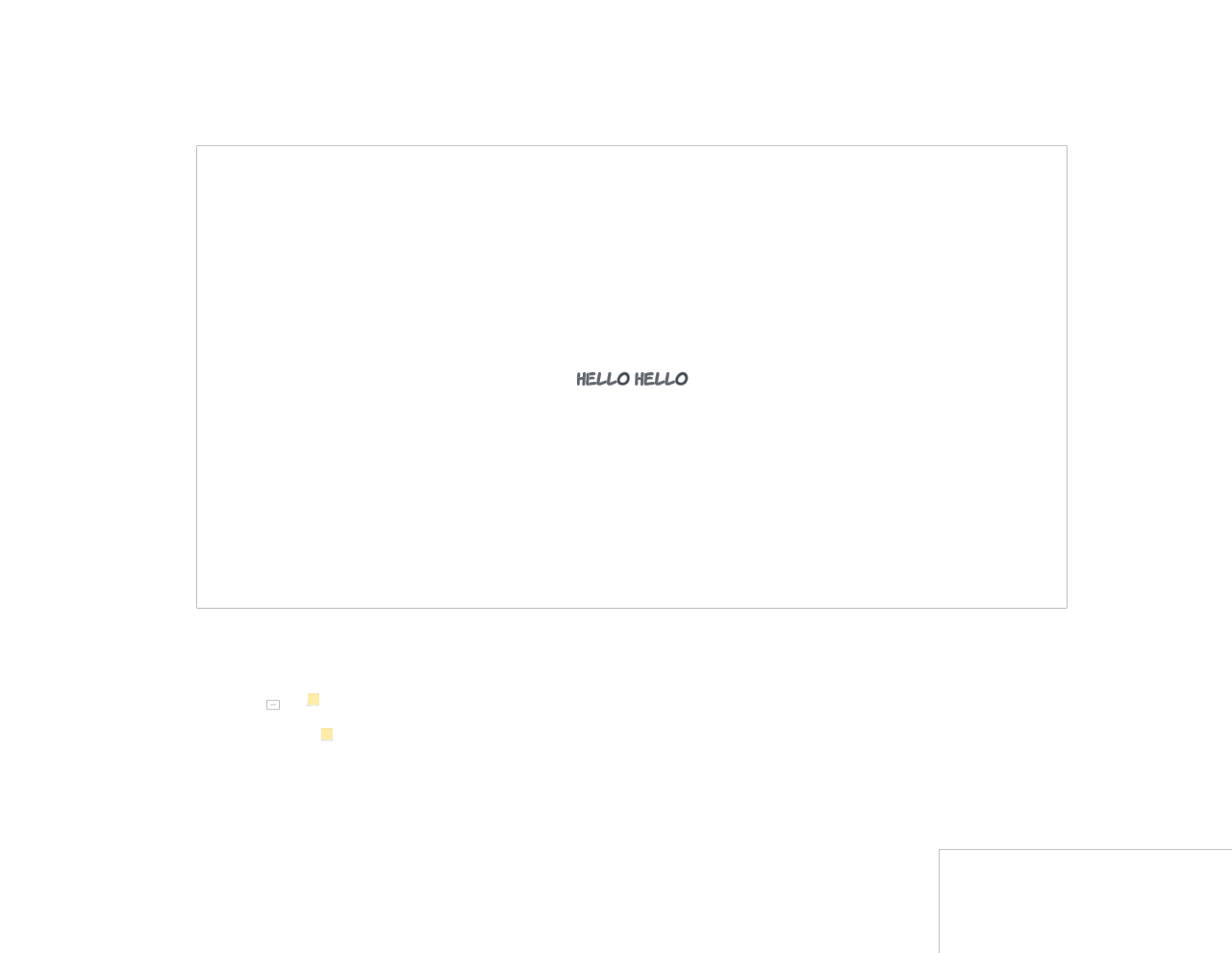
To fix the issue you are seeing, I would recommend changing the size of your text to 10pt, then dragging a selection box over all the objects in your document and resize it so that you can view the text comfortably around 50-75% zoom.
I hope this helps! Feel free to let me know if you have any questions.
Reply
Create an account in the community
A Lucid account is required to interact with the Community, and your participation is subject to the Supplemental Lucid Community Terms. You may not participate in the Community if you are under age 18. You will be redirected to the Lucid app to create an account.
Log in to the community
A Lucid account is required to interact with the Community, and your participation is subject to the Supplemental Lucid Community Terms. You may not participate in the Community if you are under age 18. You will be redirected to the Lucid app to log in.
Log in with Lucid
Enter your E-mail address. We'll send you an e-mail with instructions to reset your password.