Help! Creating a basic flow chart in Lucidchart and all lines connecting to boxes are presented as "arrows"
I've tried to change it using the suggested methods and nothing works. Please advise!
Thanks
Help! Creating a basic flow chart in Lucidchart and all lines connecting to boxes are presented as "arrows"
I've tried to change it using the suggested methods and nothing works. Please advise!
Thanks
Best answer by Keyvan S
Hi Yeva
Thanks for your question. Once you select the arrow you can toggle off the arrow portion on the left and/or right using the menu options (toggled to "None" in the screenshot). Please let me know if you have any questions.
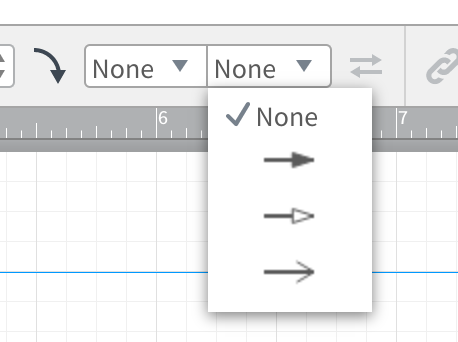
A Lucid account is required to interact with the Community, and your participation is subject to the Supplemental Lucid Community Terms. You may not participate in the Community if you are under age 18. You will be redirected to the Lucid app to create an account.
A Lucid account is required to interact with the Community, and your participation is subject to the Supplemental Lucid Community Terms. You may not participate in the Community if you are under age 18. You will be redirected to the Lucid app to log in.
Enter your E-mail address. We'll send you an e-mail with instructions to reset your password.