I find the Basic Use Case Diagram template very helpful for me however I'm unable to change the name underneath the figure. Can you help me?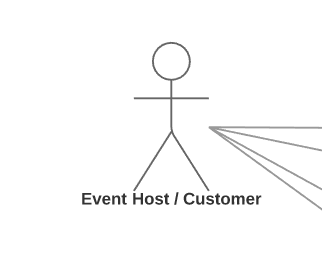
Change icon name in Lucidchart
Best answer by Remy M
Hi Steven
Thanks for your post. You can change the text for this shape by double-clicking on the text part of the shape. When you see the text highlighted below the shape you can start typing the change the text.
Reply
Create an account in the community
A Lucid account is required to interact with the Community, and your participation is subject to the Supplemental Lucid Community Terms. You may not participate in the Community if you are under age 18. You will be redirected to the Lucid app to create an account.
Log in to the community
A Lucid account is required to interact with the Community, and your participation is subject to the Supplemental Lucid Community Terms. You may not participate in the Community if you are under age 18. You will be redirected to the Lucid app to log in.
Log in with Lucid
Enter your E-mail address. We'll send you an e-mail with instructions to reset your password.