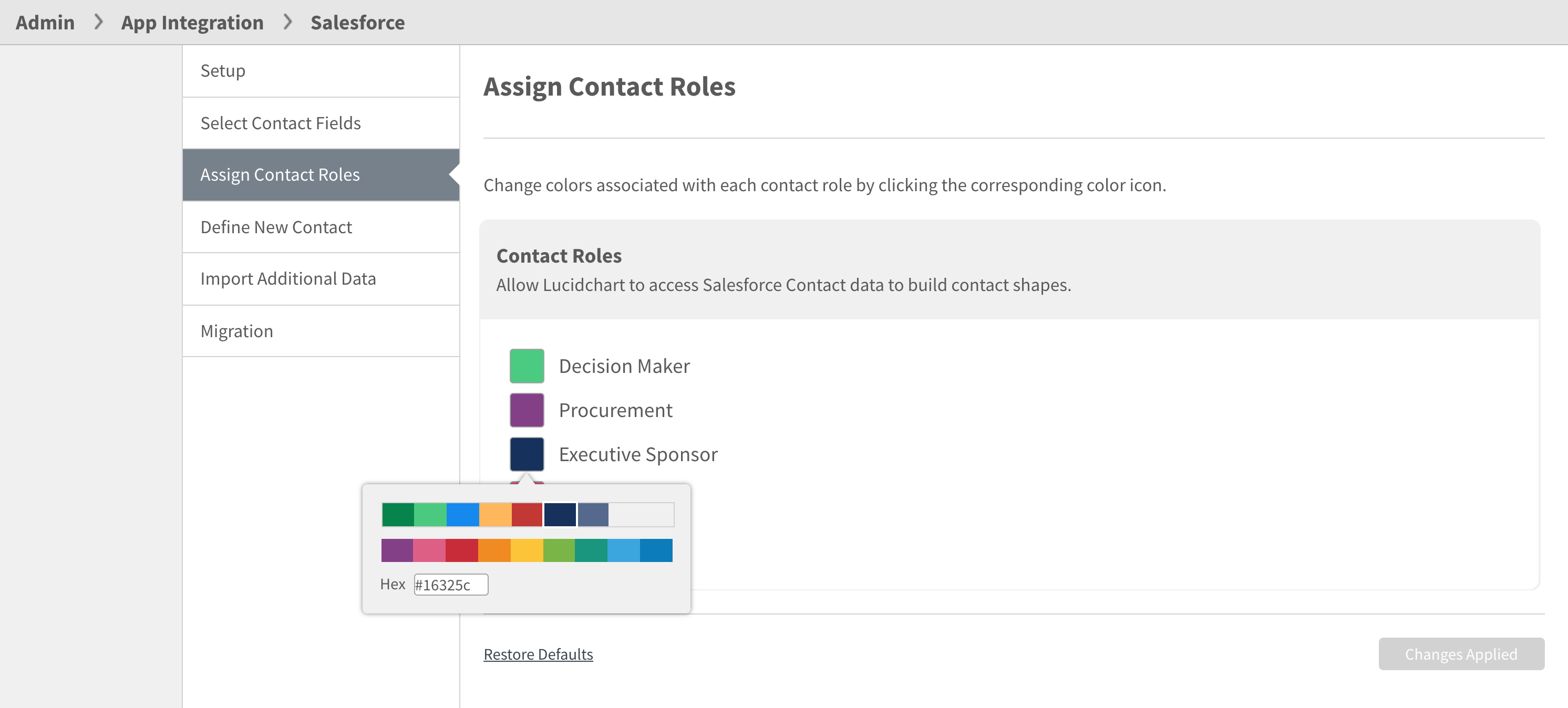Hi
I'm creating an Org Chart and I'd like to use the Contact Role color scheme. However the names don't fit for my use case. I want to change the name of the contact role so I can leverage the color coding and have the role name be what I want. Is this possible?