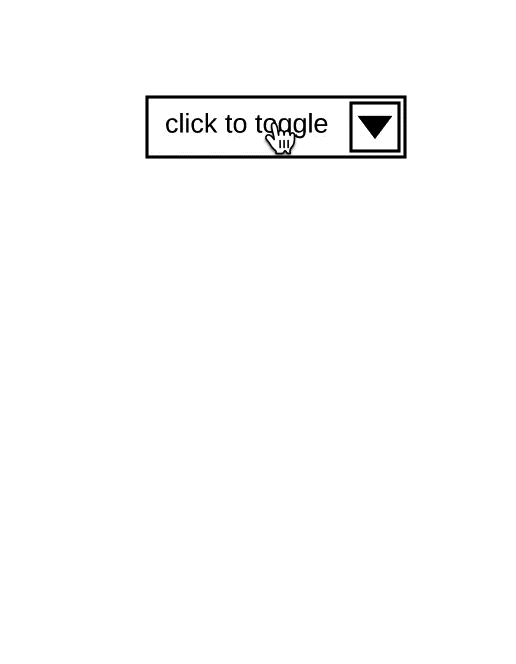I am trying to change the size of a UI select box in a wireframe. (I need to be able to show multiple select boxes in the "Select Destination" column)
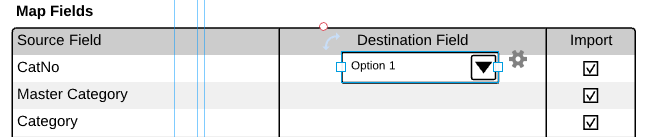
I suspect you have disabled the editing of select boxes so the arrow won't resize. How am I supposed to include a pile of select boxes to show the field mapping?
(Ideally I could just enter a select box automatically within your Table/Data Grid but I seem to be limited to check boxes and radio buttons)
What can I do? I have a 20+ page wireframe document in LucidChart that is getting more and more fiddly to edit. Do I need to abandon and go back to Illustrator?