Hi,
I am trying to add information from the advanced options of BPMN 2.0 shapes to custom shape data via a formula. Any idea which function to use for that?
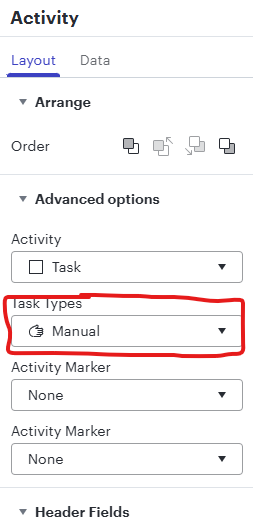
Thanks!
 +1
+1Hi,
I am trying to add information from the advanced options of BPMN 2.0 shapes to custom shape data via a formula. Any idea which function to use for that?
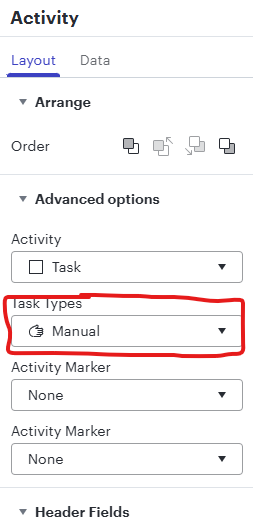
Thanks!
Best answer by Hannah
Hi
Thank you for following up.
To clarify the current status of this issue, you have created your custom data fields and now are trying to display this data on your document.
I would suggest reviewing this section of our data-linking documentation to achieve this.
Hope this helps!
A Lucid or airfocus account is required to interact with the Community, and your participation is subject to the Supplemental Lucid Community Terms. You may not participate in the Community if you are under 18. You will be redirected to the Lucid or airfocus app to log in.
A Lucid or airfocus account is required to interact with the Community, and your participation is subject to the Supplemental Lucid Community Terms. You may not participate in the Community if you are under 18. You will be redirected to the Lucid or airfocus app to log in.
Enter your E-mail address. We'll send you an e-mail with instructions to reset your password.