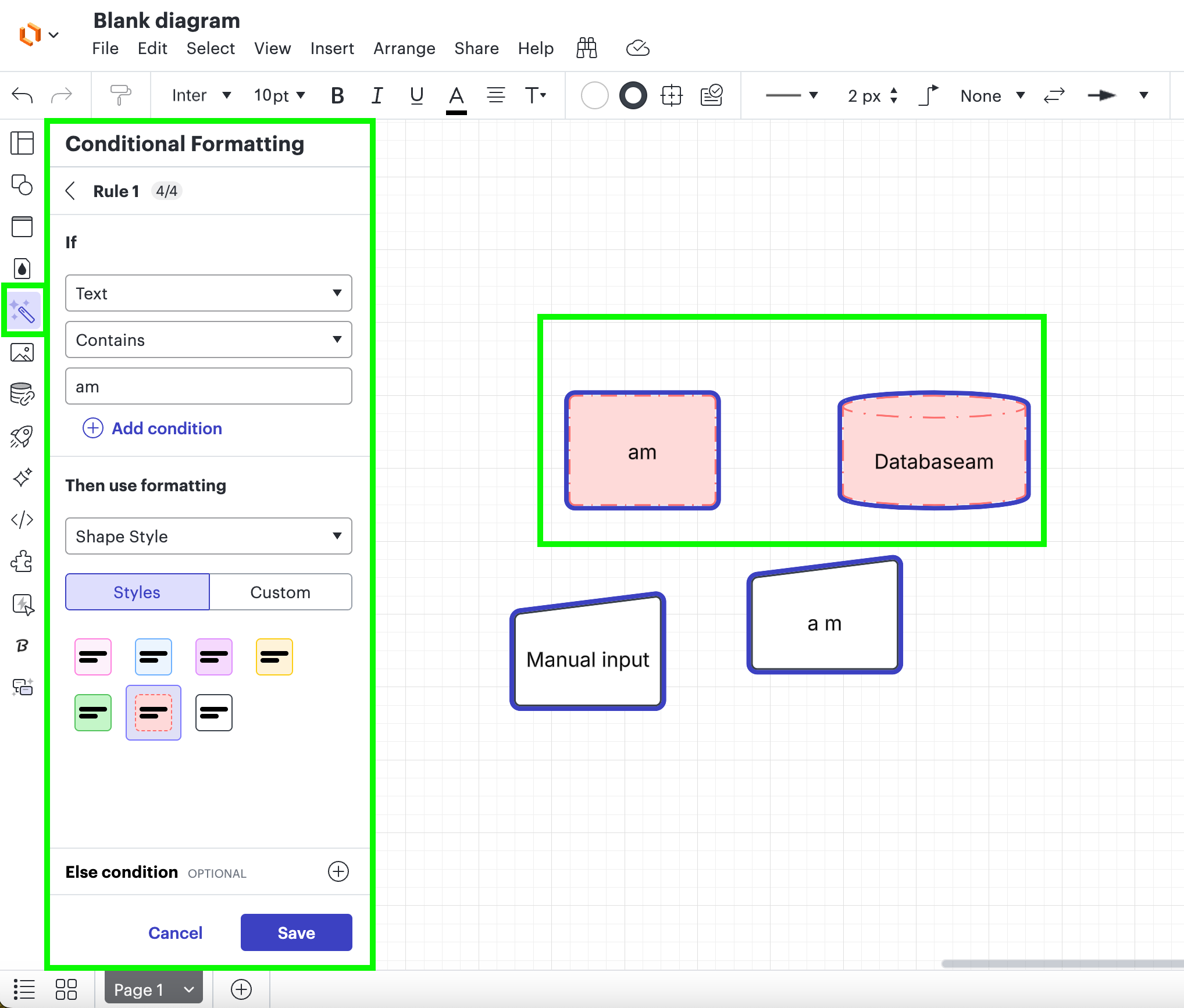Every time that I add the string "am" to text boxes it is automatically changing the colour of the object to green. Is there a setting that is driving this as I am unable to control the colours of objects when using words that include “am” such as “team”, “campaign” etc.
Adding the string "am" to text boxes is automatically changing the colour of the object
 +1
+1Best answer by Leianne C
Hi
Could you please try opening the board in question and switch over to Lucidchart by clicking the red Lucidspark icon and selecting ‘Edit in Lucidchart’? This should allow you to confirm if conditional formatting is enabled for this specific document.
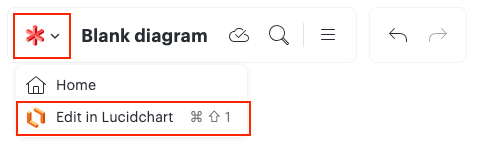
If the issue persists, we’d love to take a closer look at your board. Can you please share the temporary Support PIN for this board? This will allow me to take a closer look at the issue you’re experiencing.
For more information on generating a Support PIN, check out this Help Center article. This Support PIN doesn’t allow anyone but Lucid Support to take a look at your document, so you are safe to post it here.
Let me know if you have any questions, thank you!
Create an account in the community
A Lucid or airfocus account is required to interact with the Community, and your participation is subject to the Supplemental Lucid Community Terms. You may not participate in the Community if you are under 18. You will be redirected to the Lucid or airfocus app to log in.
Log in to the community
A Lucid or airfocus account is required to interact with the Community, and your participation is subject to the Supplemental Lucid Community Terms. You may not participate in the Community if you are under 18. You will be redirected to the Lucid or airfocus app to log in.
Log in with Lucid Log in with airfocus
Enter your E-mail address. We'll send you an e-mail with instructions to reset your password.