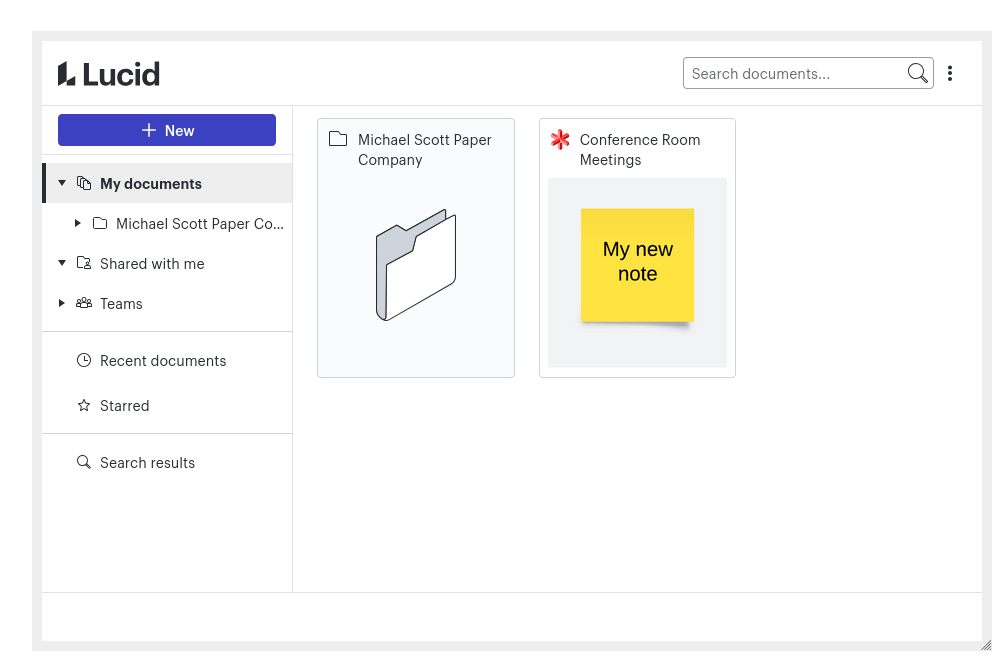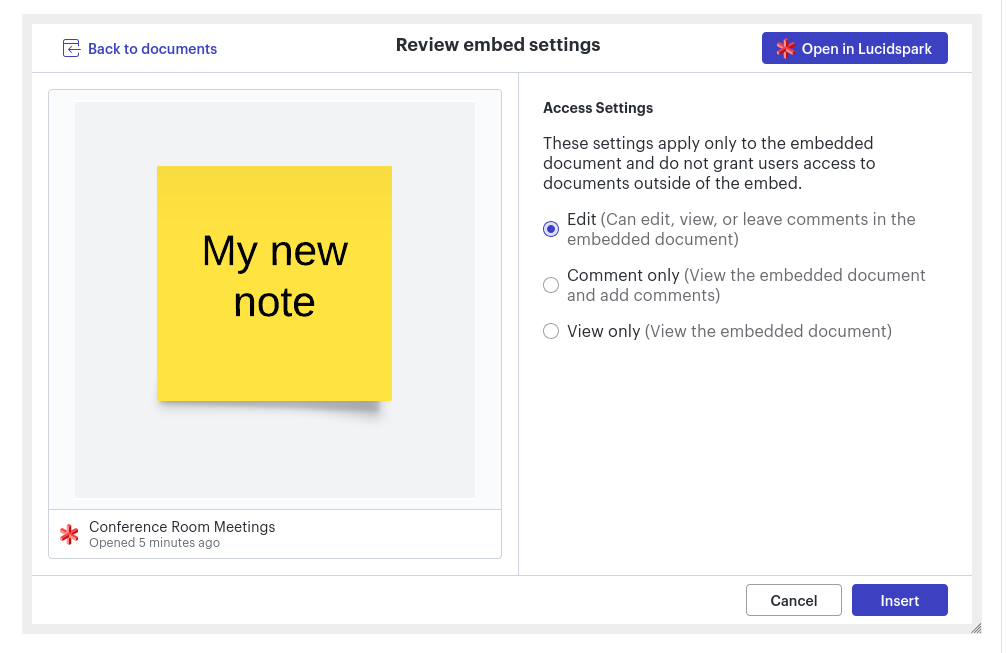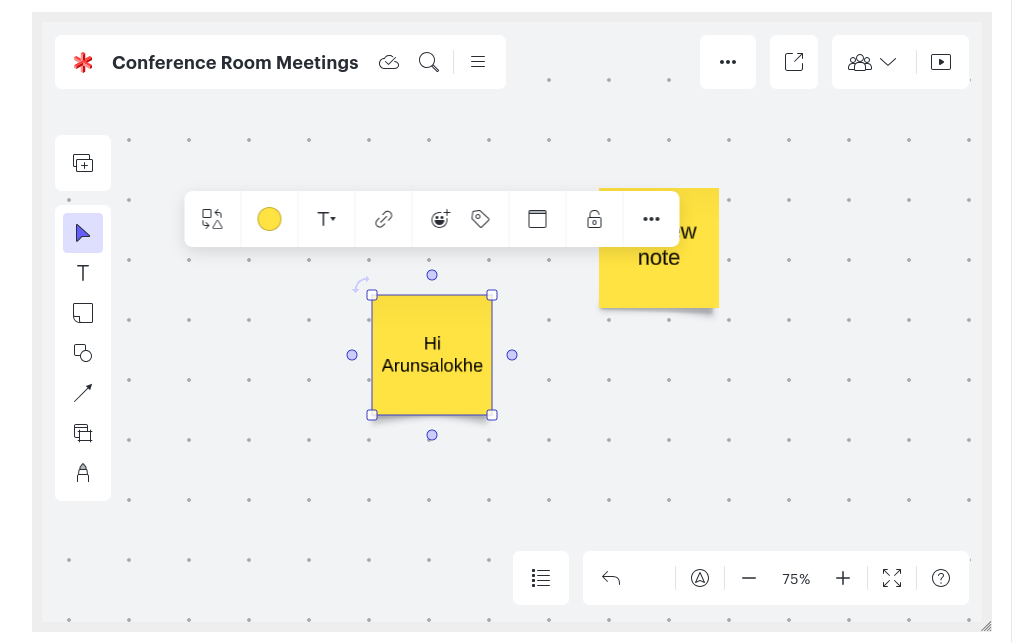We retrieve a sharable link from the API:
https://api.lucid.co/documents/document_id/shares/shareLinks
which provides a shared link like:
https://lucid.app/lucidchart/document/edit?invitationId=inv_id
However, when trying to embed this link in an <iframe> within our application, it does not load due to restrictions.
Question:
How can we embed this URL within our own application without opening it in a new browser tab?