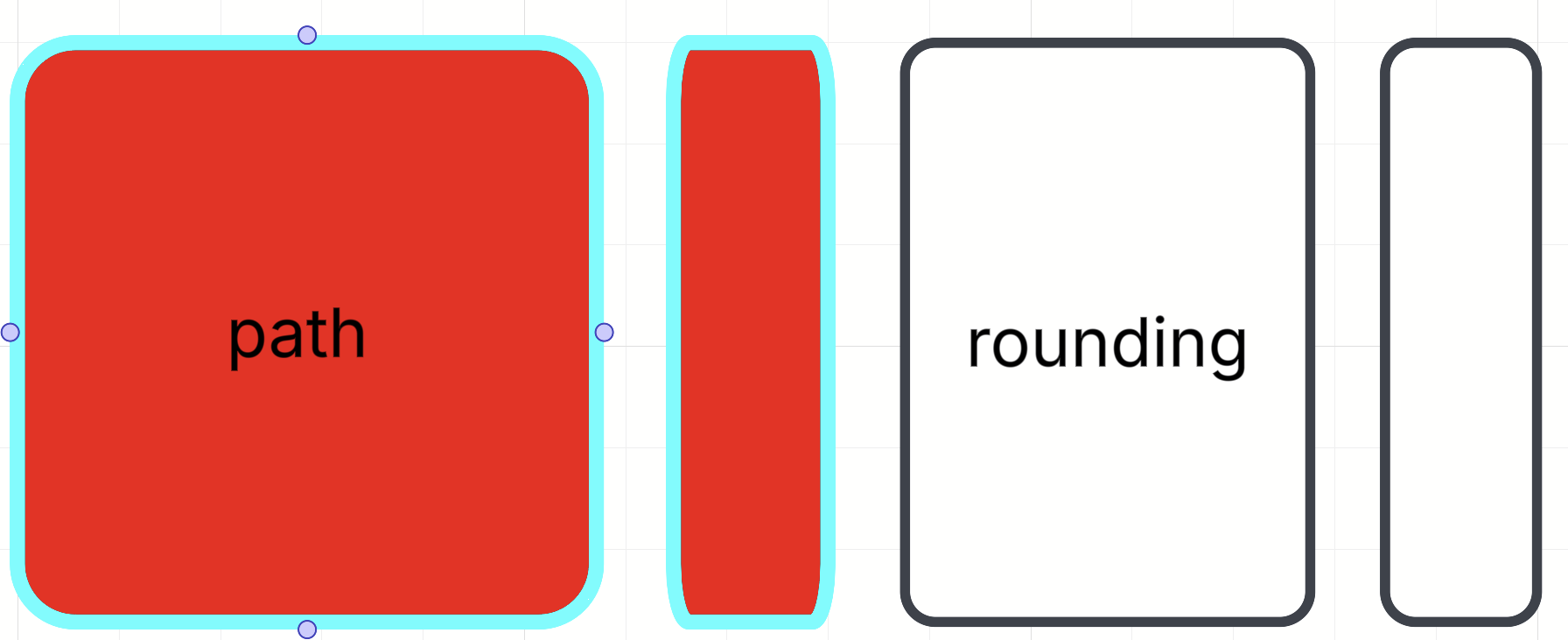Hi,
Is there a way to apply a rounding value to a shape or sub-shape but not to all shapes in a custom shape?
When I test it, rounding works in the root style{rounding 10} but not in shapes[{styles {rounding 10}}].
If not possible, how can I create a rectangle with rounded corners?
Thanks for your help,
NM