Hello Lucidchart forum
I want to make a rounded rectangle the border for the diagram. The fill needs to be 'no fill' but all that is a available is white fill.
How to get rid of the fill in a shape?
Thanks.
Allen in Dallas
Hello Lucidchart forum
I want to make a rounded rectangle the border for the diagram. The fill needs to be 'no fill' but all that is a available is white fill.
How to get rid of the fill in a shape?
Thanks.
Allen in Dallas
Best answer by Flavia D
Hi Allen
Thanks for reaching out in the Lucidchart Community! You can customize your shapes’ style by selecting them and modifying the settings in the properties bar at the top of the editor. To round the corners of a shape select the shape click the Shape Options icon (the square icon next to the bucket icon) and then toggle the arrows or type a pixel value in the "rounded" box at the bottom.
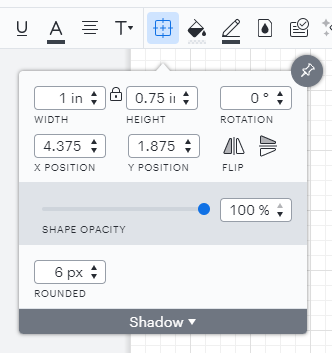
To make a shape transparent (no fill) select the shape click the Fill Color bucket icon and then select the transparent option (the checkered square) from the color picker.
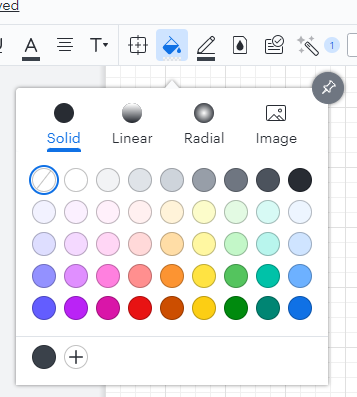
To learn more please review our Add and customize shapes article from the Lucid Help Center and let me know if you have any further questions!
A Lucid or airfocus account is required to interact with the Community, and your participation is subject to the Supplemental Lucid Community Terms. You may not participate in the Community if you are under 18. You will be redirected to the Lucid or airfocus app to log in.
A Lucid or airfocus account is required to interact with the Community, and your participation is subject to the Supplemental Lucid Community Terms. You may not participate in the Community if you are under 18. You will be redirected to the Lucid or airfocus app to log in.
Enter your E-mail address. We'll send you an e-mail with instructions to reset your password.