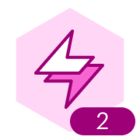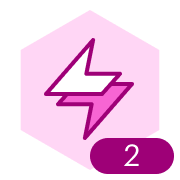Hey Lucid Devs! 👋
We’re excited to introduce a new way to securely access the Lucid API using API Keys! 🔑 Even seasoned engineers sometimes find OAuth2 complex and time-consuming—it can take hours to set up properly. With API Keys, the process is far more straightforward. Simply generate an API Key in the Dev Portal and include it in your API requests!
🛠 How to Get Started
Check out our API Keys Guide!
🔒 Are there Admin Controls?
- Yes, Admins can choose to enable/disable API Keys.
- Apps with API Keys will only be accessible from the Developer Portal by the App creator and any Lucid Developer added as a collaborator to the app. See our App Collaborator roles guide for more information.
🚨 Important Notes
- Treat your API Keys like passwords. Do not expose them in your client-side code or share them publicly.
- Regularly review and rotate your API Keys to maintain security.
- Generally, an API Key can be used in place of an OAuth 2.0 User token, however certain endpoints– such as the Document Sharing endpoints and the Embedding Utils endpoints– require an OAuth 2.0 client.
We can’t wait to see how you leverage this new feature in your projects. Comment below to let us know your feedback, and don't hesitate to reach out if you have any questions! 💬
Happy coding! 🧑💻
— The Lucid Team