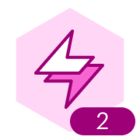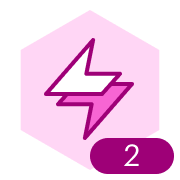First Name: Marc
Company: Elastic - Search AI Company
Description: Working in a globally distributed company across every timezone creates a high threshold to hold synchronous retrospective meetings. We need to make our time count, but we don’t want lose out on valuable perspectives of how our team is doing from sprint to sprint. It’s also important to mention that it can be difficult to get more introverted teams to engage in lengthy retrospectives. Our iterations over time have seen a simplified version be both more time effective and engaging for all team members.
I love this retro because it combines what we see in our data with how the team feels about the progress. Using this information, we can make prioritized decisions about what we need to fix and not prematurely correct issues that are not truly issues.
How to Use:
- Prep Work: Upload metrics from any tool, dashboard, spreadsheet, etc… into the data analysis side
- Running the Meeting:
1. Give time for the audience to review the data analysis, opening up for any discussion
2. Open the Visual Activity and have each member drag the sliders to their liking
3. Drive the data analysis and team activity into the final activity of discussing what went well and what needs improvement
4. Finally, agree on the 1-2 next actions to take and put any additional ideas below the prioritization line.
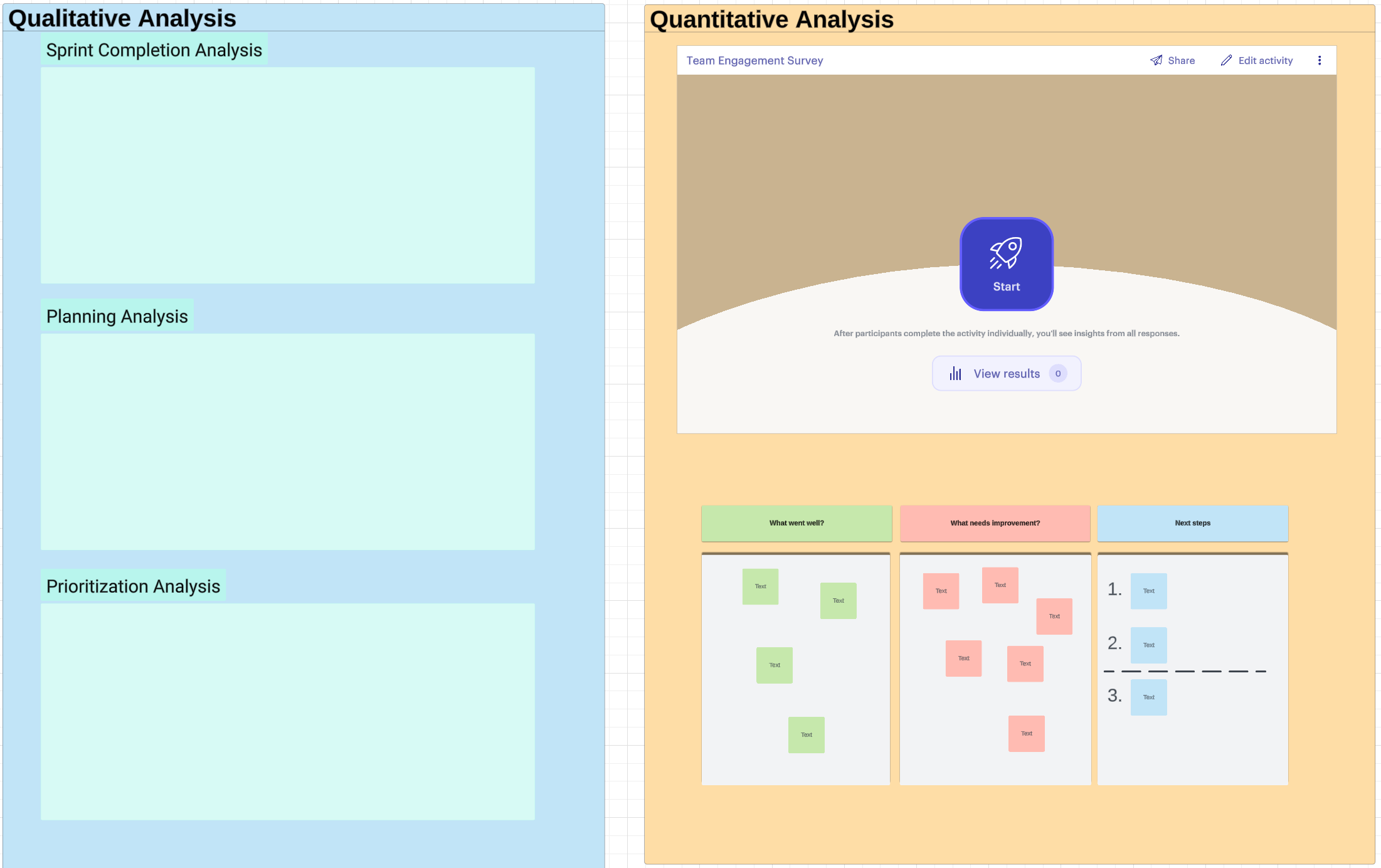
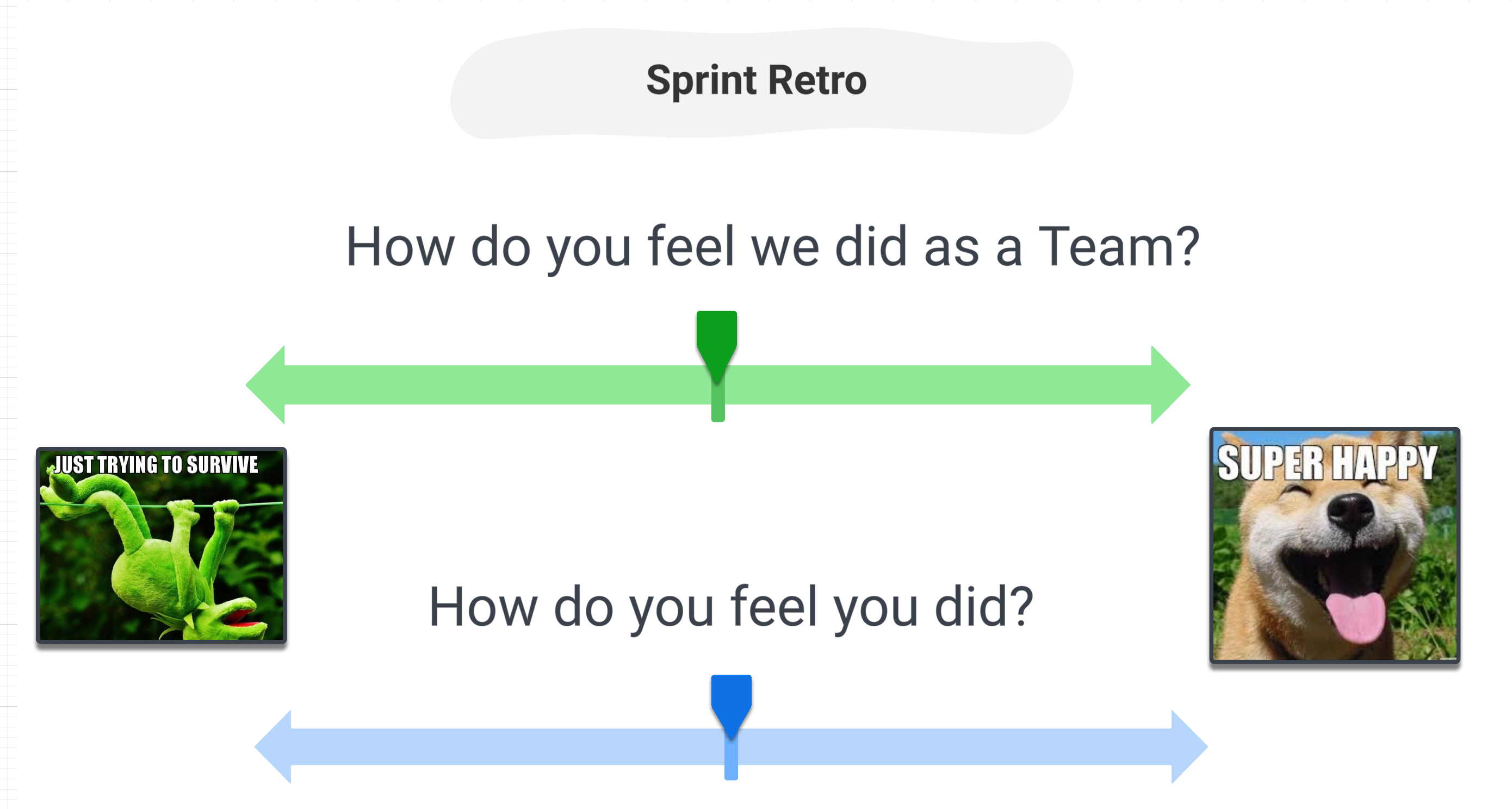
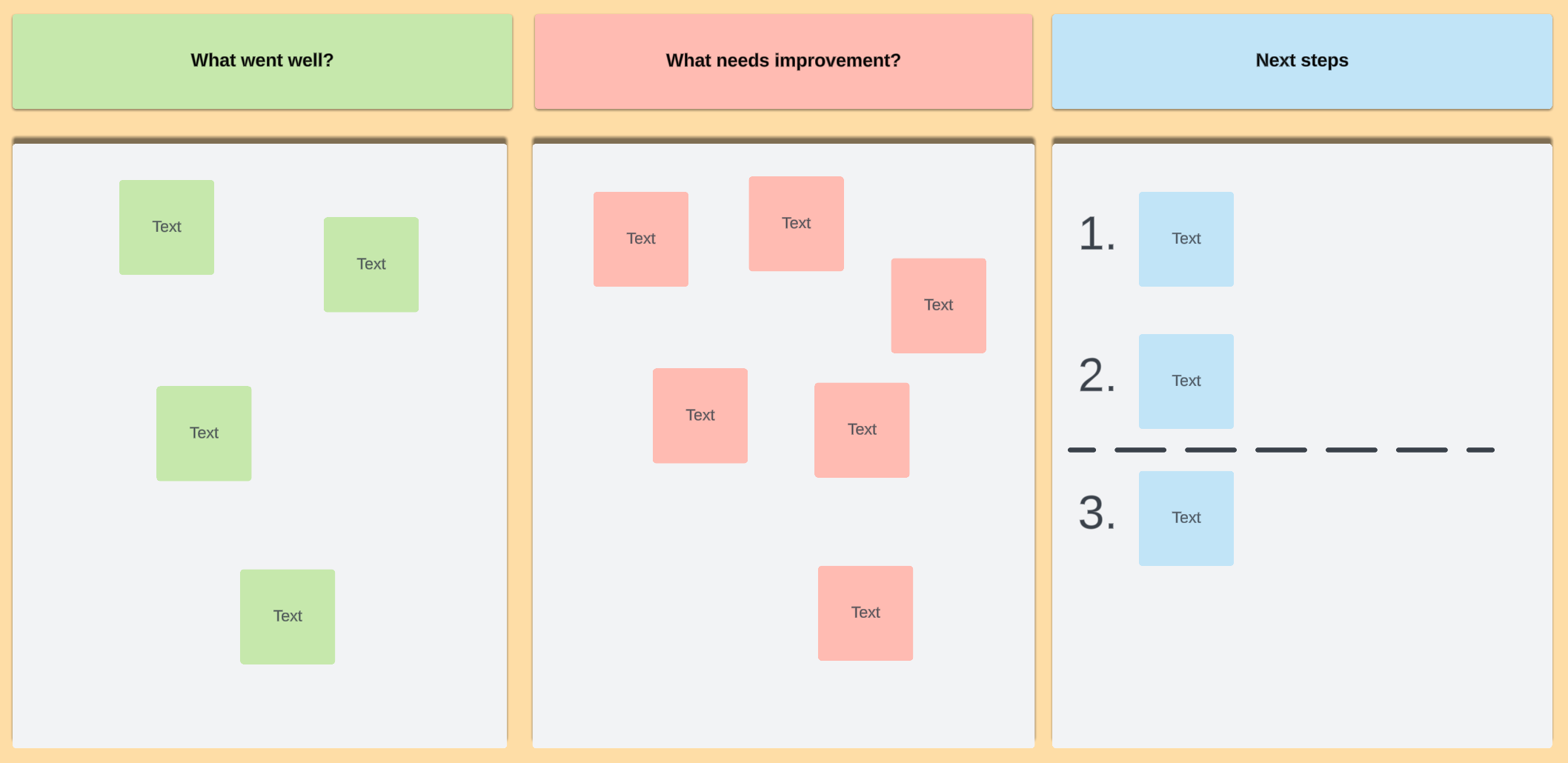
View Only Link: https://lucid.app/lucidchart/3ccc8b4a-b39f-42bd-9927-81fb808ae644/edit?invitationId=inv_671af524-ca31-4c83-9baf-dd423a5da987