As of July 2023 license allotment functionality is only available to Enterprise accounts who have utilized it prior to that date.
Enterprise Account Owners use Groups to organize users on their account. For example you can add groups by department so it’s clear where each user on the account fits into the business org. A Primary Group is used in conjunction with license allotment. Use a team member’s Primary Group to determine which Group a team member’s license is deducted from.
In the example illustrated below the Account Owner at Dunder Mifflin has allocated two Lucidchart licenses to the Sales department. Jim Halpert a sales representative uses one of those licenses.
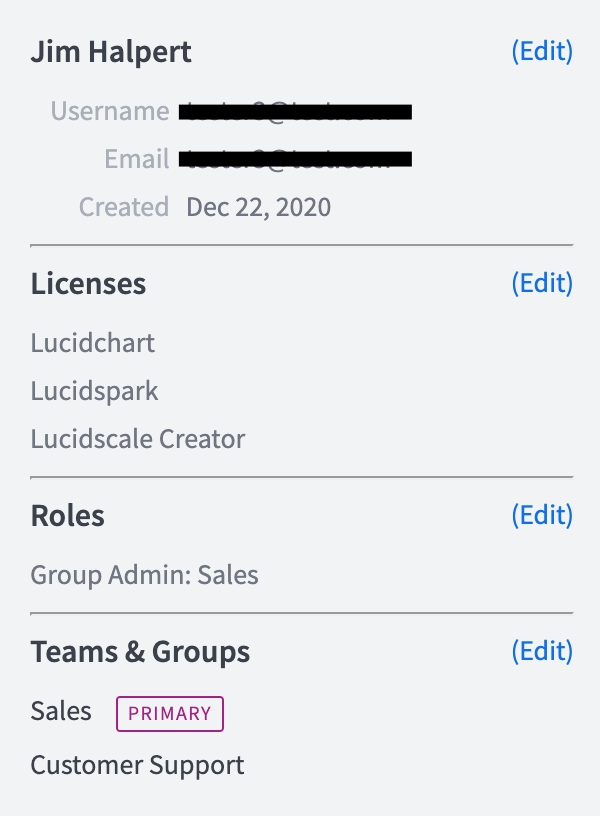
We recommend setting allotments for all or none of the groups at the same level. Otherwise the total number of licenses used in the groups that have no allotments might be greater than the number of remaining licenses that can be allocated to them.
SCIM Google provisioning or other automated provisioning tools are useful as long as some piece is done manually—most often this is license management.
Note: It is possible for a group to exceed their license allotment if licensed users are added to the group through an automated provisioning tool (like SCIM Google OU or CSV upload). To resolve this conflict the Account Owner or Team Admin must manually delicense users or adjust the license allotments accordingly.
Change a user’s Primary Group
A user’s Primary Group is set as the Team account by default but can be changed by the Account Owner or Team Admin(s) by following these steps:
- Select a user or multiple users by checking the box(es) on the far left-hand side of the user’s row.
- Select (Edit) next to “Teams & Groups” in the menu to the right.
- Under “Selected Groups” click Change Primary Group.
- Select the Group you want to set as Primary.
- Click Confirm.
Bill back to cost centers
Some organizations prefer to expense the cost of Lucid Suite Lucidchart Lucidspark or Lucidscale back to the appropriate cost centers within their company rather than expensing the whole cost to IT.
When it comes to splitting the bill there are a couple of options: upfront purchase and need-based purchase. Keep in mind both require that users be assigned the correct Primary Group.
Upfront purchase
Each business unit submits a purchase order for Lucid licenses to the appropriate internal team (e.g. finance). Once approved those licenses are reserved. To accomplish this Team Admins can use license allotments (beta) to reserve a specified number of licenses for each group to use. When an allotment is specified on a group Group Admins can manage those licenses as they see fit.
When it’s time to run expenses admins can refer to the license allotments dialog on the Users page to know how much to expense to each department. In the upfront purchase scenario the allotments should match their purchase orders mentioned above.
Need-based purchase
The admin bills their business units based on how many of the account's licenses they end up using. In this scenario business units are free to use as many of the accounts licenses as are needed. When it comes time to expense licenses to cost centers admins use the number of licenses that groups are using by selecting View Allotments on the User’s page.
This method doesn’t require the use of license allotments. However unlike the upfront model in which businesses can cover the cost of spare licenses the as-needed scenario requires a central sponsor (possibly IT) to cover spare licenses.
Let us know if you have any questions by posting in this thread.
