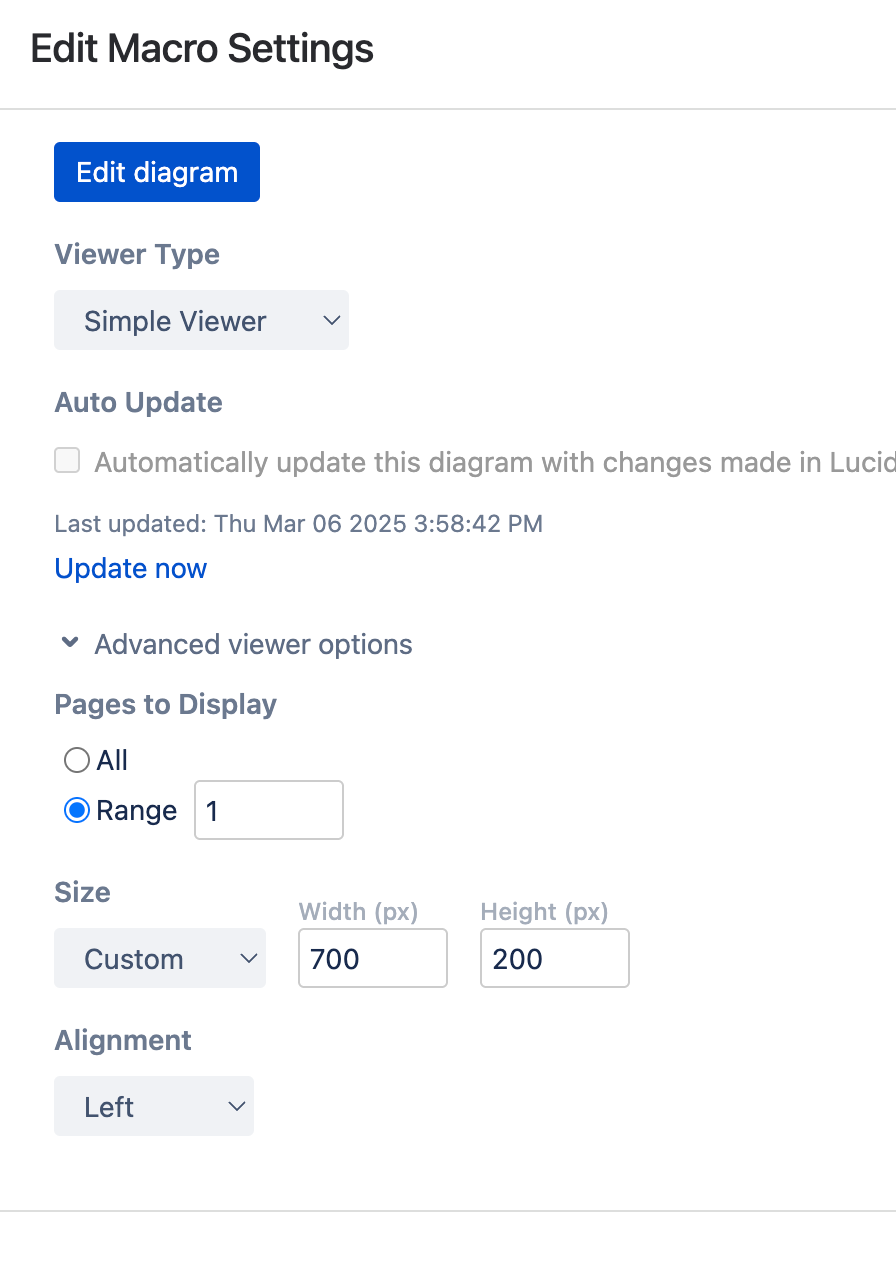Does anyone know if either Lucid or Confluence have done an update to the way Lucid diagrams are rendered in Confluence?
The simple viewer used to be an elegant way of embedding a lucid diagram as an image on the page. It used to naturally fill the width and show the content nice and clearly as if it were part of the page.
I’ve gone back to review a pages after a while away from confluence and everything now looks like its in a shrunk down window, with a zoom control (like you would have previously seen on the Rich viewer. Anything that's long just gets shrunk down ridiculously. See image below… Previously the full width would be use which meant the diagram was easily legible on the page. Now, no chance (note the ‘Activities’ header below it for scale).
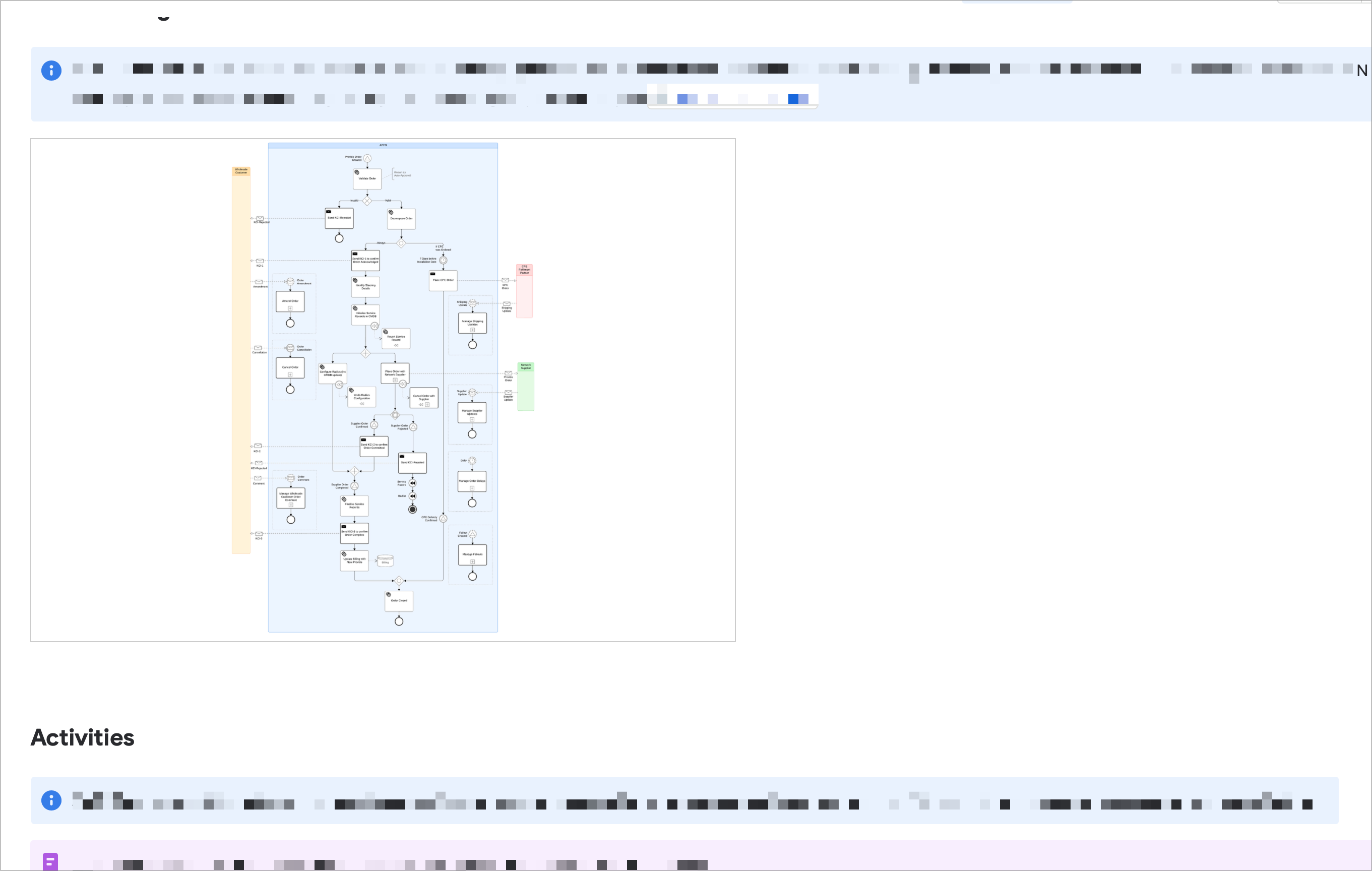
It's made almost every diagram now really hard to use with either simple or rich viewer. To the extent I have to wonder if it would be better to now force an export from Lucid as an image and have that embedded instead - which massively reduces the value of the integration.
Anyone shed any light??