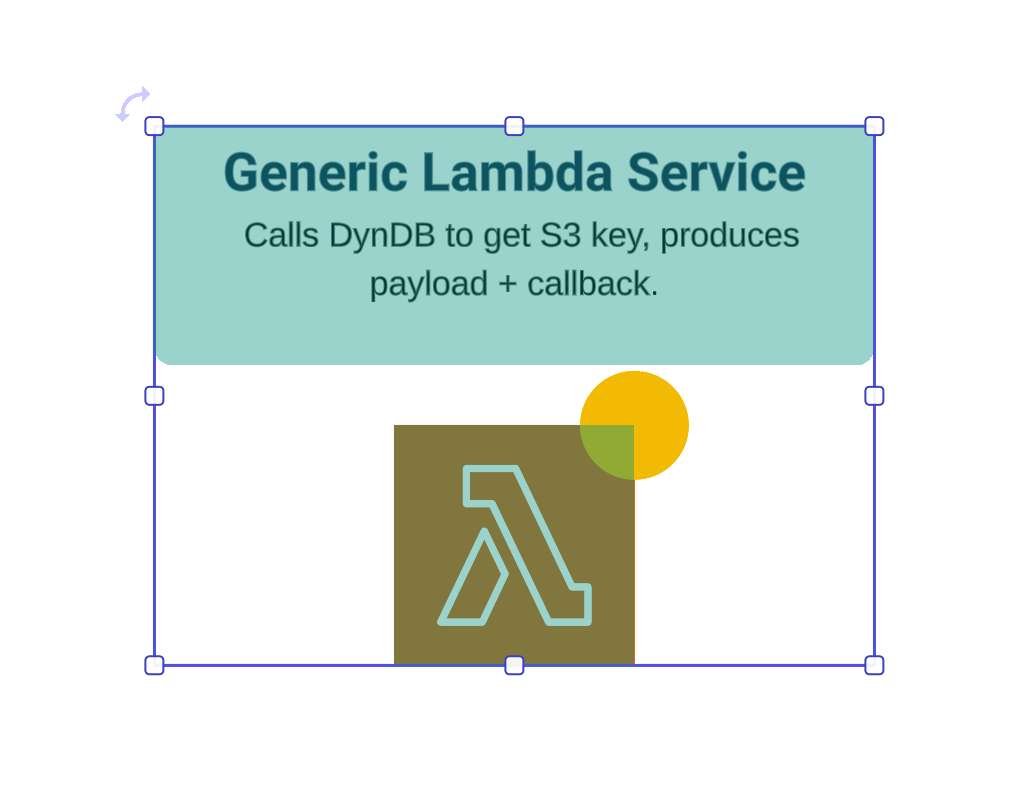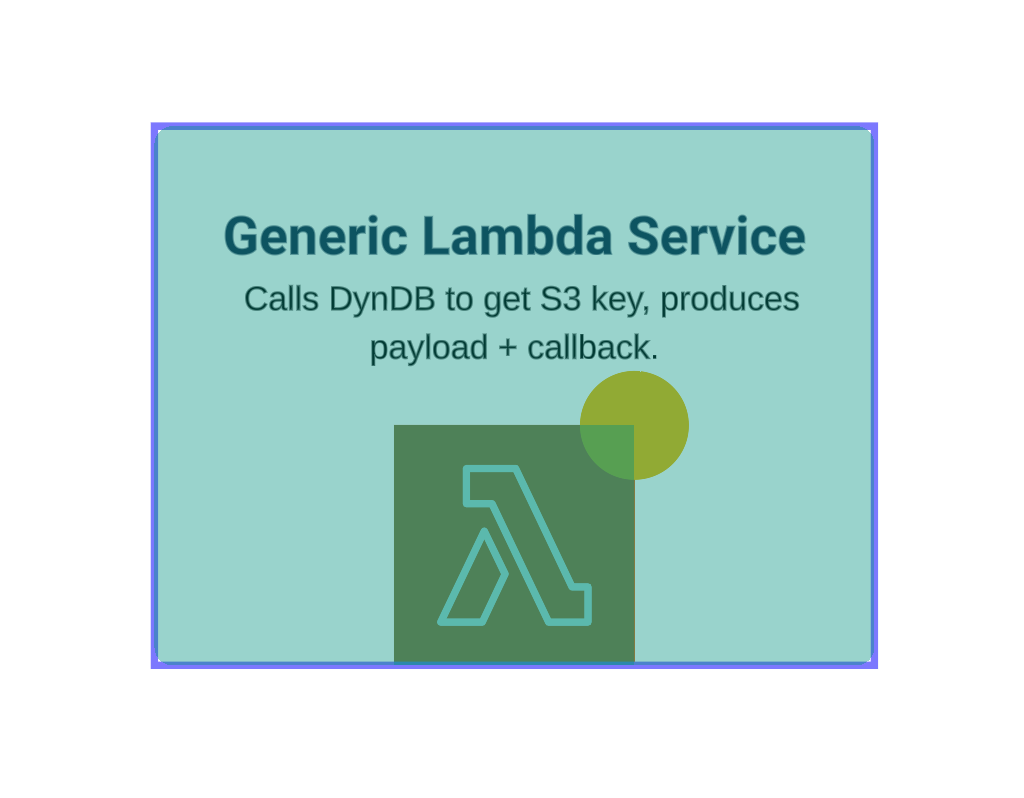I'm trying to create a C4 diagramming flow. To facilitate this I need to link actions to different objects on the page. I also have objects grouped together to create a universal set of Diagramming objects for the end users.
At the moment I can't find a way to create an action link between a Group and another diagramming asset. The only thing I can find is a hot spot but it changes the color of the display and if I make it invisible it can't be moved around with the group easily.
This lack of function is introducing friction into the process of encouraging our engineering teams to create diagrams for their work.
Is there a PRACTICAL way to make a group linkable? Can we make this a feature if there isn't?
Thanks
Jocko