Hi, main manu/bar (at the top, over de grid, horizontal) has just gone out!
I have tryed to get it back, unsuccessufully.
I cannot use undo option!
Please urgent help!
Thanks
 +1
+1Hi, main manu/bar (at the top, over de grid, horizontal) has just gone out!
I have tryed to get it back, unsuccessufully.
I cannot use undo option!
Please urgent help!
Thanks
Best answer by Catherine Fahidin
Hi
The menu has been moved to the ‘hamburger icon’ (aka the three bar icon) next to the status icon. You should be able to get the same menu by clicking this hamburger icon.
To get the undo → choose the ‘Edit’ and then you will see the Undo and Redo option there.
You can always use the short cut key as well: Ctrl+Z (for windows).
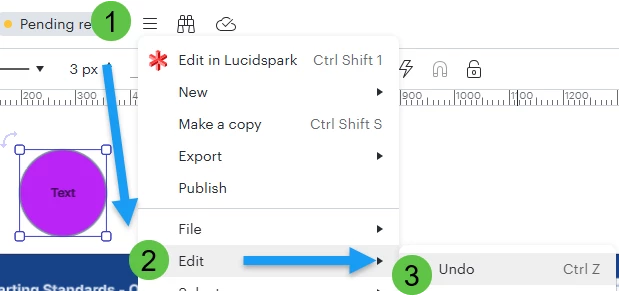
And if needed, you can always click on the ‘cloud’ icon, it will provide you with the Revision history (assuming you have the appropriate license), and you can always revert back to the version that you want by choosing the correct version history.
Hope this helps.
Catherine
A Lucid or airfocus account is required to interact with the Community, and your participation is subject to the Supplemental Lucid Community Terms. You may not participate in the Community if you are under 18. You will be redirected to the Lucid or airfocus app to log in.
A Lucid or airfocus account is required to interact with the Community, and your participation is subject to the Supplemental Lucid Community Terms. You may not participate in the Community if you are under 18. You will be redirected to the Lucid or airfocus app to log in.
Enter your E-mail address. We'll send you an e-mail with instructions to reset your password.