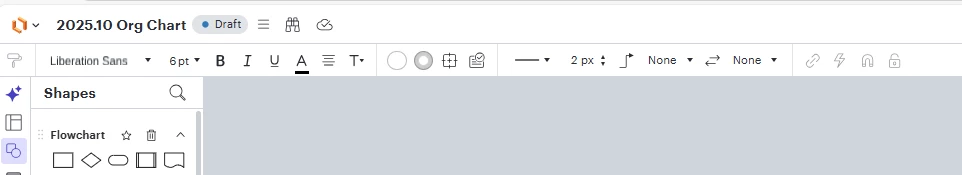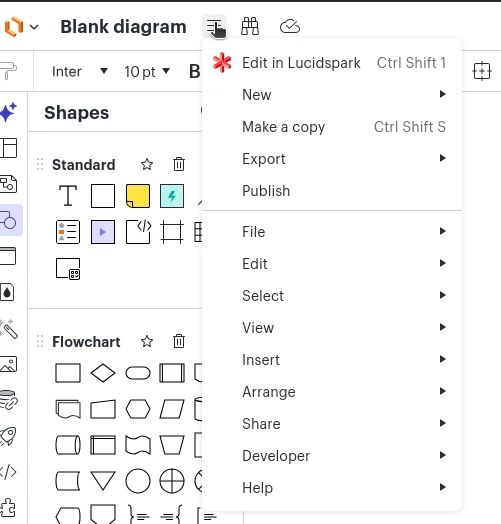The file menu bar has disappeared from Lucidchart, can anyone please advise how I can rectify this. I have tried clearing cookies, signed out of Lucid and signed back in and also tried opening in an InPrivate window but it is still missing. thank you...