I can't figure out how to change the name of an assignee on a timeline once it is set. I can create new assignees but I'd rather not have to do that every time I want to alter the name of one of my workstreams.
Timeline Assignee Name Change
Best answer by Micah
Hi Samip thanks for posting in the Lucid community!
The assignee property is not set or determined by the timeline itself; rather it is populated by the assignees that you create in the tasks within your timeline. For example in my screenshot below the assignee "Team Alpha" exists because I have entered that in my task's Assignee field.
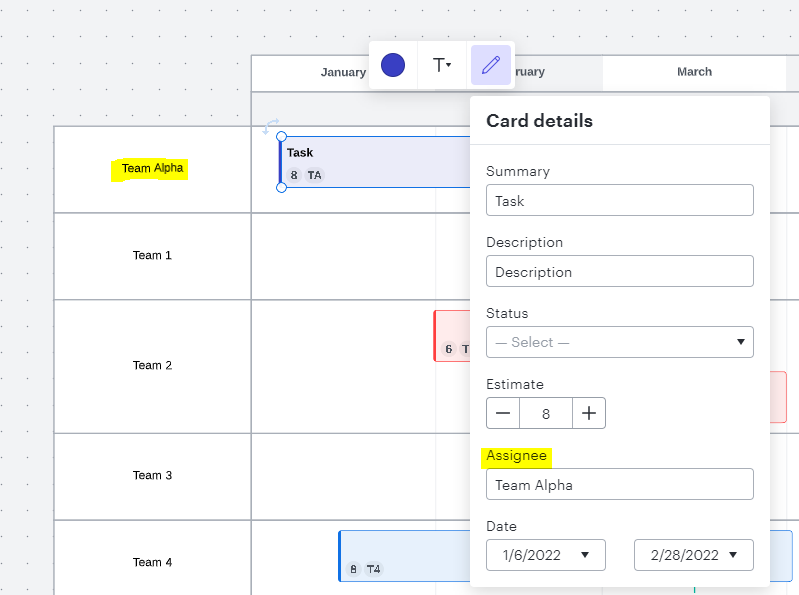
I also recommend taking a look at this community post about working with a Gantt chart (a type of timeline) in Lucidspark for an example of this in action.
Unfortunately directly editing the assignee name and populating it to all other tasks corresponding to that assignee is not currently supported in Lucidspark. However I certainly understand how this could be an improvement to your workflow. If you're willing our development team would love to hear more about your use case via this Product Feedback section. They use the context and feedback in these submissions when prioritizing improvements to Lucidspark. Thanks for your request and apologies for any inconvenience! Please let me know if you have additional questions.
Create an account in the community
A Lucid or airfocus account is required to interact with the Community, and your participation is subject to the Supplemental Lucid Community Terms. You may not participate in the Community if you are under 18. You will be redirected to the Lucid or airfocus app to log in.
Log in to the community
A Lucid or airfocus account is required to interact with the Community, and your participation is subject to the Supplemental Lucid Community Terms. You may not participate in the Community if you are under 18. You will be redirected to the Lucid or airfocus app to log in.
Log in with Lucid Log in with airfocus
Enter your E-mail address. We'll send you an e-mail with instructions to reset your password.


