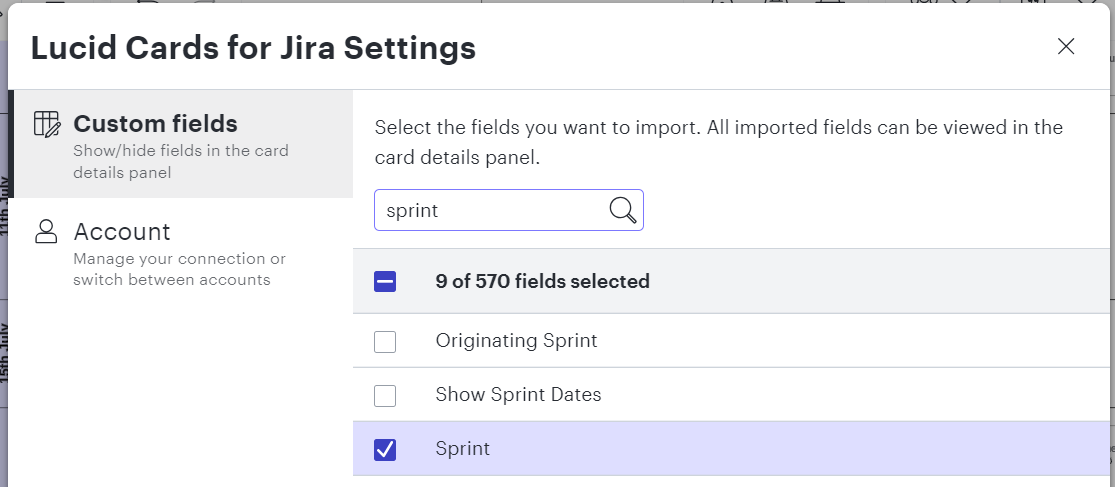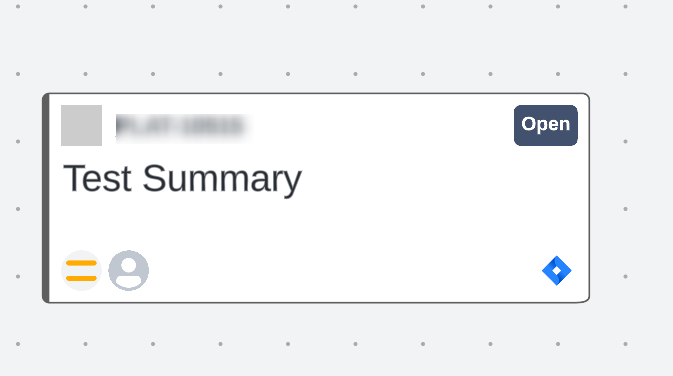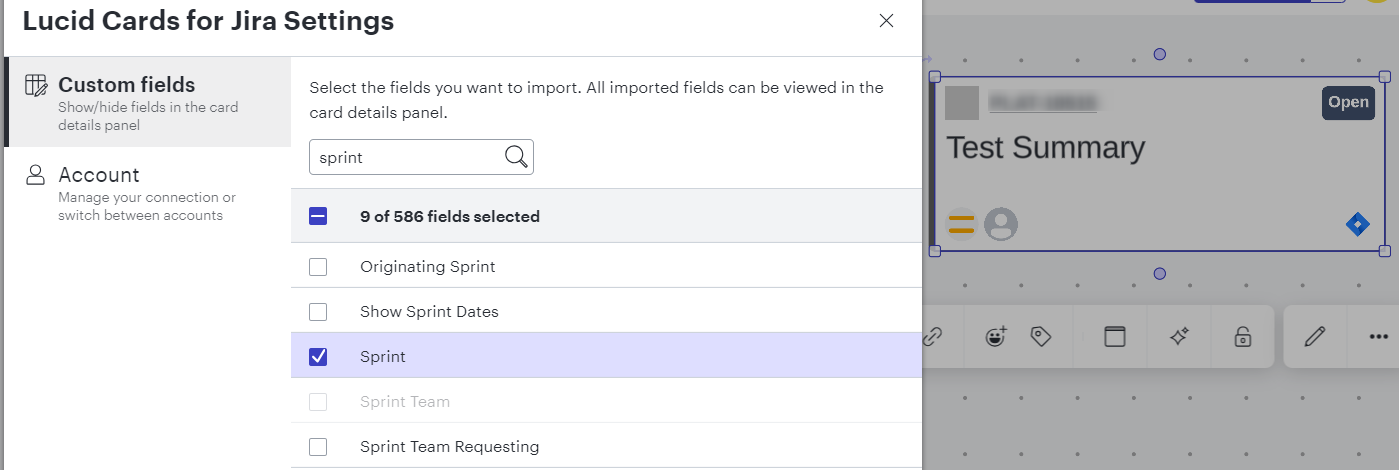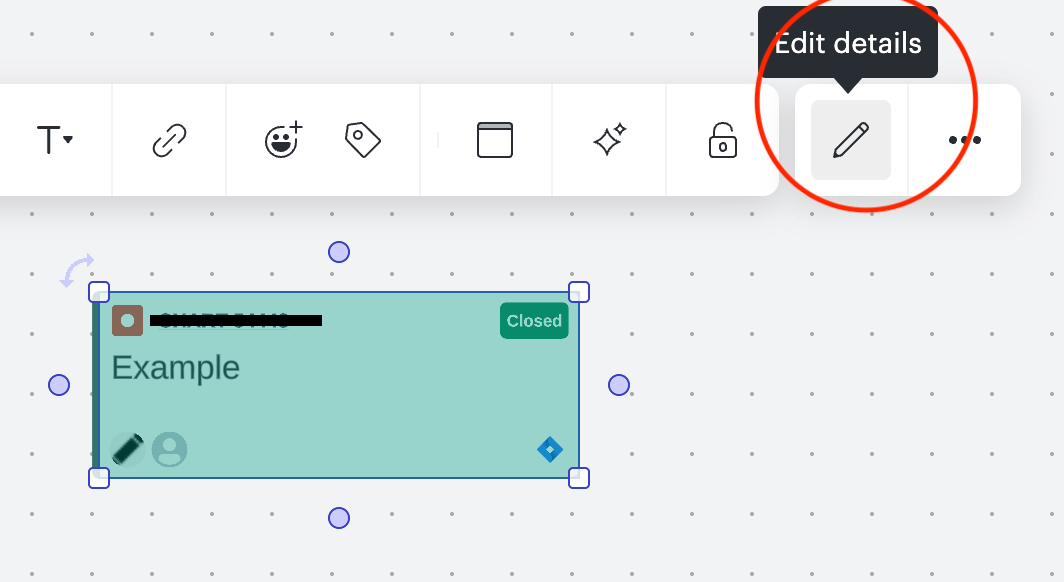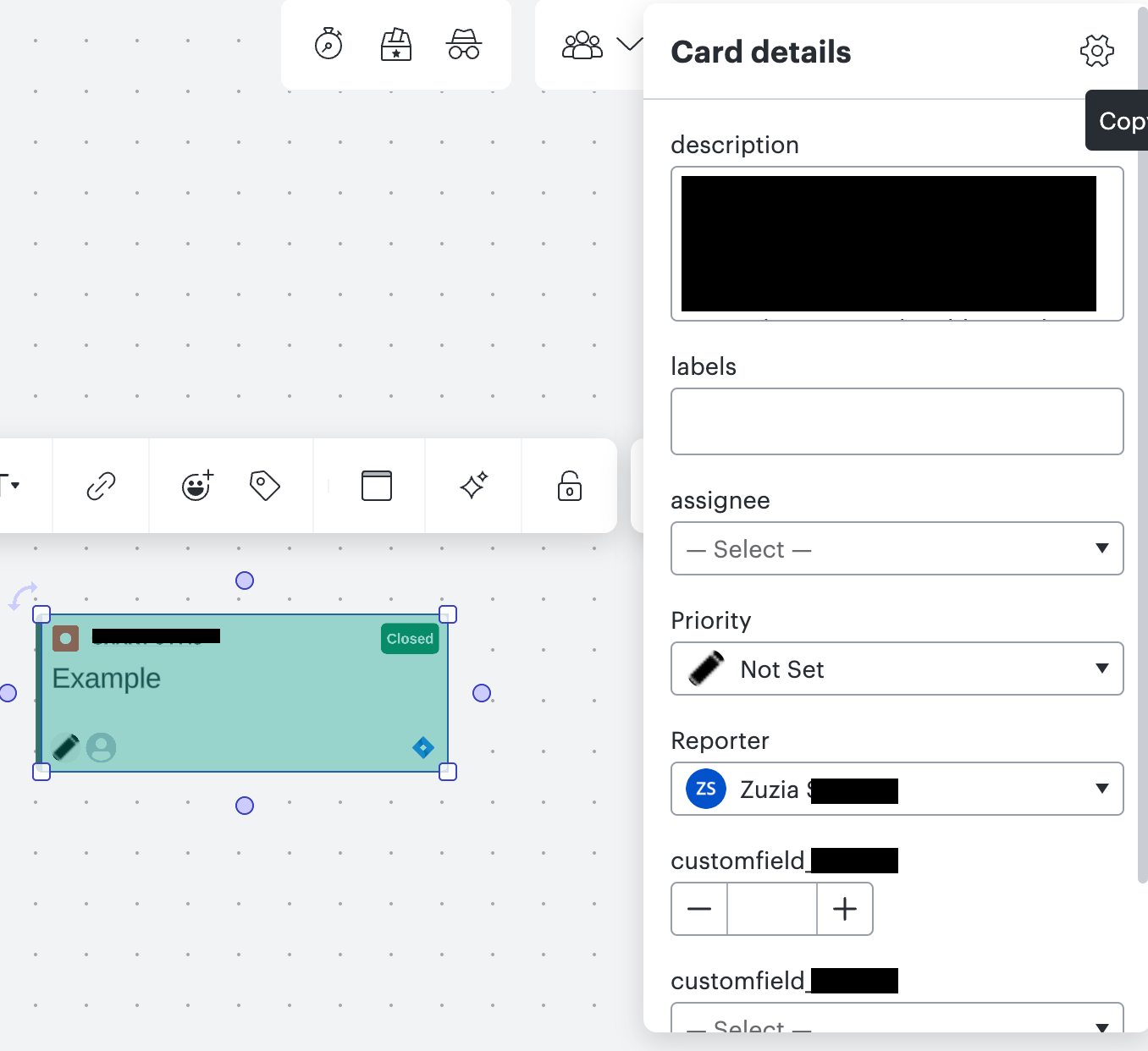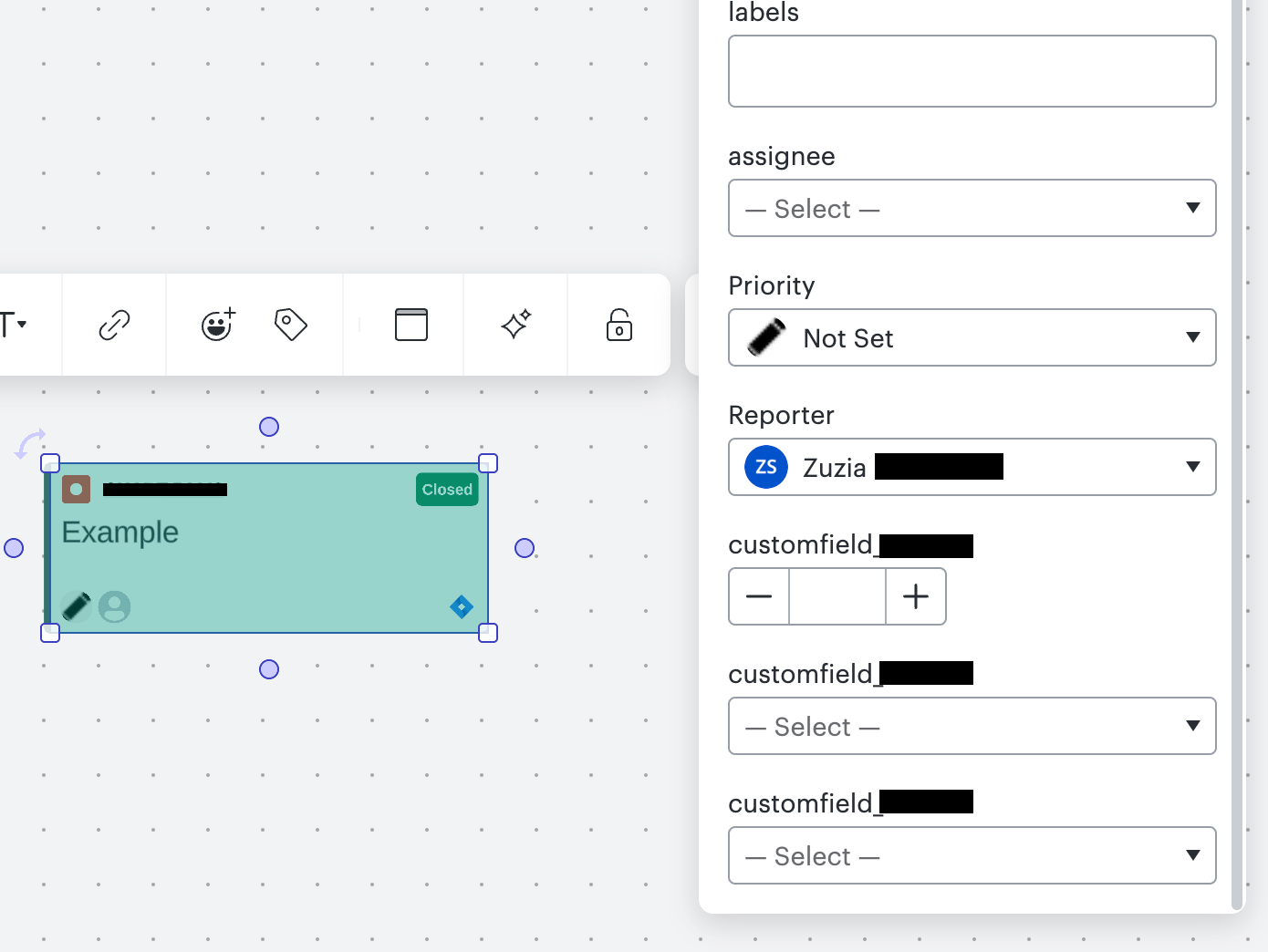In this post, we will go through the Jira system fields that are available for Lucid Cards in Lucidspark across the different Jira integrations. This includes Jira Cloud, Jira Data Center, and Jira Server. Also included is the Dynamic Table for Jira functionality. For details on these integrations, check out our Integrate Lucid Cards with Jira help center article. If you are an admin and are hoping to set up the Jira Cloud, Jira Data Center, or Jira Server integration for your account, refer to our For admins: configure Lucid Cards for Jira article.
Note: If you’re interested in the available Jira custom fields available for Lucid Cards in Lucidspark, refer to our Supported custom fields for Jira integrations in Lucidspark post.
Dynamic Table for Jira supports a limited number of generic field types listed for other Jira integrations below, those are:
- Assignee
- Epic Link
- Estimate
- Issue Type
- Priority
- Project
- Reporter
- Sprint
- Status
- Team
Note: Dynamic Table for Jira doesn’t support any custom fields.
Check out the table below for a complete list of Jira system fields available in Lucidspark (outside of Dynamic Tables, which are already covered above).
Jira system fields
Note: The fields in the following table will be available in Lucidspark for Jira Cloud, Jira Data Center, and Jira Server, unless otherwise specified.
| Field Name | create | read | edit |
|---|---|---|---|
| Description | |||
| Summary | |||
| Project (Jira Data Center and Server) | |||
| Issue Type | |||
| Priority | |||
| Resolution | |||
| Affect Version/s | |||
| Fix Version/s | |||
| Component/s | |||
| Labels | |||
| Environment | |||
| Assignee | |||
| Reporter | |||
| Due Date | |||
| Status |