Every time I share or publish my document and another party views my document the document opens in random zoom settings and my page is never aligned. I don't know if there is a setting that will lock my view option or always align my page? Please help, this is very frustrating and feel like it makes my work look sloppy.
Set standard zoom and view when reopening or sharing Lucidchart document
 +1
+1Best answer by Zuzia S
Hi
It is possible to reset your zoom level using the zoom options at the bottom right of your canvas, as shown here:
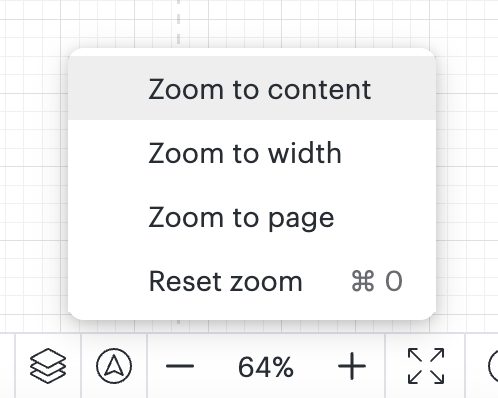
Let me know if this helps!
Create an account in the community
A Lucid or airfocus account is required to interact with the Community, and your participation is subject to the Supplemental Lucid Community Terms. You may not participate in the Community if you are under 18. You will be redirected to the Lucid or airfocus app to log in.
Log in to the community
A Lucid or airfocus account is required to interact with the Community, and your participation is subject to the Supplemental Lucid Community Terms. You may not participate in the Community if you are under 18. You will be redirected to the Lucid or airfocus app to log in.
Log in with Lucid Log in with airfocus
Enter your E-mail address. We'll send you an e-mail with instructions to reset your password.
