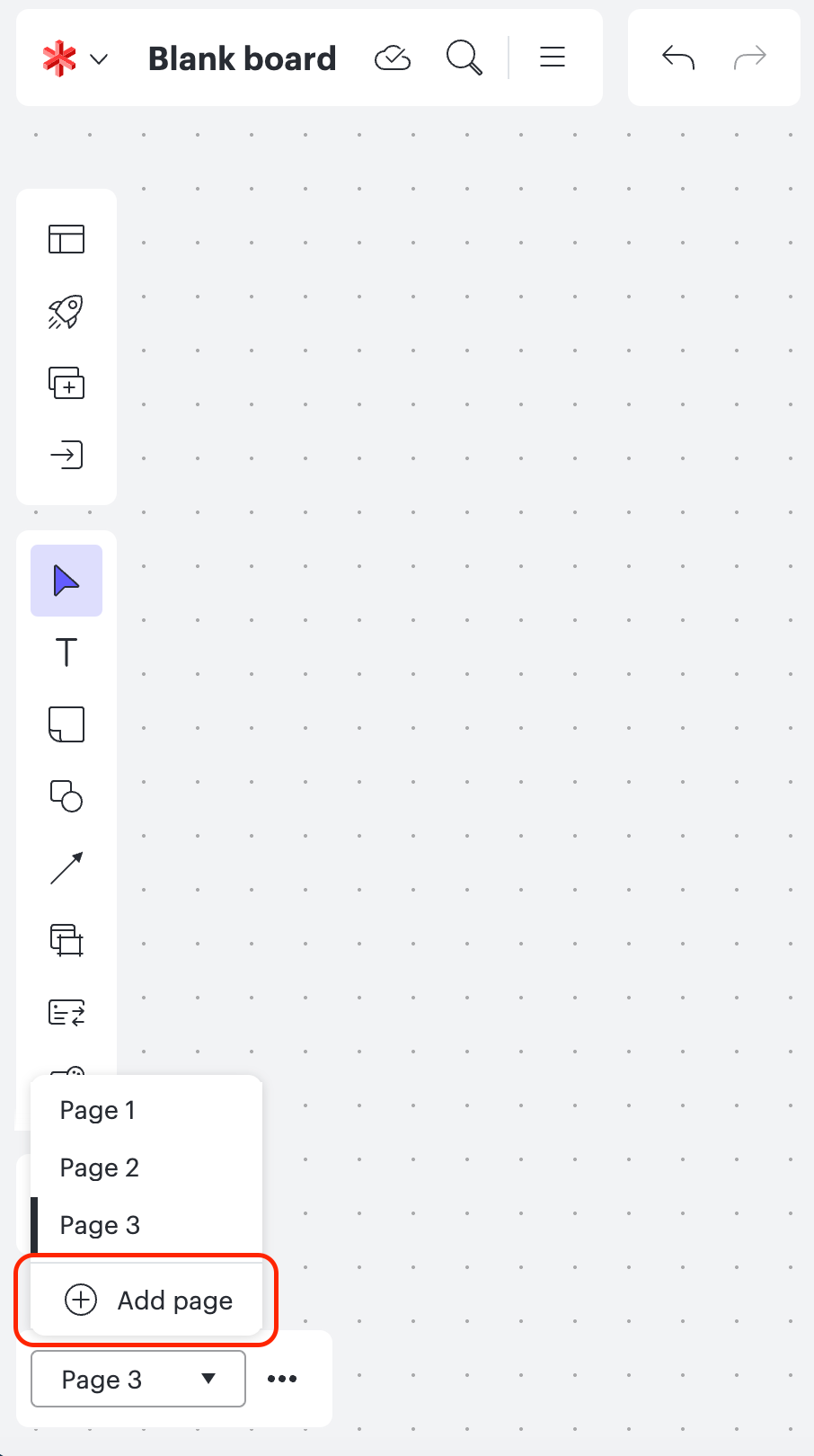Hi there. I apologise if this is a stupid question but how do I create multiple pages in one document? I have a SOP chart that needs doing and it will involve multiple pages. Thank you!
Multiple Pages
Best answer by Micah
Hi Reuben thanks for posting in the Lucid community - that's a great question! To create additional pages in your document click the + button next to your existing page tab at the bottom left of the editor.
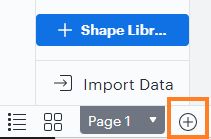
You can repeat this as many times as necessary to create additional pages. You can also click on the small arrow to the right of the page name to access more page options including the ability to rename delete or duplicate the page.
Give this a try and let me know if you have any additional questions!
Create an account in the community
A Lucid or airfocus account is required to interact with the Community, and your participation is subject to the Supplemental Lucid Community Terms. You may not participate in the Community if you are under 18. You will be redirected to the Lucid or airfocus app to log in.
Log in to the community
A Lucid or airfocus account is required to interact with the Community, and your participation is subject to the Supplemental Lucid Community Terms. You may not participate in the Community if you are under 18. You will be redirected to the Lucid or airfocus app to log in.
Log in with Lucid Log in with airfocus
Enter your E-mail address. We'll send you an e-mail with instructions to reset your password.