There is an existing process flow or chart that is made left to right. I wonder if there’s a way to rotate the existing Tree from left to right and instead make this top to bottom?
Is there a way to rotate the existing Tree from left to right and instead make this top to bottom?
 +1
+1Best answer by Addie
Hi
We do not have a feature available to automatically reorder or reorganize shapes or flowcharts if they’ve been created manually. Two exceptions to this are:
- Org charts in Lucidchart can be reoriented by opening the contextual panel and selecting your preferred layout style.
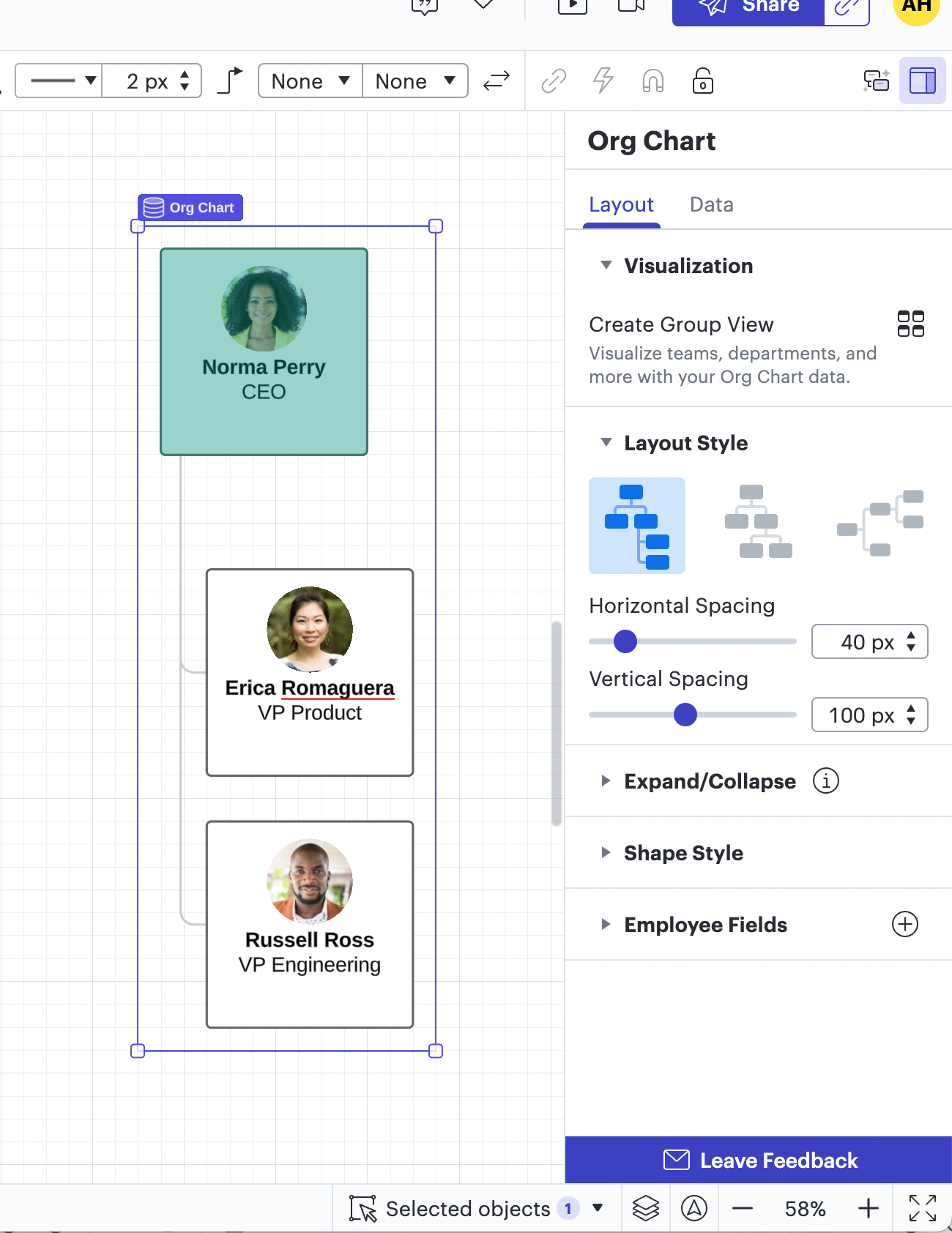
- A mind map in Lucidspark is able to be reoriented from left to right to up and down by selecting the mind map shape and choosing the orientation.
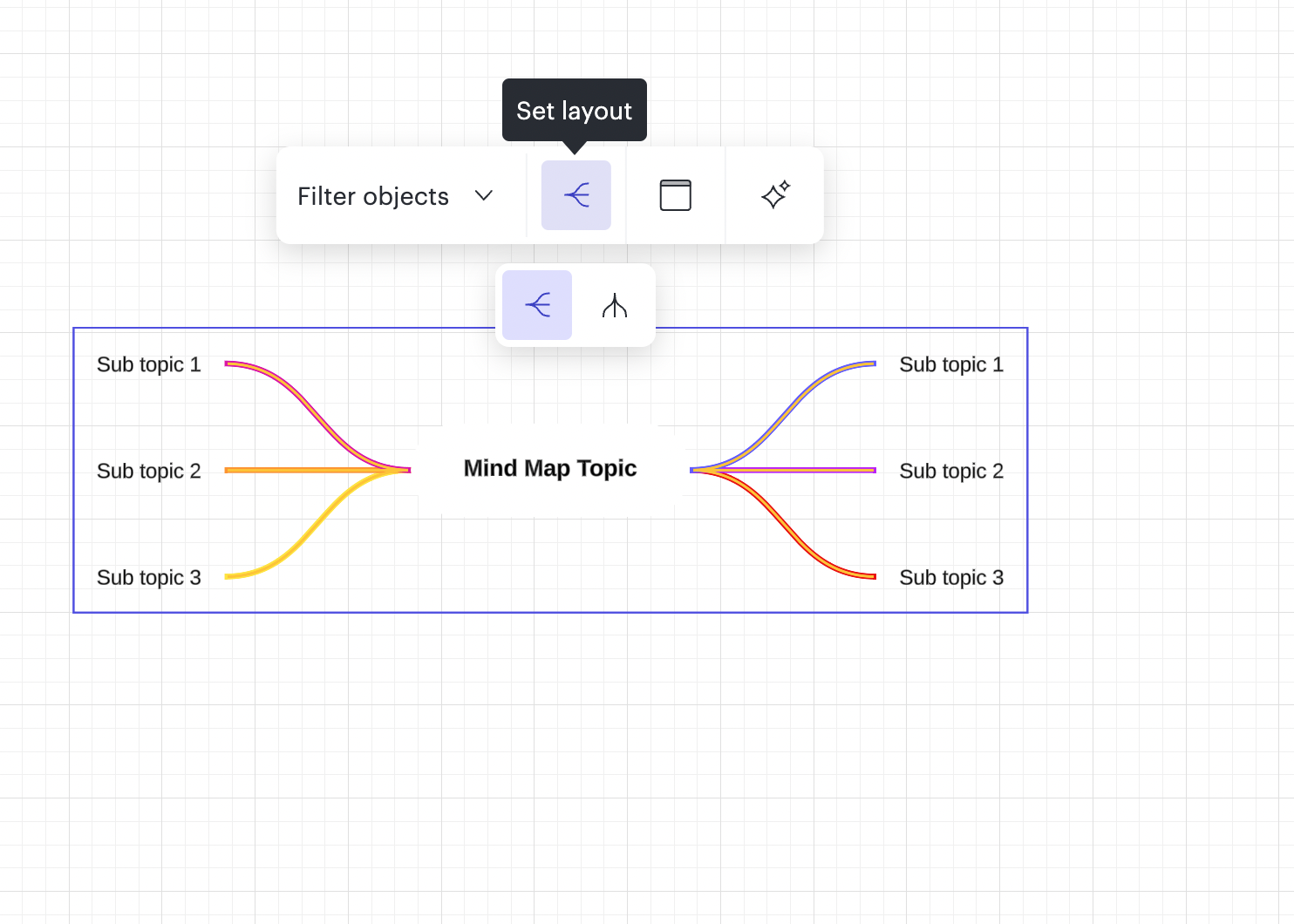
If an automatic reorientation of a flowchart built manually with shapes and lines is a feature that would be useful to you, we’re very interested in your feedback and committed to continually improving our products. You can submit an idea to our team! Please first search the Product Feedback section of this community (with the filter Topic Type = Idea) to see if it’s already been submitted. If so, please add any additional details you’d like and upvote the request - this consolidation helps to refine feedback and properly capture the popularity of the request.
If no one has submitted this idea yet, please create one of your own and be sure to include details about your use case or what you’d like to see in this experience. This will also allow other users with similar requests to discover and upvote it, then details of their own.
Finally, for more information on how Lucid manages feedback via this community, take a look at this post:
https://community.lucid.co/welcome-to-the-lucid-community-15/feedback-and-feature-requests-5439
Create an account in the community
A Lucid or airfocus account is required to interact with the Community, and your participation is subject to the Supplemental Lucid Community Terms. You may not participate in the Community if you are under 18. You will be redirected to the Lucid or airfocus app to log in.
Log in to the community
A Lucid or airfocus account is required to interact with the Community, and your participation is subject to the Supplemental Lucid Community Terms. You may not participate in the Community if you are under 18. You will be redirected to the Lucid or airfocus app to log in.
Log in with Lucid Log in with airfocus
Enter your E-mail address. We'll send you an e-mail with instructions to reset your password.



