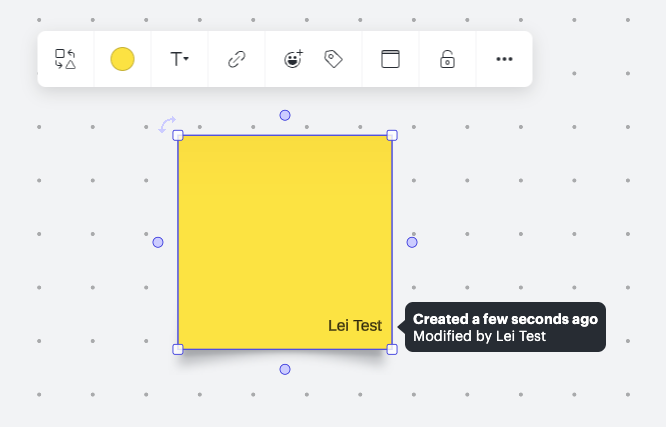You asked for it and we heard you 👂 You can now see authors for sticky notes in Lucidchart Lucidspark and Team Spaces!
Keep track of ideas by enabling authors for the entire document or on specific sticky notes. To learn how check out our Collaborate in Lucid help center article.
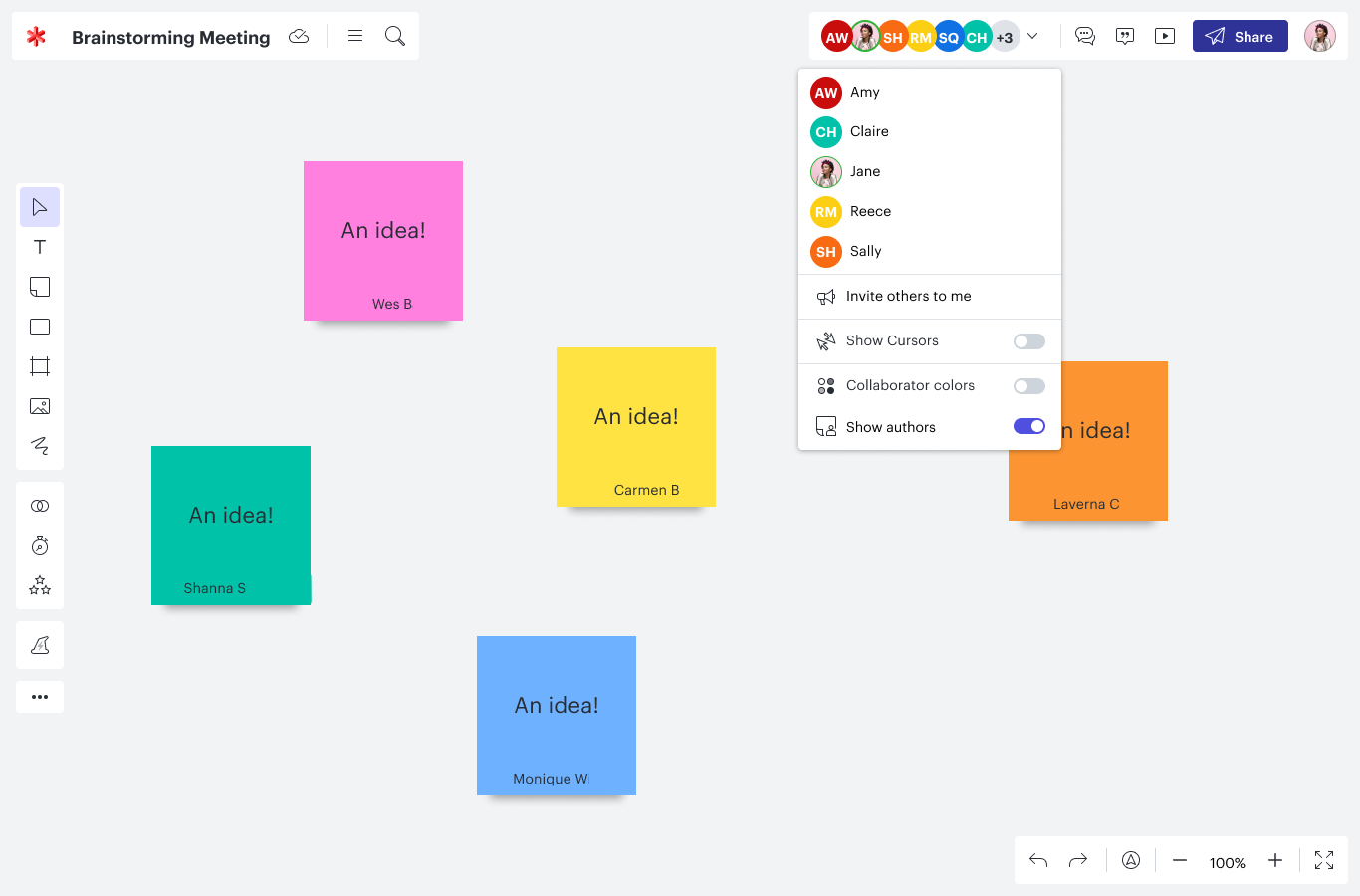
How will sticky note authors improve your brainstorming sessions? Let us know in the comments!