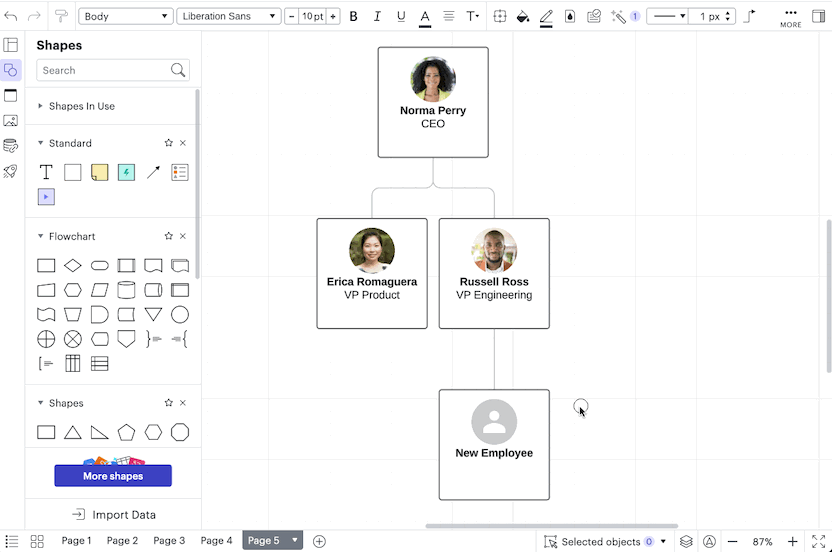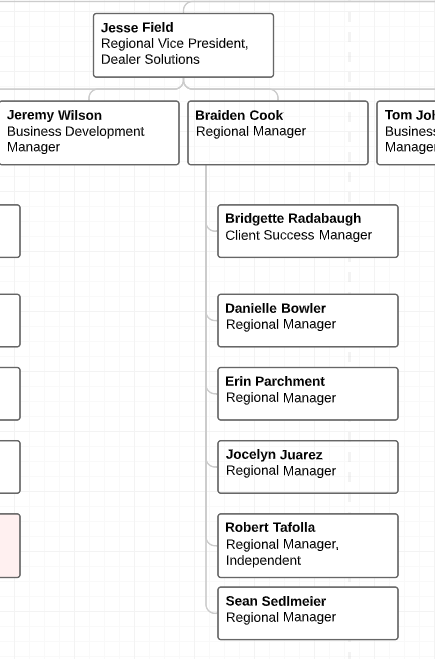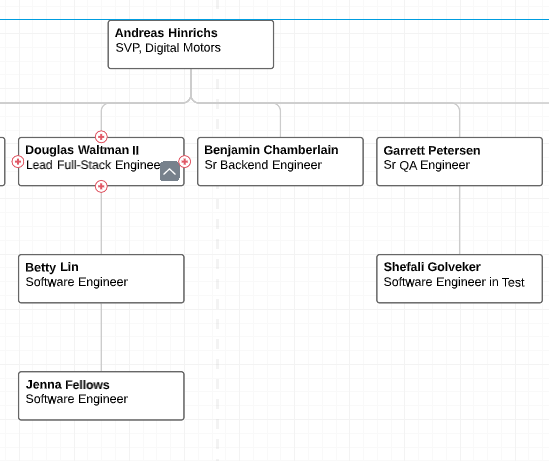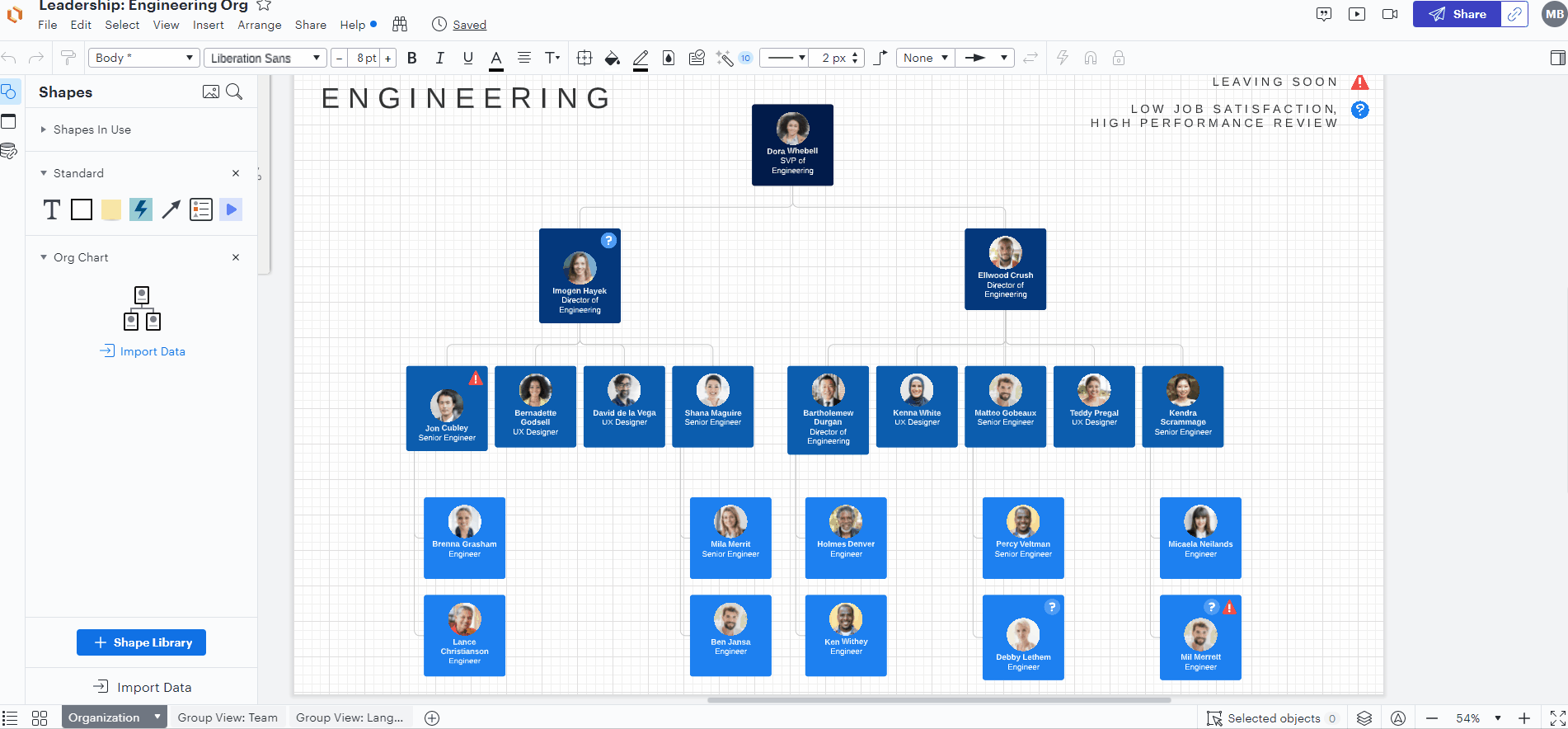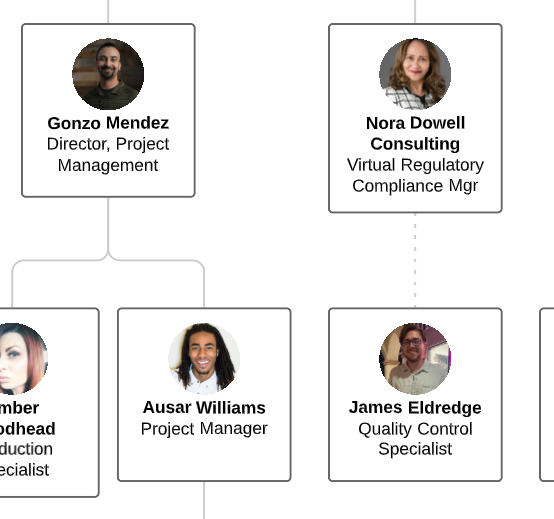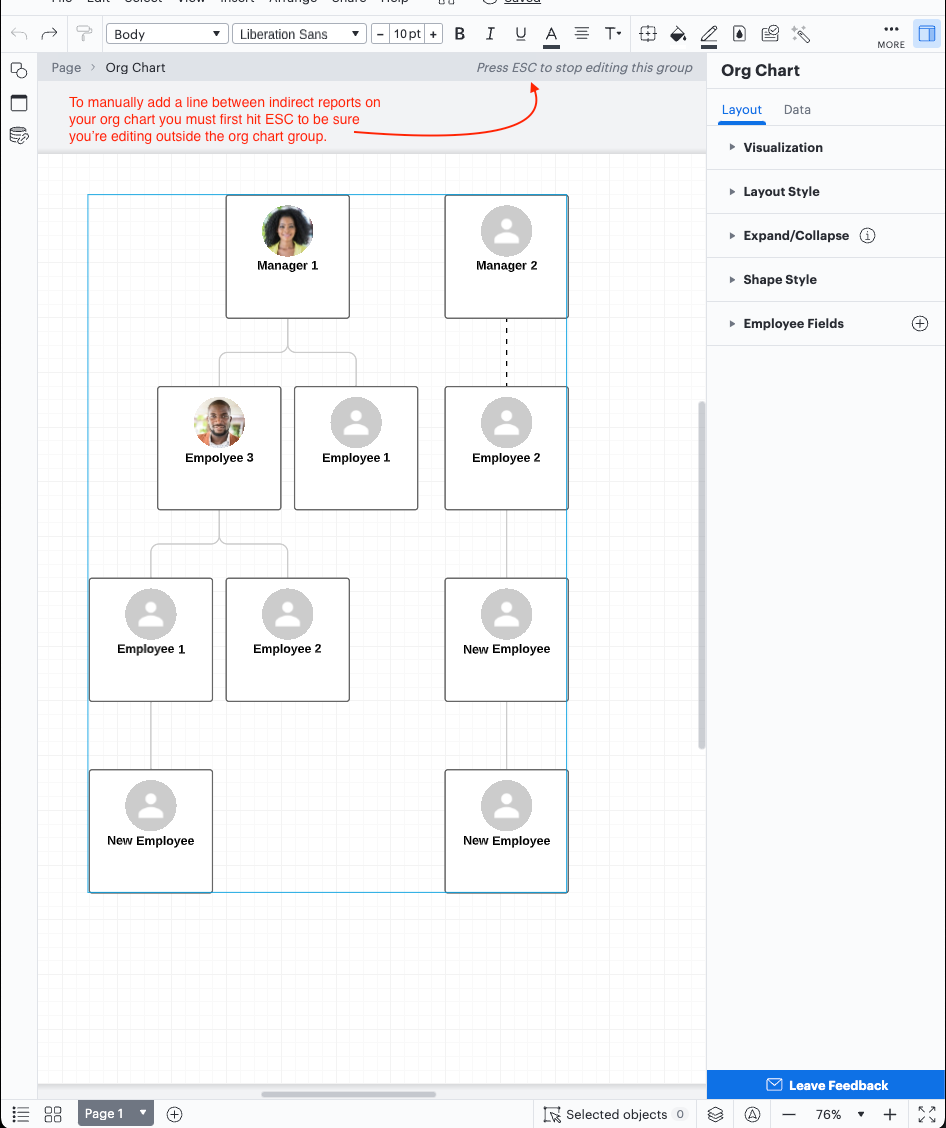Not all organizations operate with a traditional hierarchy and you may need to customize Lucidchart's default org chart structure to meet your individual needs. For example employees may report to two managers if their role and responsibilities span multiple teams.
You can represent this in Lucidchart by drawing a line from the employee to the additional manager. This will need to be done outside of the Org Chart editor. If you are currently editing your Org Chart group first press ESC.
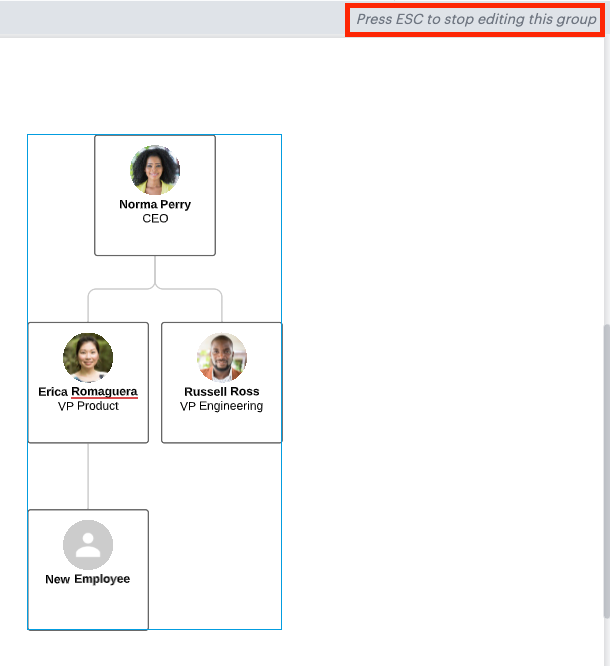
Then hover over the employee shape until you see a red dot.
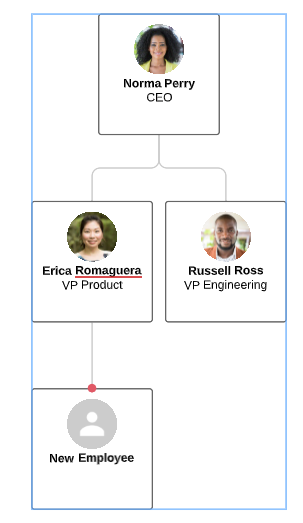
Last drag the line out and connect it to the additional manager.
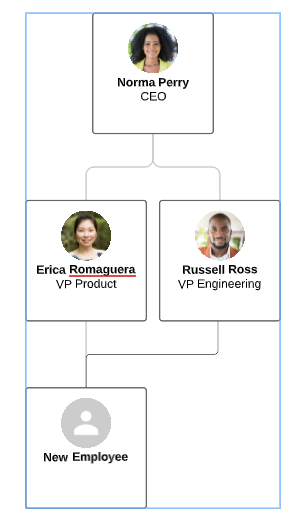
🎉 Voila! Now you have a visual representation of an employee with multiple managers!
For additional org chart tips and tricks check out the resources below: