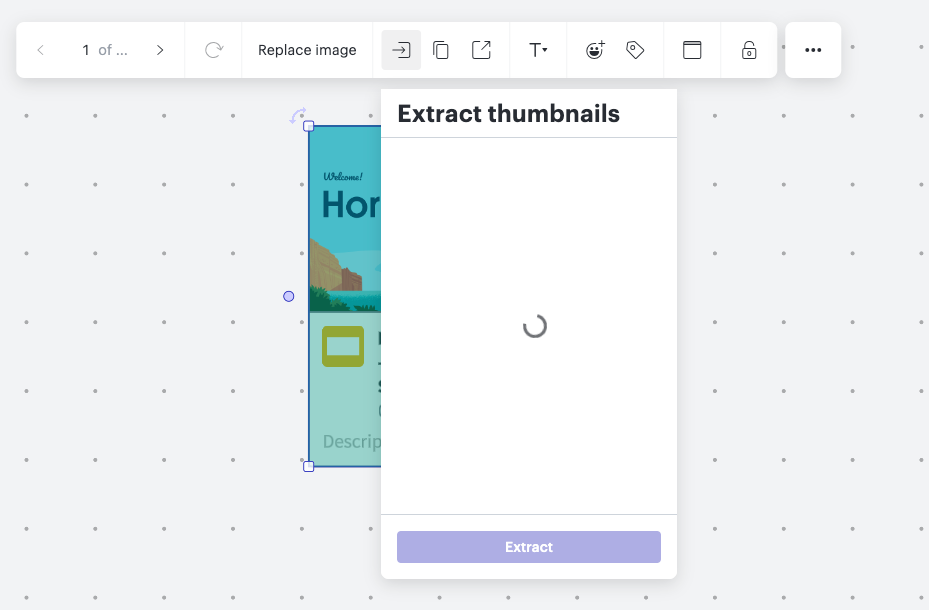Hi @bjang
Could you please review the community post below and let me know if it is closer to your issue
Google Slide - Thumbnail Not Appearing in LucidChart/Lucid Spark | Community
Hope this helps - Happy to help further!!
Thank you very much and have a great one!
Warm regards
Hi @Humas1985 , thanks for the note. I saw this post but it is a different problem. Their issue (now fixed) is that the initial slide thumbnail did not appear after copying the link. My issue is that the thumbnails do not appear when trying to extract individual slide images into Lucidspark.
Thanks,
Bruce
Hi @bjang - Thanks for providing more context.
Let's wait to know more feedback from the community and associates to see if they have any additional suggestions.
Regards
Hi @bjang,
Thanks for posting! WebGL might be causing an issue with the graphics card on your computer. Can you try toggling WebGL off? This can be done by selecting View > Rendering > Use WebGL and un-selecting this option. For help with disabling WebGL, please see this Community post.
Additionally, could you try opening your document in a private or incognito window to help us narrow down the potential cause? Could you also try connecting to a different network or disconnecting from your VPN (if applicable)? Sometimes account performance issues can be related to internet security/speed or browser issues. These steps will help us eliminate that possibility. For help with opening an incognito window, please see this community post.
Let me know if this helps!
Hi Zuzia, thanks for the help. I believe the instructions to disable WebGL are for Lucidchart, but I’m having the issue in Lucidspark and can’t find the corresponding menu item.
I’ve tried going off VPN as well as using an incognito window, and the problem is still occurring.
Thanks,
Bruce
Hi @bjang,
Apologies for the confusion! You can still disable WebGL in Lucidspark by clicking on the 3 lines at the top left of your canvas > Rendering > Use WebGL.
I have tried to reproduce the issue on my end and the tool seems to work despite the waiting time. Could you also please try using a different network, like a mobile hotspot for instance?
I appreciate your help and patience!
Just to close the loop, disabling WebGL did not solve my issue. If I try to extract thumbnails from a short presentation (10-15 google slides), it works. But if I try to do this for a longer deck (such as 40 slides), it spins forever no matter how long I wait.
I have also tried using a different wifi network, disconnecting from VPN, and using an incognito browser window, to no effect. Hope everyone else has better luck!
Hi @bjang,
Thank you for providing more information on this issue! I brought this up internally and will get back to you here as soon as there are any insights on this unusual behaviour.
In the meantime, could you please try to break the slide deck into 10 slides as a workaround? I apologise for the inconvenience this is causing to you and please let me know if you have any other questions!
Cheers!
9/20/24 Just popping on this thread to say the ‘thinking’ wheel turns and turns when you ask to extract thumbnails, even when a document or slide deck upload is a small file. The issue is persisting even when troubleshooting as @bjang did (as suggested above). When I went into incognito mode I was able to insert the first image from my slide deck, but nothing more. Thanks! -Leah
@Zuzia S Thanks - breaking a longer deck into chunks of 10 slides (or less) is has been my workaround, albeit an inconsistent one (i.e. it doesn’t always work). Anything larger than 10 slides (either in terms of slide count or file size) and it usually freezes. Would appreciate you sending a note to the Product team to get this issue on their roadmap at some point. Thanks!
@LParker24 yep that happens to me too. I get just the first image, and then need to waste time manually downloading jpgs and dragging them onto the Lucid…
Hi @bjang and @LParker24,
Thanks for getting back to me with that additional information. I believe you have identified a bug, and I have reported this to our development team. I apologize for any disruption this may cause, and I will update this thread with any new information about a fix. Please follow along on this thread for updates, and post any additional questions or concerns below.
Best!
Any word on this issue?
I have been encountering this too, but with PDF documents. I just started a new job and have never used lucidspark before. I’ve gotten it to work on two pdfs, but no others. It seems like if I right click on the pdf in lucidspark, if the “1 of X” page counter on the far left of the pop-up palette is showing an end number (“1 of 16” for example) I can try clicking the extract icon, and it works. If the counter just shows “1 of ...” it doesn’t. Sometimes if it shows “1 of 16” and I toggle through, the pop-up seems to crash and I get a “1 convert failed” notification in the lower left of the screen. Same notification when I try the extract icon. (sorry if I’m using the wrong terms, I’ve been a Miro and Mural user up to now)
I tried disabling webGL as mentioned above and it didn’t change anything. Also tried different browsers.
It would be helpful if I could get this working. pulling out PDF pages is one of my primary uses for whiteboarding tools.
Hi @JesseCharles, thank you for providing your detailed feedback.
Our engineers are currently still looking into the issue. I am very sorry for the continued trouble! I will update this thread as soon as there are any updates. Thank you so much for your patience.