Historically, I have been able to Copy Google Slide Links and Paste them into LucidChart/LucidSpark and they will show up with a Link + Thumbnail. As of recent, when I do this same process (outlined in the Support video here: https://lucidchart.wistia.com/medias/dos2e6qdd2) the thumbnail does not appear and there is no option to add a thumbnail. This ultimately makes the integration obsolete - I am basically just adding a link to a shape now.
Does anyone know how to embed the Google Slide with a thumbnail?
Adding visibility to this - I’m having the same issue. I’m not able to extract slides or edit the slides in Lucid now, so the integration is obsolete for me as well.
Hi
Thank you for posting! Can either of you provide a screenshot of the issue you are seeing?
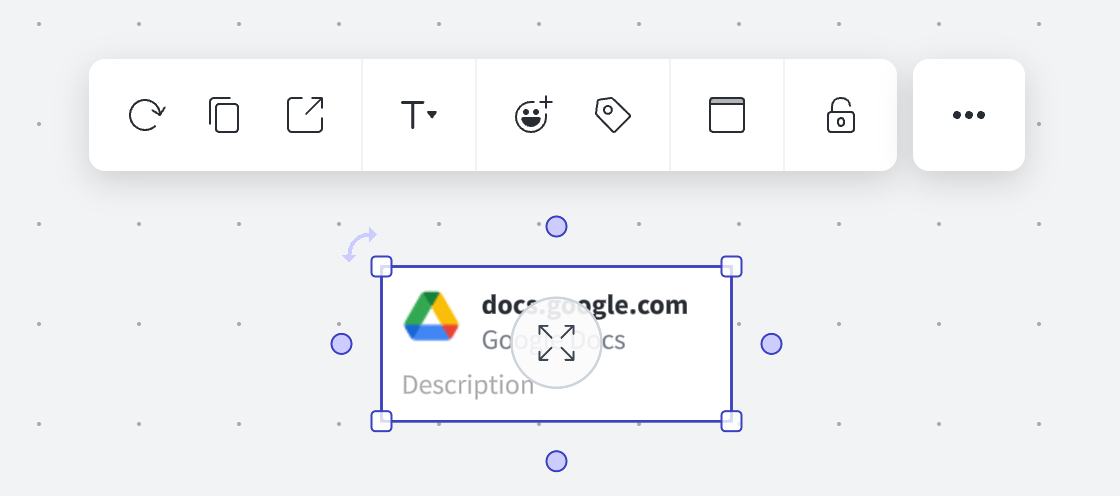
Hi
You’ll notice that when selected, there is no option to scroll through and select the ‘Thumbnail to Display’ and no Option to Extract Thumbnails.
Additionally, if you expand the shown icon, it doesn’t open Google Slides anymore in it’s editable format - just a preview of the slides.
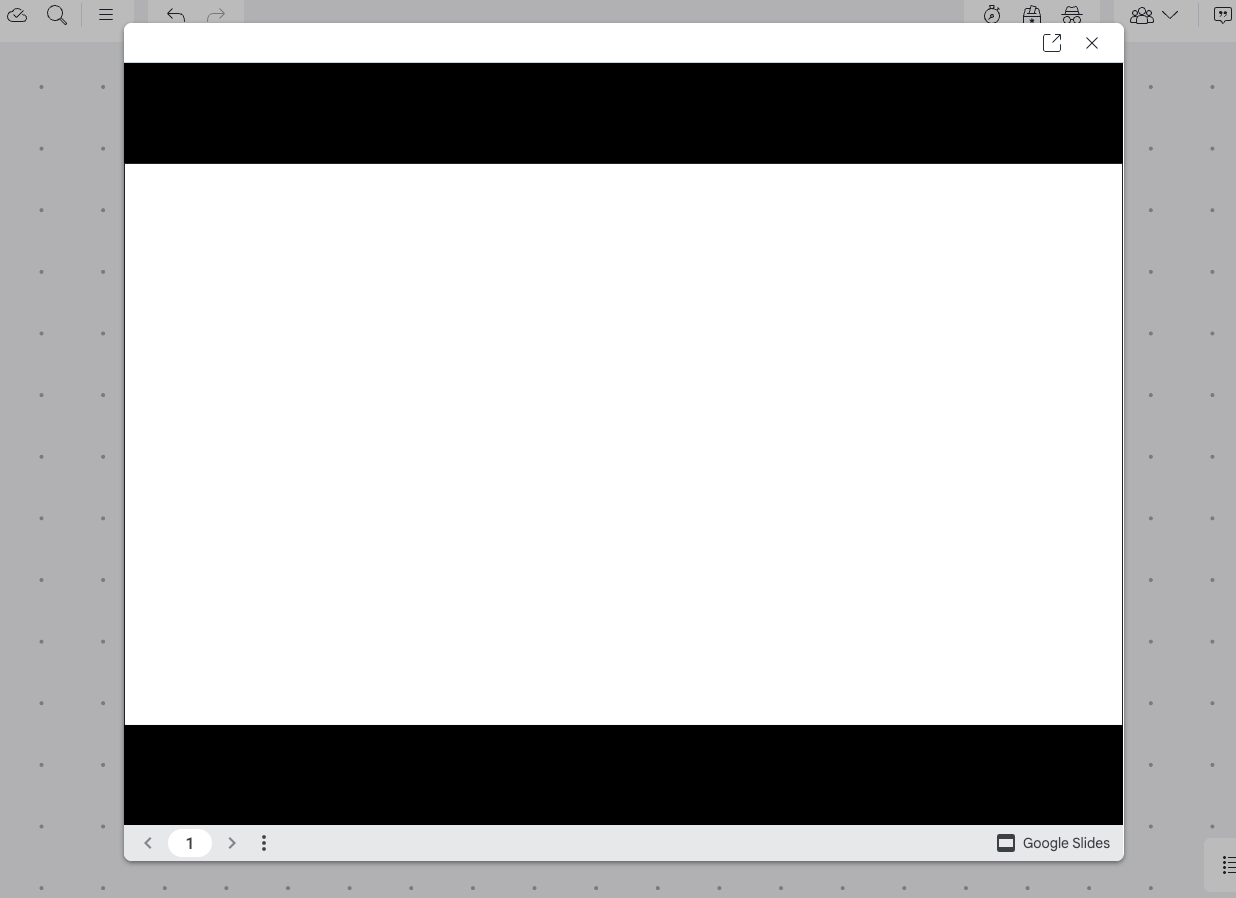
Hi
Thank you both for clarifying! Could either of you provide a Support Pin to a document experiencing this issue?
Hi
Thanks for getting back to me with that additional information. I believe you have identified a bug, and I have reported this to our development team. I apologize for any disruption this may cause, and I will update this thread with any new information about a fix. Please follow along on this thread for updates, and post any additional questions or concerns below.
Hi
It looks like this bug is fixed now! Are you both of you able to see the preview now?
I am experiencing a similar issue. I reported it as bug, but I was wondering if it might be faster to talk about it here. The icon shows no where in my toolbox.
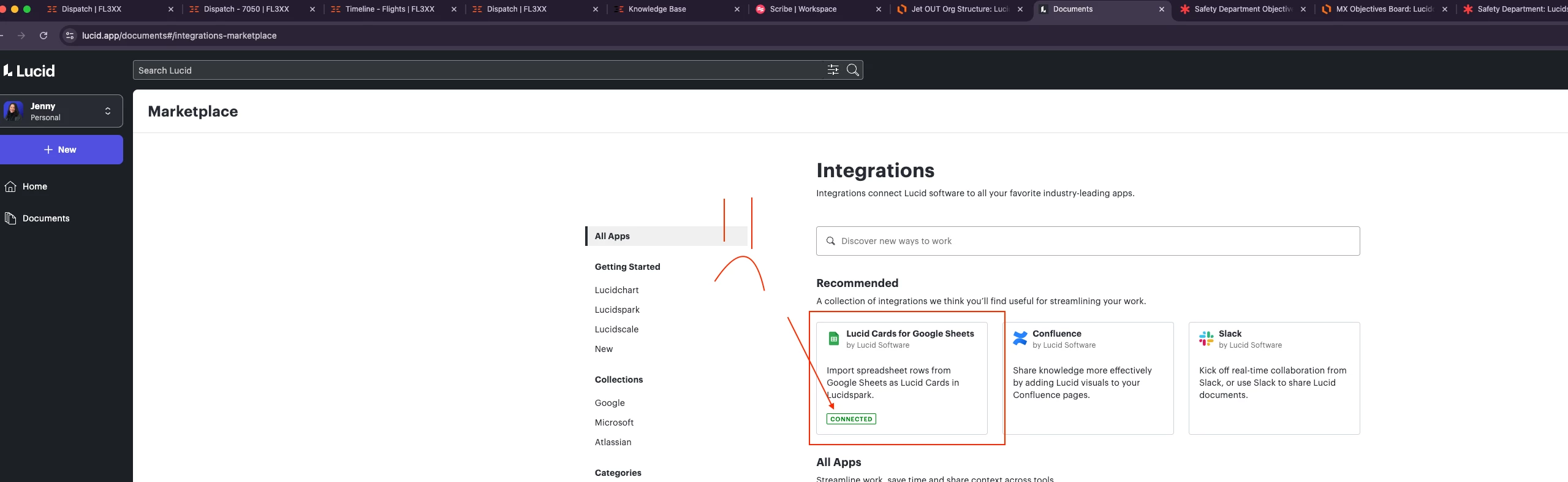
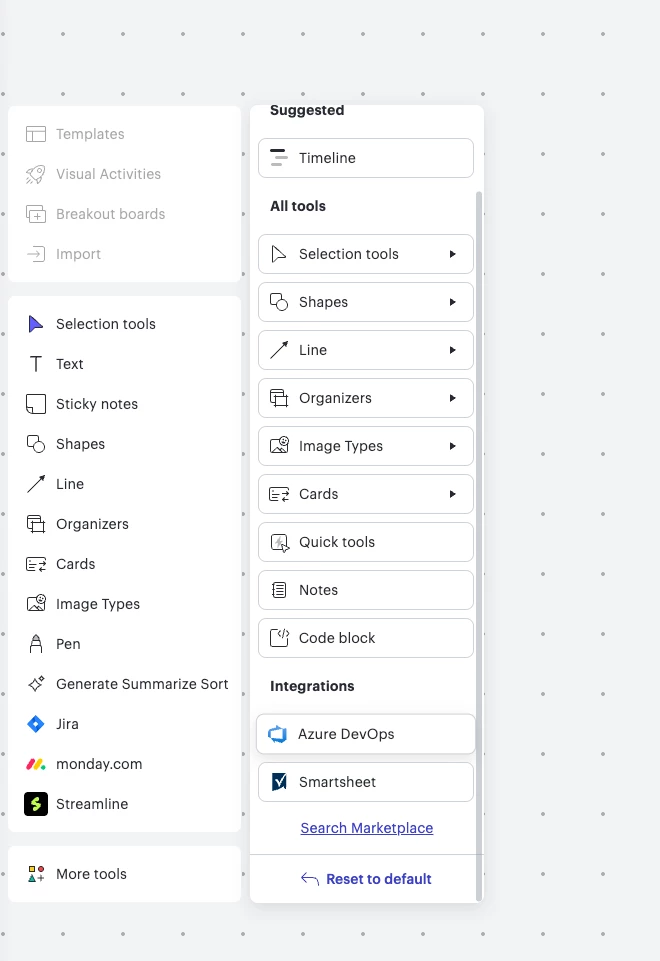
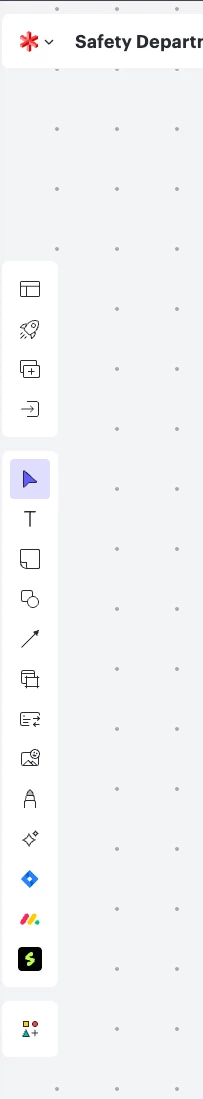
I referred to these instructionshttps://help.lucid.co/hc/en-us/articles/14823667198100-Integrate-Lucid-Cards-with-Excel-or-Google-Sheets
Hi
Thank you for the reply! Do you use it after clicking on the Lucid Cards option in the toolbar? If you see it in this section, you can then drag the icon to the tool bar so you can access it quicker.
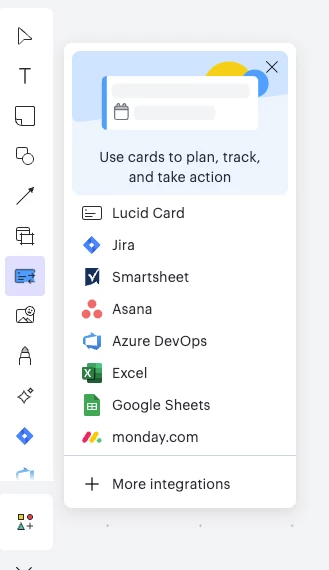
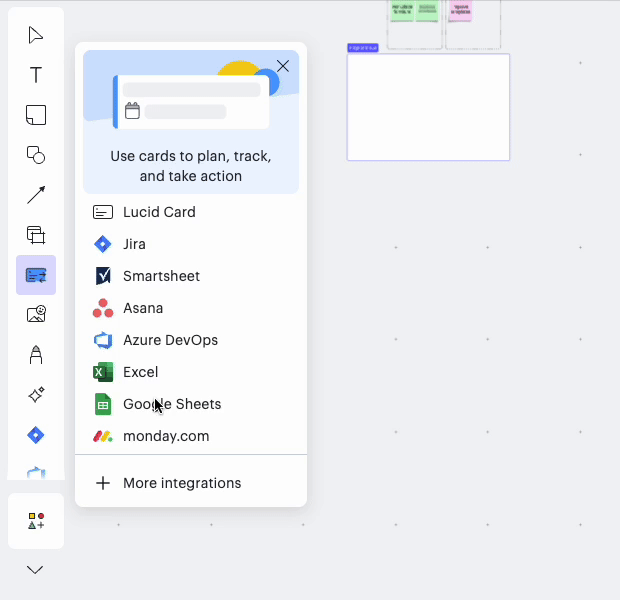
This is my first time using it . It does not appear anywhere on the toolbox no matter where I look. I am trying to following the directions that I am referencing.
https://help.lucid.co/hc/en-us/articles/14823667198100-Integrate-Lucid-Cards-with-Excel-or-Google-Sheets
Hi
Can you confirm that you don’t see it the cards option? It should show up here. Additionally do you have an arrow option beneath the tool bar? If you click that, does that show the sheets integration?
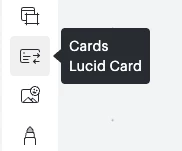

That carrot pointing down does not exist on any of boards
Thank you for confirming! Could you please open the Cards panel in Lucidspark and let me know if you see the "Google Sheets" option listed there? I'm trying to confirm if it's visible on your end.
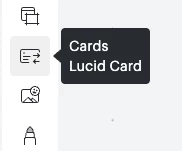
It’s not there. Here is a picture
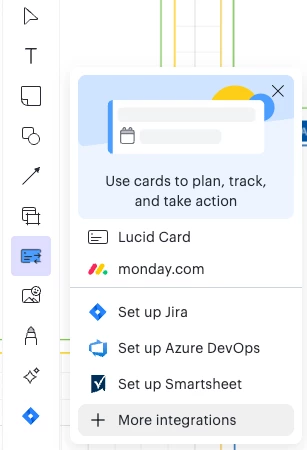
yes I can send that to you keep in mind. I tried finding it in other boards and none of them show that integration.
Here is my pin: du7Vj4FsL2QvGr203606832
I really appreciate your help.
All the best!
Jenny Foyer
Hi
Thank you for sharing that pin! I was able to reproduce this issue in a few test accounts and have reported it to our development team. I apologize for any disruption this may cause, and I will update this thread with any new information about a fix. Please follow along on this thread for updates, and post any additional questions or concerns below.
Hi
Create an account in the community
A Lucid account is required to interact with the Community, and your participation is subject to the Supplemental Lucid Community Terms. You may not participate in the Community if you are under age 18. You will be redirected to the Lucid app to log in.
Log in to the community
A Lucid account is required to interact with the Community, and your participation is subject to the Supplemental Lucid Community Terms. You may not participate in the Community if you are under age 18. You will be redirected to the Lucid app to log in.
Log in with Lucid
Enter your E-mail address. We'll send you an e-mail with instructions to reset your password.