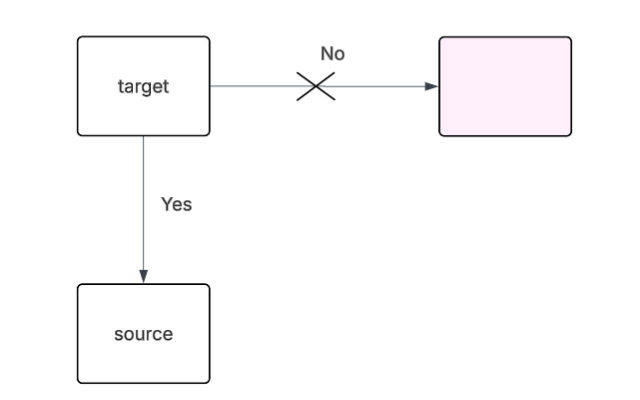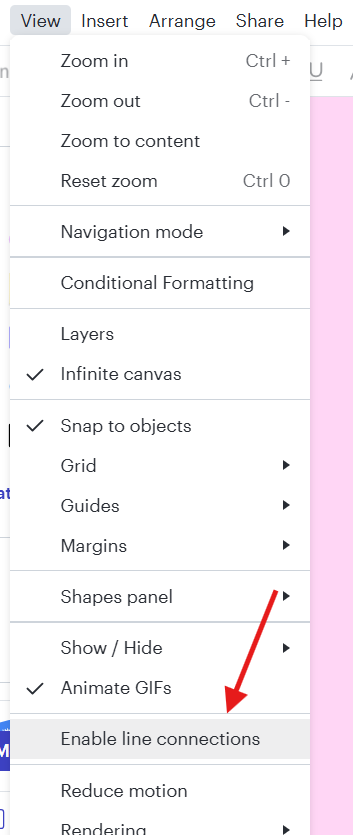Hello, is it possible to allow connections only between certain shapes? For example, allow connections only between target and source rectangles and restrict the connection to the pink rectangle. By restrict, I mean that there should be no connection points on this pink rectangle.