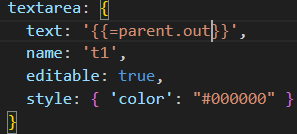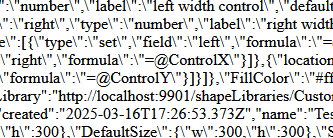Hi,
I’m using JSON to create Custom Shape. I have two questions to go further :
1 . Is it possible to identify to which shape a line is connected when using a Custom Shape? For example, using the formula (=DOWNSTREAM), I can see all the shapes in my Custom Shape. However, I don’t know how to identify the element directly connected to my line.
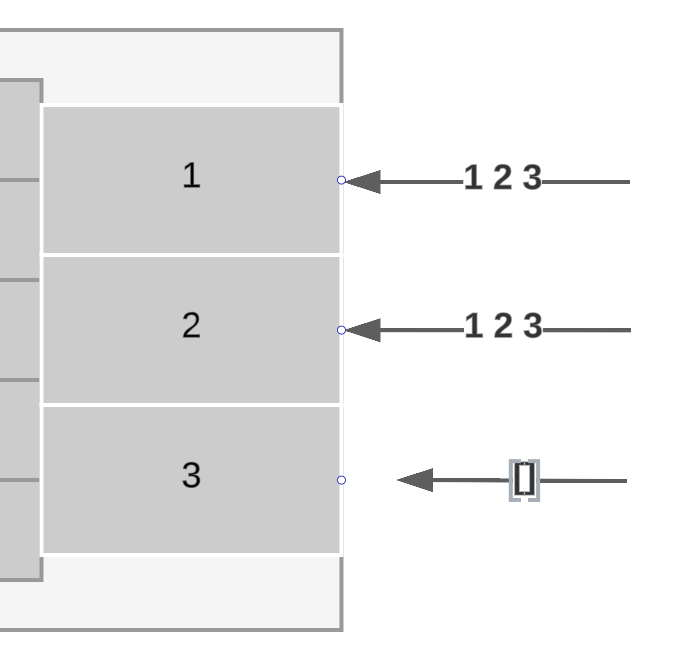
- Is it possible to take a value from the parent document and use it in a Custom Shape? When I try to use a formula in a Custom Shape, it is processed as a string. I have tried various ways to makes it work, like the example below.
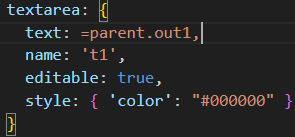
Thanks for your help,
NM