I have a shape, icon and text frame grouped together as one object for logical representation. If I want to connect my “grouped” object to another regular shape (or another group object), the line connector points do not appear. For example I have an icon, text box and a rounded rectangle shape grouped together as shown below. If I want to connect this group to another group or any standalone shape, the line connection points do not appear on the outermost rectangle shape, like it would appear on a standalone object.
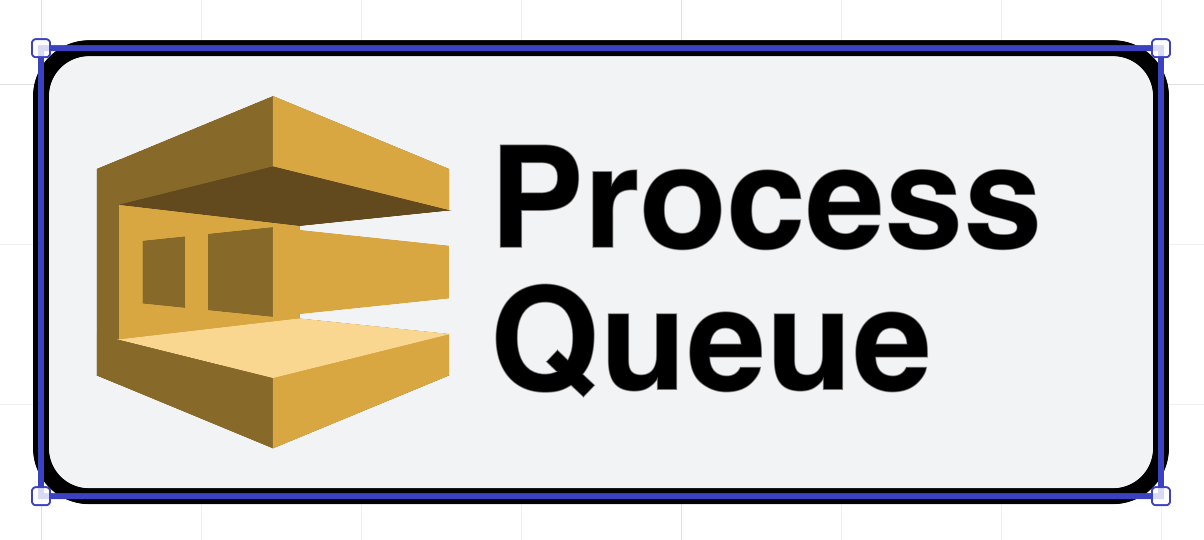
Above: Grouped object - No connection points appear
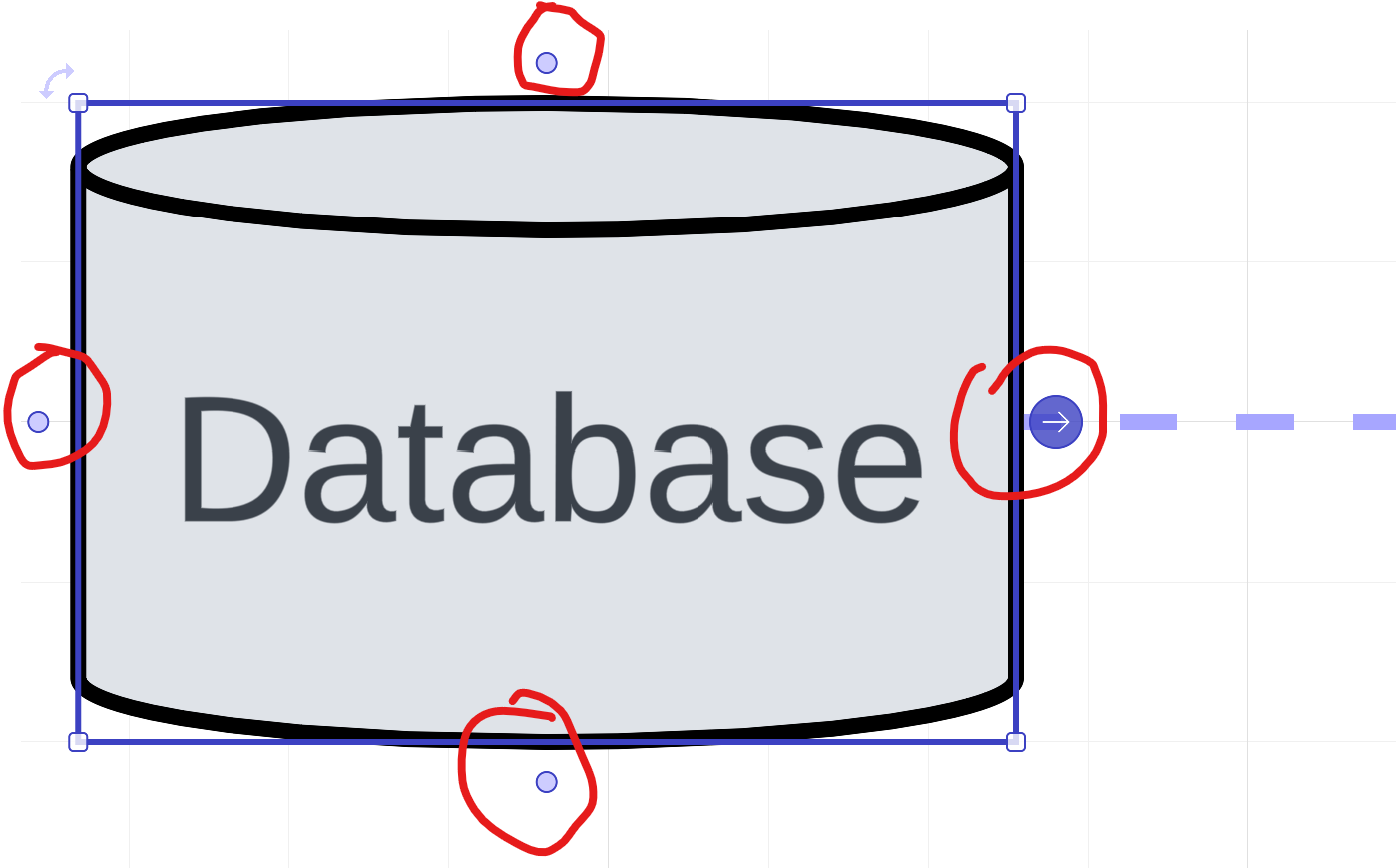
Above: Standalone shape - connection points appear as circled above
Is this omission intentional or a missing feature? Either way, it makes my diagramming task a lot harder.

